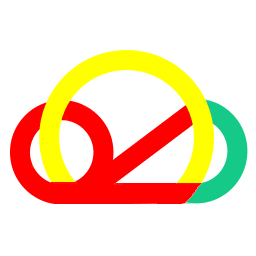In the digital age, we've all accumulated a vast number of digital photos. Flickr was once a popular online photo storage and sharing platform, but it has stagnated in recent years. Meanwhile, Google Photos has gained increasing popularity due to its powerful features and unlimited storage space. If you too want to migrate your precious photos to Google Photos, this article will guide you through the entire migration process using RiceDrive.
What is RiceDrive?
RiceDrive is an excellent cloud storage management tool that supports multiple cloud storage services like Flickr, Google Photos, OneDrive, Google Drive, MEGA.nz and more. With RiceDrive, you can easily migrate, backup, and sync files across different cloud services. It has a clear and simple interface, making it accessible even for non-technical users.
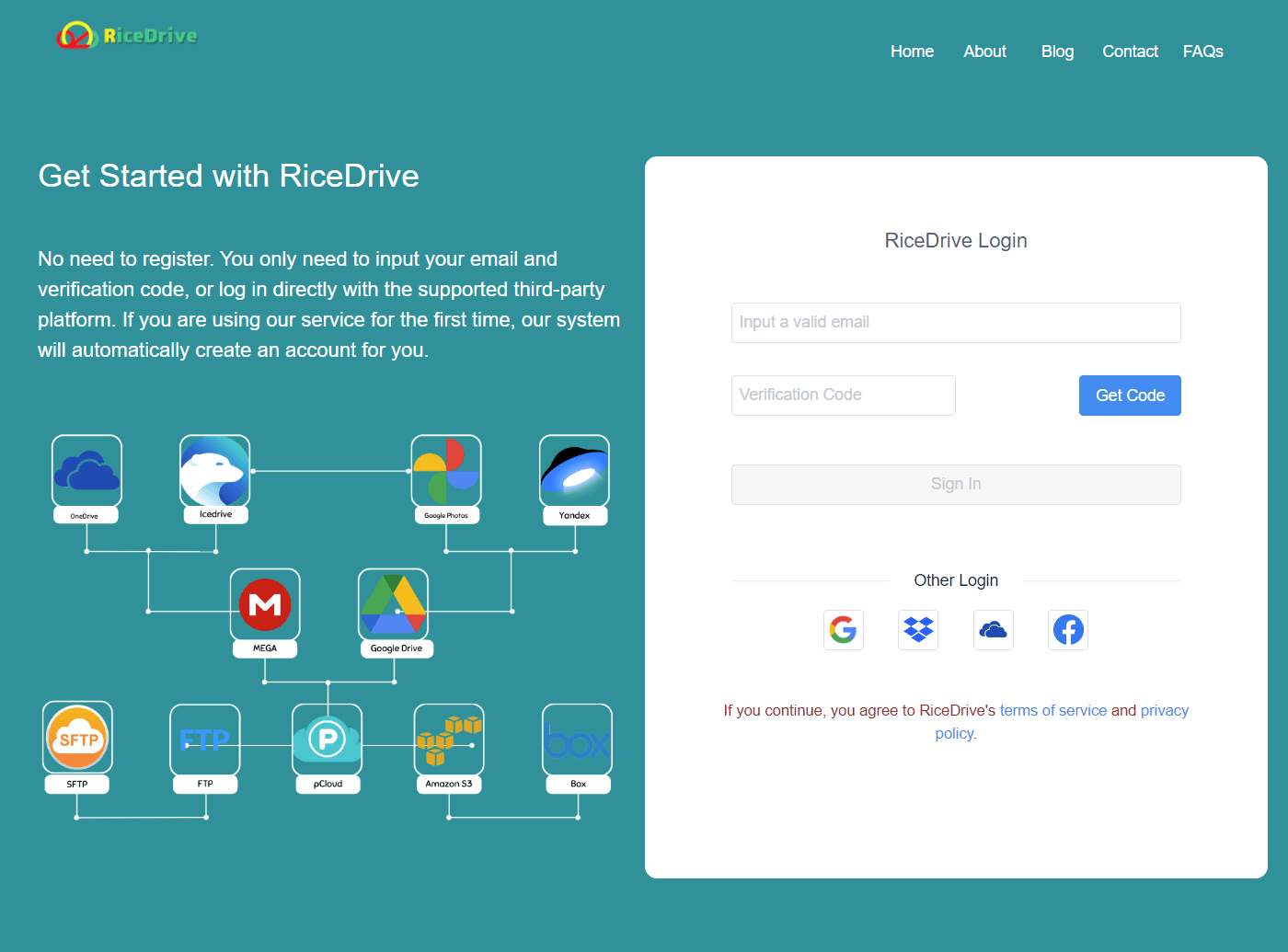
Preparation
Before you begin the migration, you'll need to have the following ready:
-
Create and login RiceDrive with a email(free or subscribe to the paid version)
-
Have your Flickr account and album information ready
-
Create a Gmail account with Google (if you don't already have one)
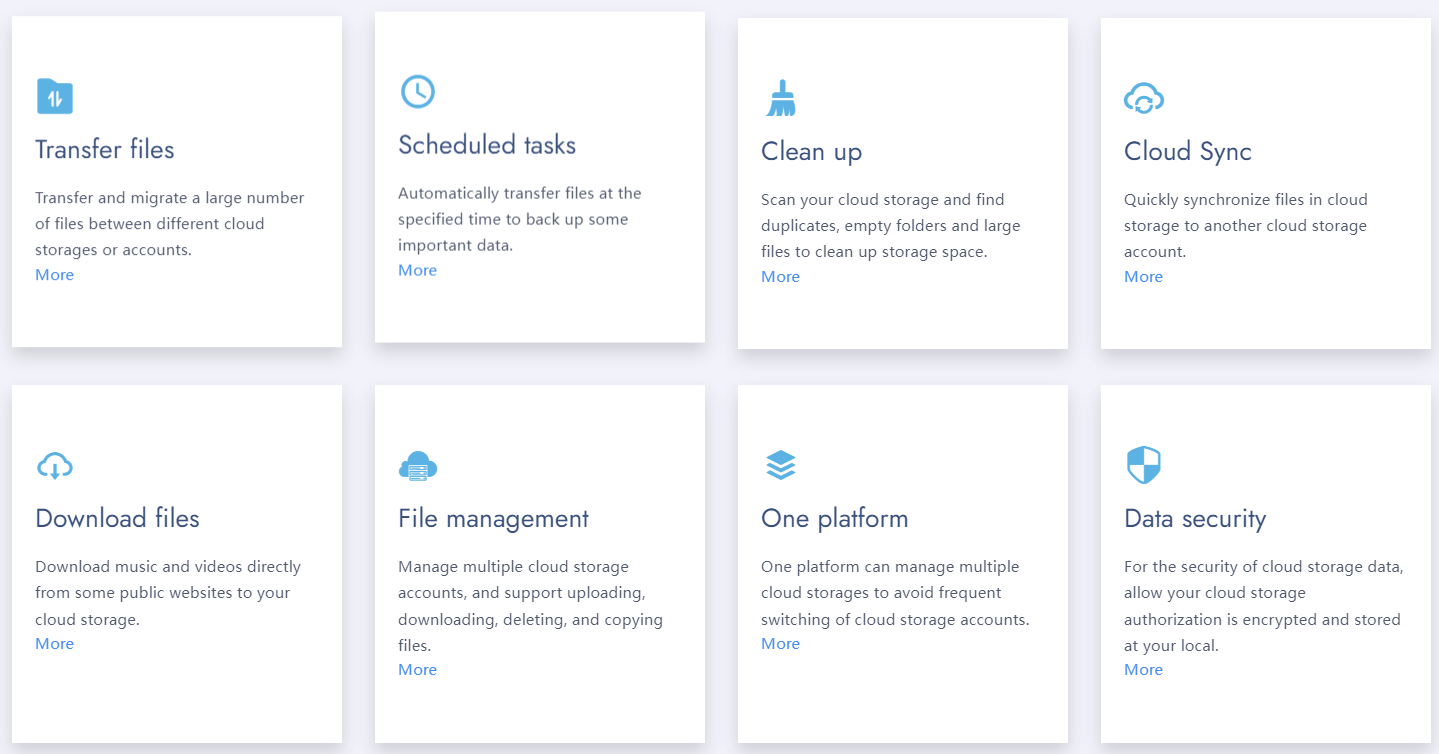
Migration Steps
1. Connect Cloud Storage Services
Open RiceDrive and log in with your account. In the left panel, find the "Link Storage" option and click cloud drive logo. Follow the prompts to connect your Flickr and Google Photos accounts.
2. Select Albums to Migrate
Once connected, your Flickr albums will appear in the right panel of RiceDrive. Click "Cloud Transfer" and "Add Transfer", Select Flick albums you want to migrate as source.
3. Select Google Photos as target
Switch to Google Photos in the target box and select root directory as target.
4. Perform the Migration
You can click on Settings and Schedule. Then, click "Start up" RiceDrive will automatically start uploading your photos from Flickr to the Google album.
5. Monitor Migration Progress
You can monitor the current upload progress in RiceDrive's "Transfer List." Once the upload is complete, your photos will have successfully migrated to your Google album.
6. To be completed
You can close your browser or computer, and the transfer task will not be interrupted. You can log in and view task progress or reports at any time.
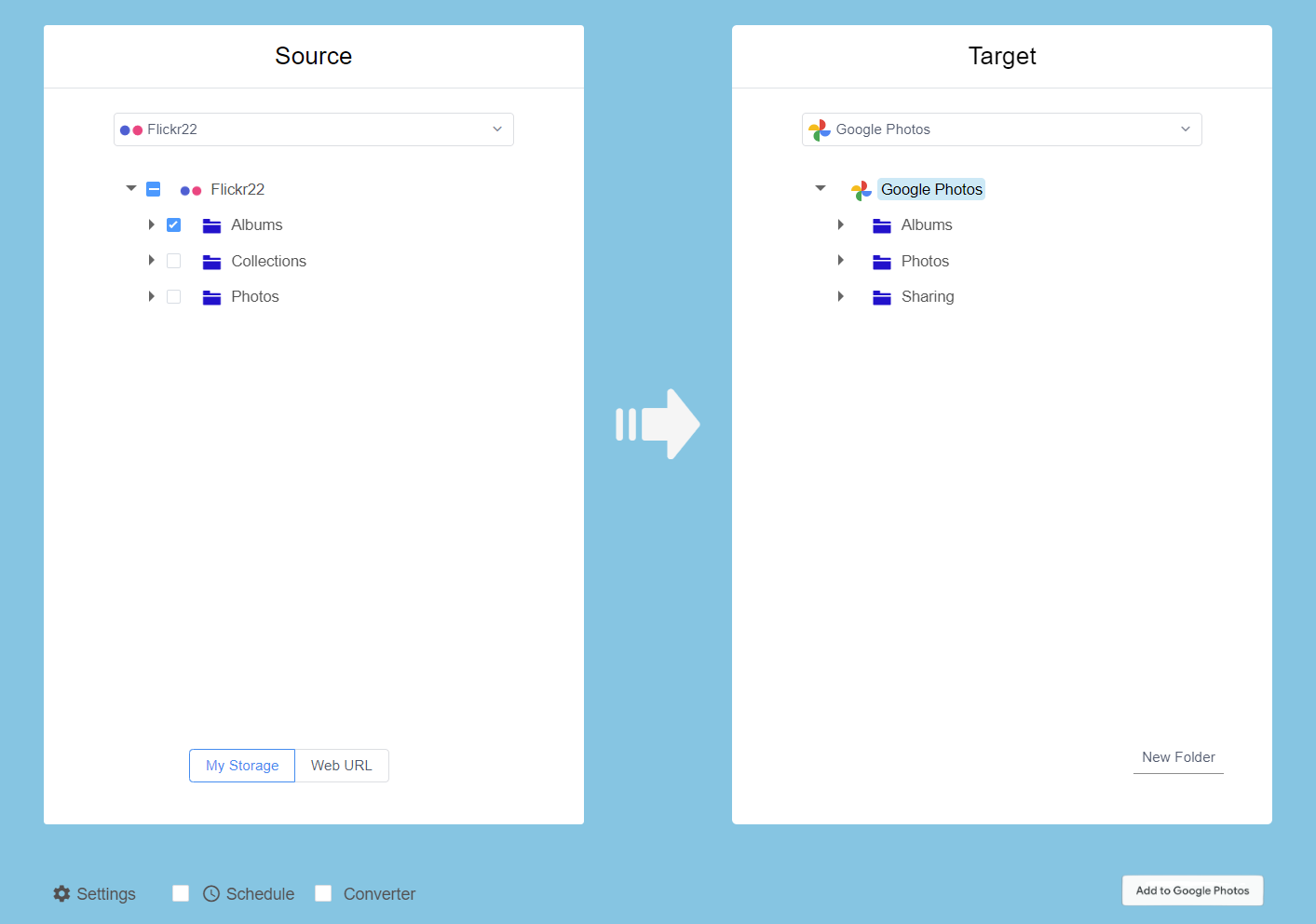
Conclusion
With RiceDrive, you can effortlessly migrate your Flickr photos to Google Photos, gaining access to better storage and powerful photo management features. Although the process is straightforward, please be patient as the upload completes and ensure a stable internet connection. If you have any questions, feel free to leave a comment. Happy photo migration!