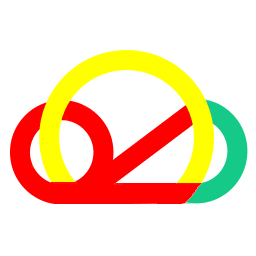M3U8 is a playlist file format suitable for online streaming video playback. Many video websites use it to transmit video streams. Since M3U8 is transmitted in segments, it's not easy to download directly. However, there is a software called RiceDrive that can easily download M3U8 videos and save them to Google Drive, OneDrive, Dropbox, Mega, etc.
Step 1: Login RiceDrive
First, go to the RiceDrive official website to login with your email without registering.
Step 2: Get the M3U8 Link
Open the webpage of the M3U8 video you want to download and use your browser's developer tools to find the M3U8 link. The method may vary across websites, and you can search for tutorials on how to do it.
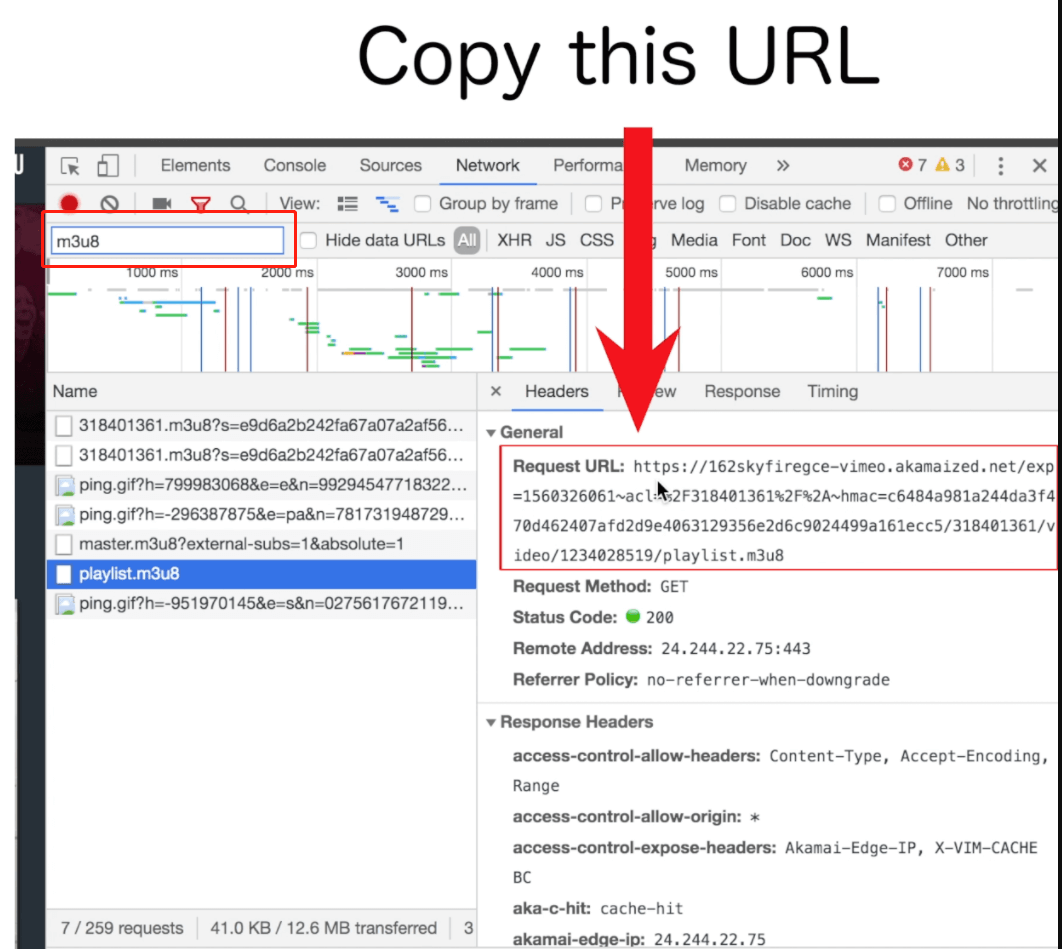
Step 3: Bind Google Account
If it's your first time using RiceDrive, it will ask you to bind your Google account. Follow the prompts, and you'll be able to bind it successfully. Click on 'Link Storage', select Google Drive and connect it to RiceDrive.
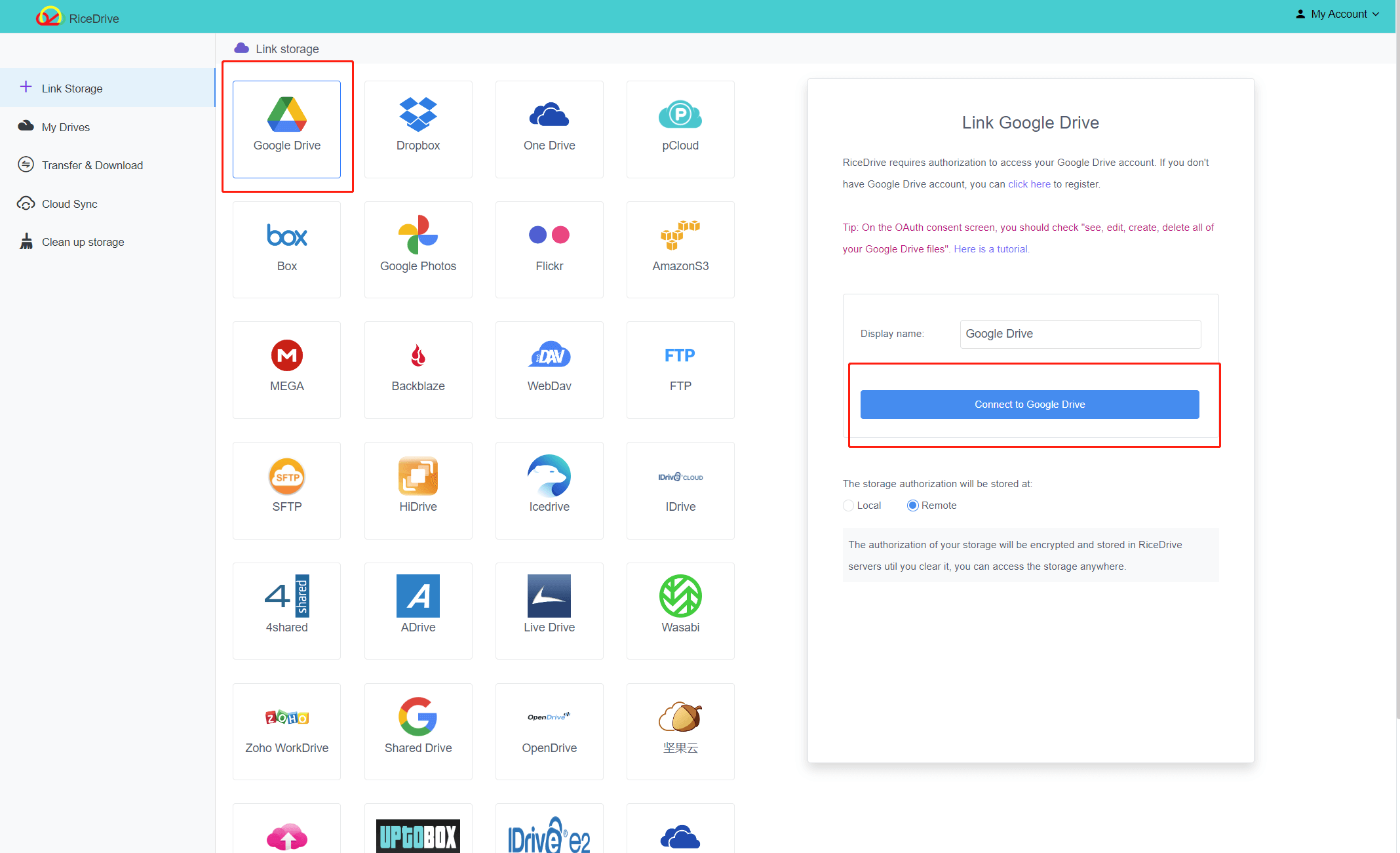
Step 4: Create a New Download Task
- Click the "Create Transfer" button in the Cloud Transfer.
- In the pop-up window, select "Web URL" as the task source.
- Enter your video name. Example xxx.mp4.
- Paste the M3U8 link you obtained earlier.
- Select "Google Drive" or a directly as the save destination.
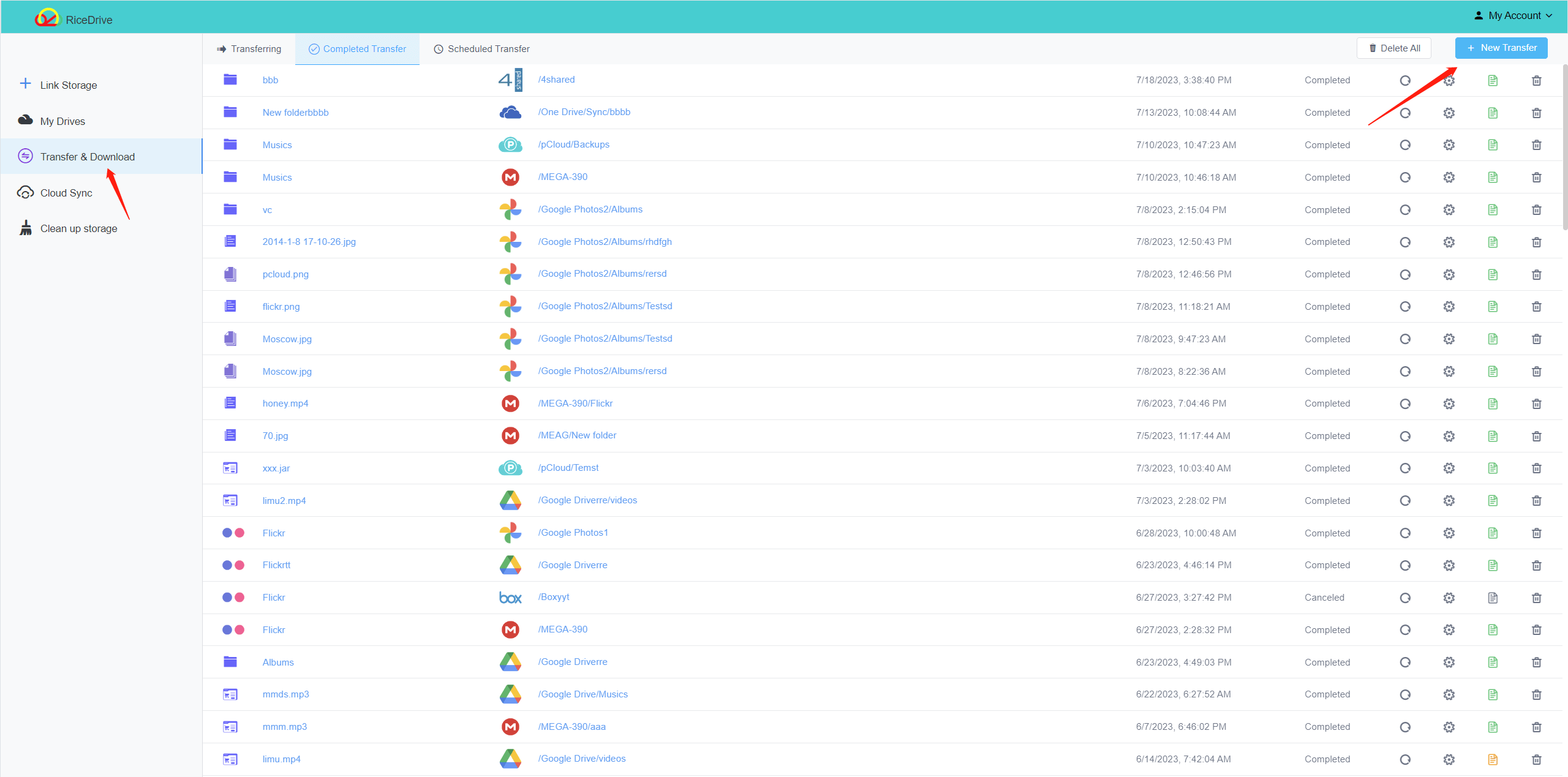
Step 5: Start Downloading
Once everything is confirmed, click the "Start Up" button, and RiceDrive will start downloading the video data from the M3U8 link and uploading it to your Google Drive.
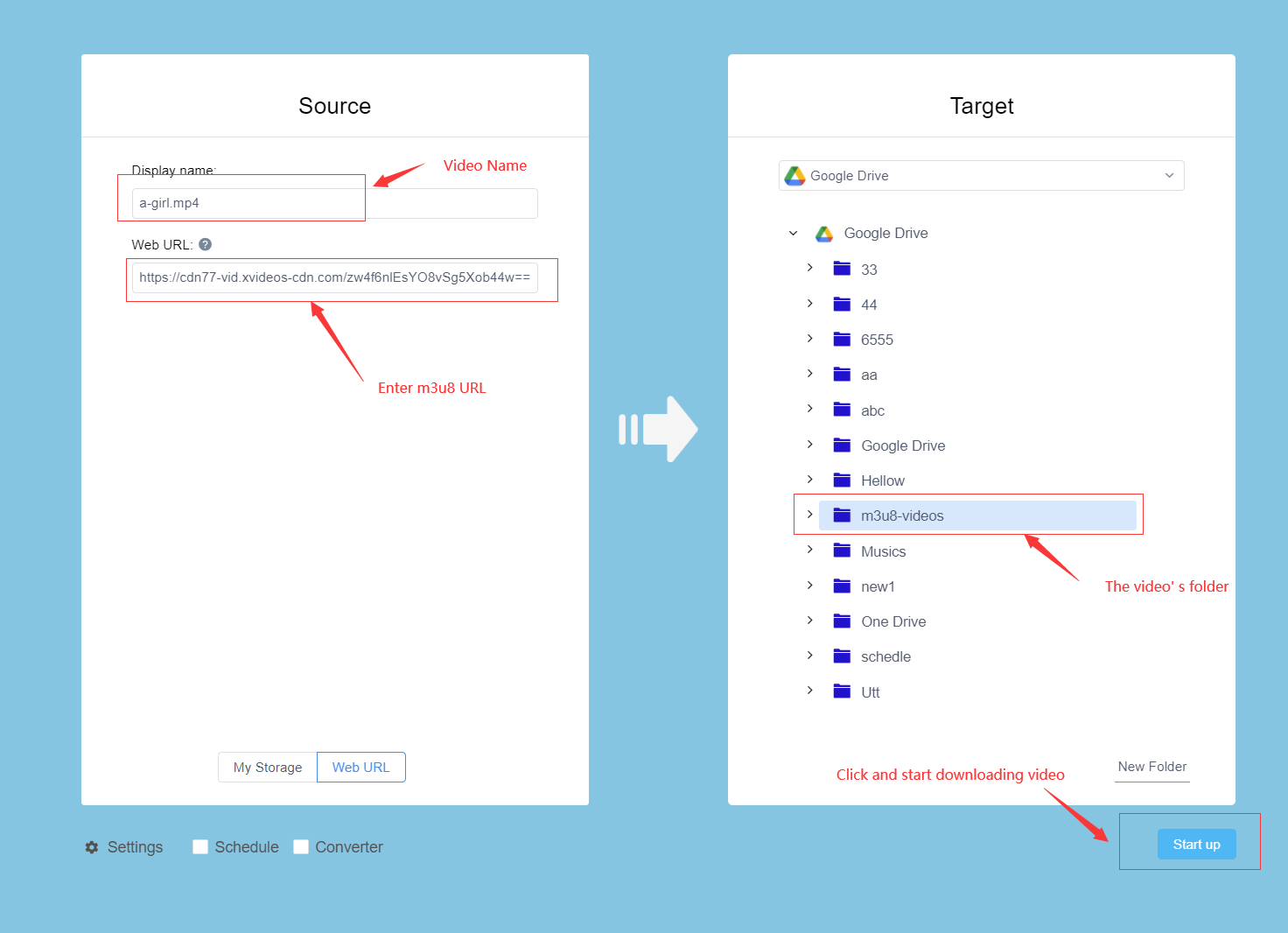
Step 6: Check Download Progress
During the download process, you can view the task progress, speed, and other information in real-time. After completion, RiceDrive will provide a download report.
Key Features and Benefits
- Supports mainstream cloud storages - Google Drive, Dropbox, OneDrive, MEGA, etc. Unified interface to manage multiple cloud accounts.
- Smart link parsing to extract real file content from web URLs. Downloads m3u8 segments automatically.
- Intuitive file management including sync, transfer, rename, delete, etc. Maintain your cloud content efficiently.
- Automatic merge of m3u8 video chunks into a single seamless video file after download.
- Fast and reliable download manager for big files. Stable network and resumable downloads.
- Lightweight program with clean interface. Easy to use for average computer users.
With this excellent tool RiceDrive, you can easily download and save M3U8 videos to your Google Drive. Its multi-platform support, simple interface, and high-speed downloads make it worth a try.
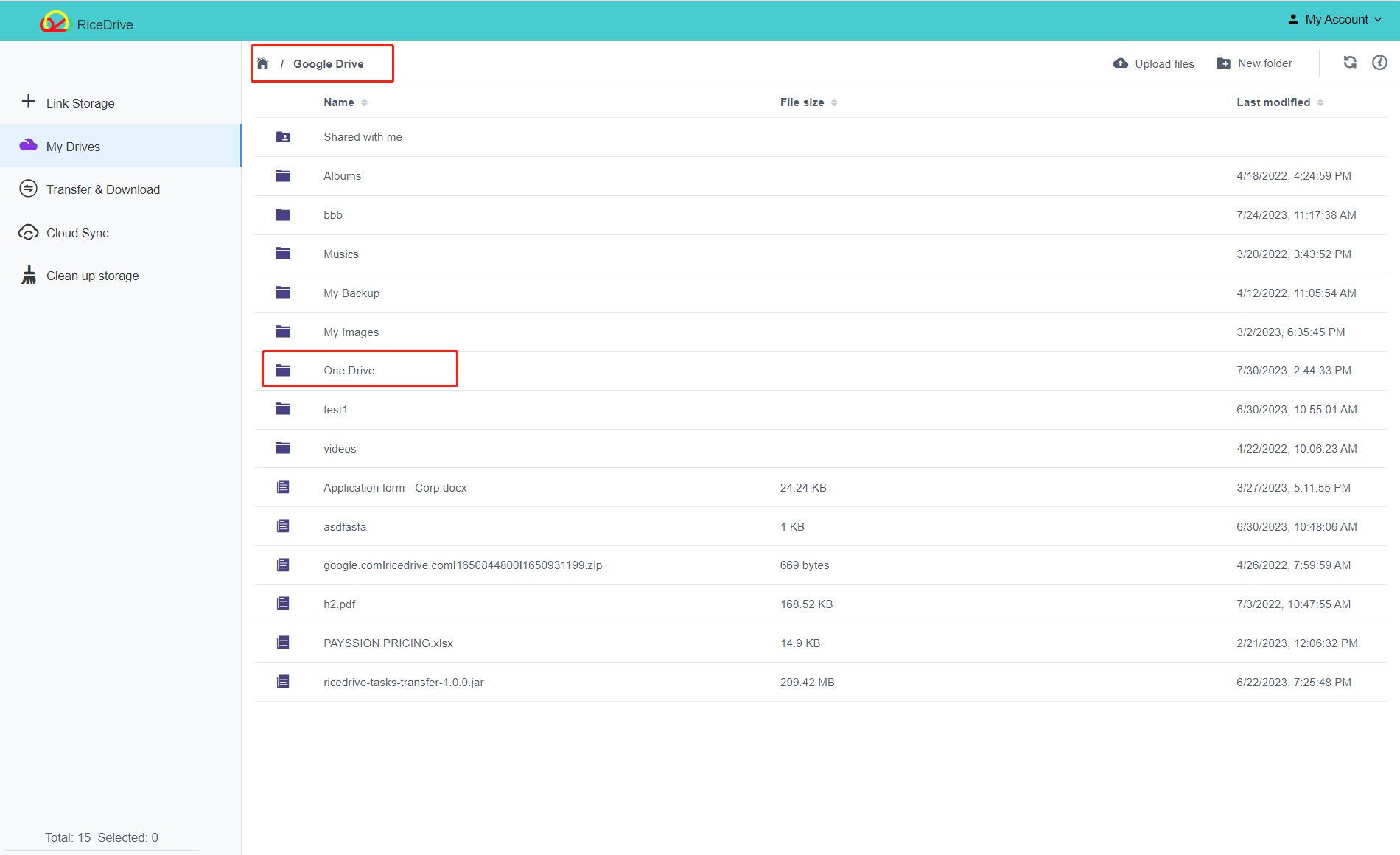
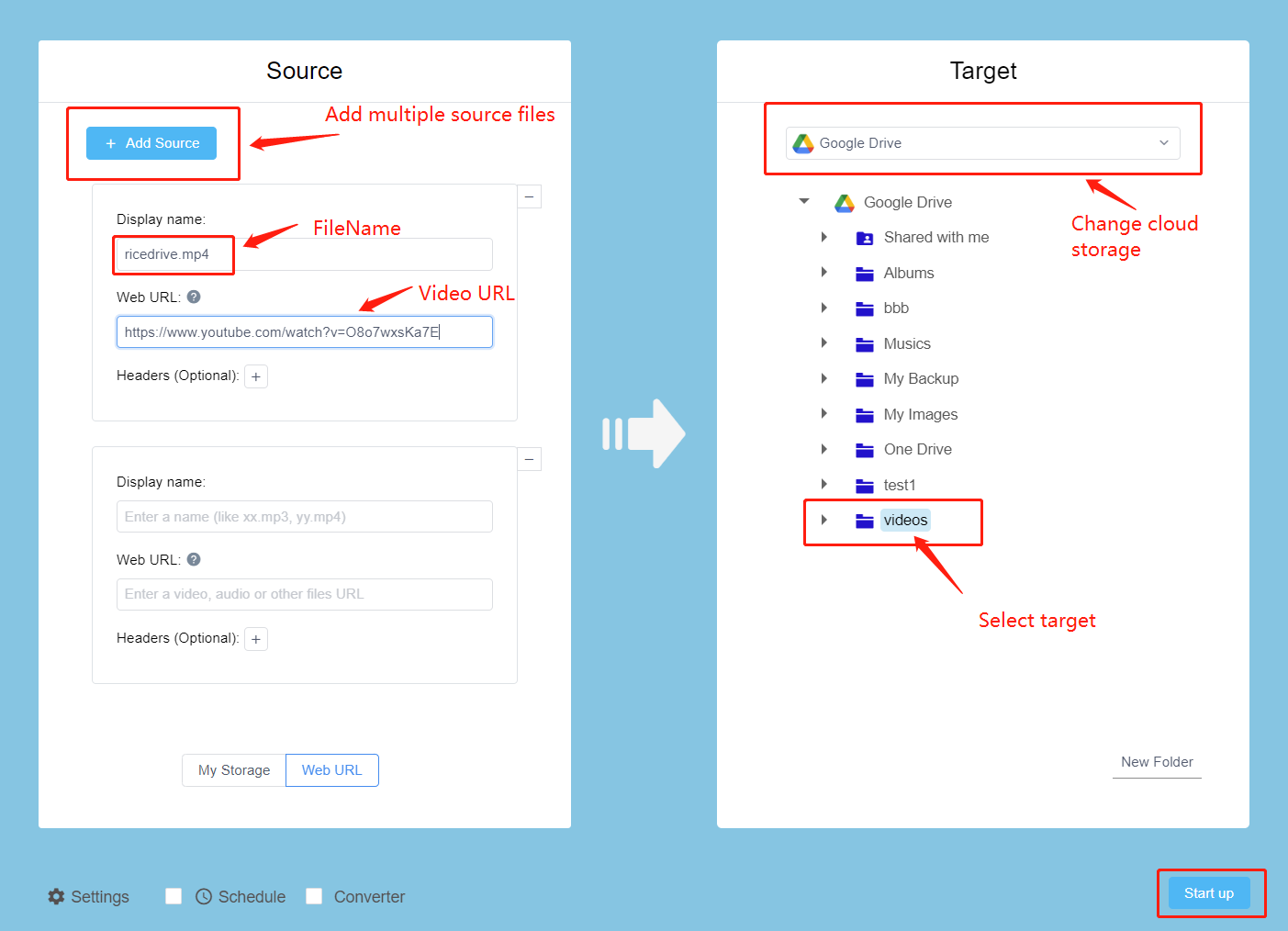
![The better way to download free music [2023]](/static/images/intros/33.jpg)