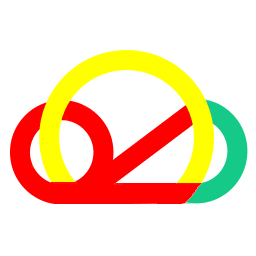YouTube is home to millions of videos covering any topic imaginable. From music videos, movie trailers, tutorials, lectures, to niche content - you can find it all on YouTube. While YouTube is great for streaming videos online, sometimes you may want to download YouTube videos to view offline or save them long-term.
Thankfully, with RiceDrive Downloader, you can easily save YouTube videos in their original quality to Google Drive. RiceDrive Downloader is a free online tool that lets you download videos, playlists, subtitles, thumbnails from YouTube, Facebook, Vimeo and 1000+ sites. It also supports direct video download to Google Drive.
In this detailed guide, you'll learn how to use RiceDrive Downloader to save YouTube videos in MP4 format to your Google Drive account securely.
Overview of RiceDrive Downloader
RiceDrive Downloader is developed by the same team behind RicePlayer - which is one of the best video downloaders and MP3 converters online. Here are some key features that make RiceDrive Downloader useful for downloading YouTube videos to Google Drive:
-
Download videos from 1000+ websites including YouTube, Facebook, Vimeo, Dailymotion, SoundCloud etc.
-
Save videos, playlists, subtitles, thumbnails directly to Google Drive.
-
Download videos in HD, 4K or 8K quality if available.
-
Support downloading multiple videos simultaneously.
-
Download accelerated download speeds.
-
Simple and easy to use interface.
-
Completely free tool without ads or malware.
The ability to send videos directly to Google Drive is useful for securely storing your downloaded videos long-term. Let's see how it works step-by-step:
Step 1: Login RiceDrive
Go to RiceDrive.com, directly login in with your email and get 10GB download traffic for free.
Since login to your RiceDrive workspace, click "Link storage" to add your Google Drive.
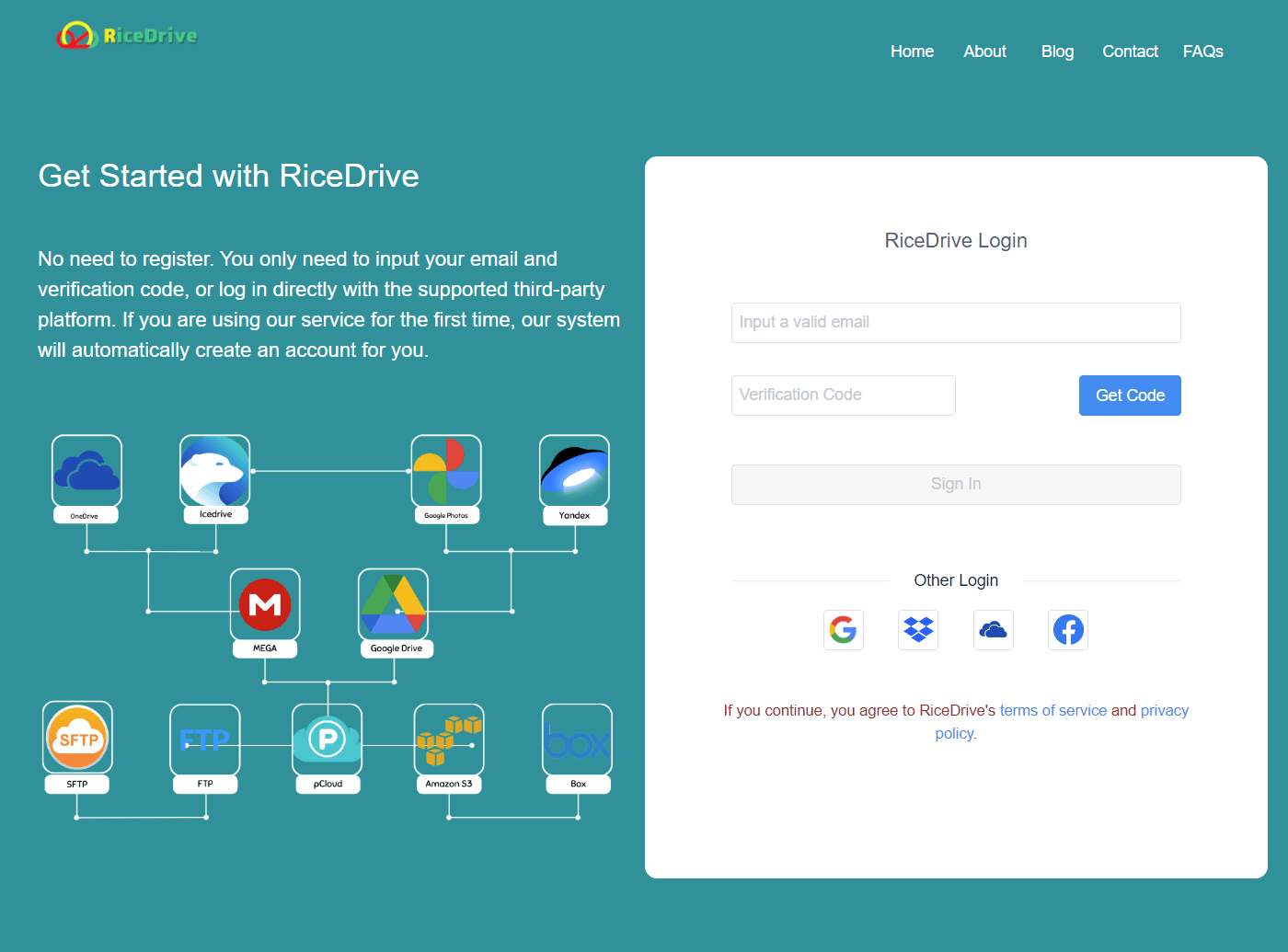
Step 2: Copy YouTube Video URL
Now go to YouTube and navigate to the video you want to download. Copy its URL from the address bar. Here are a couple things to note:
-
You can download videos you have access to watch on YouTube.
-
Both regular and age-restricted videos are supported.
-
Downloading copyright-protected content you don't own rights to is illegal.
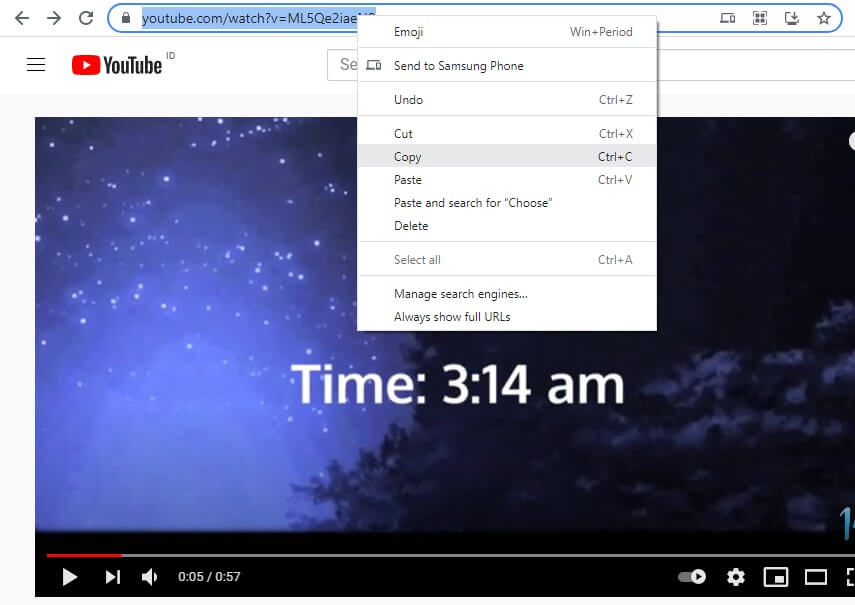
Step 3: Paste URL in RiceDrive Downloader
-
In your browser, click on Transfer & Download and Create Transfer to open the create transfer task interface.
-
Next, paste the YouTube video URL. To download the video in its original quality, leave it at the default "Best" format.
-
You can also edit the filename if you want to customize or organize your downloaded files better in Google Drive.
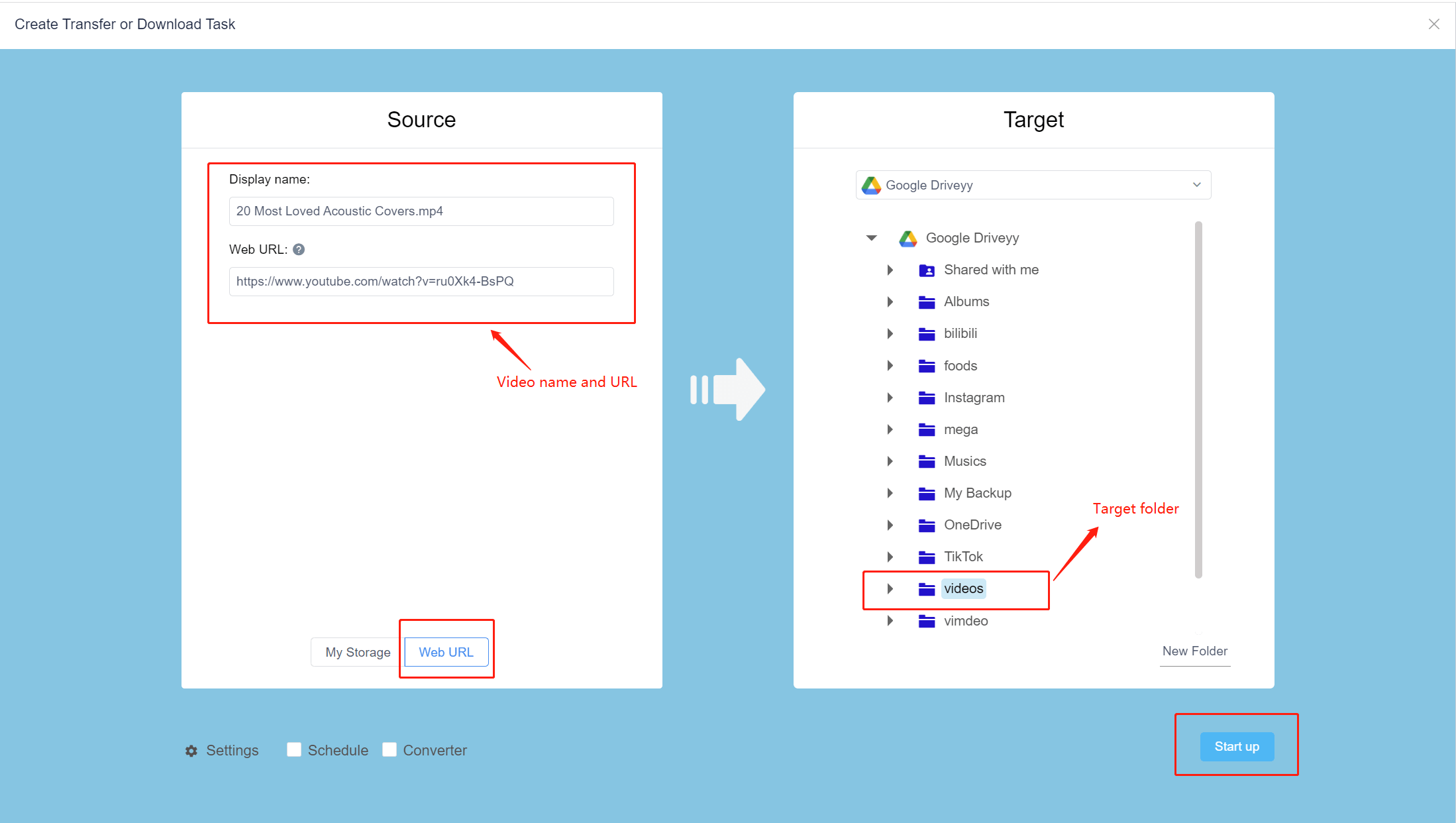
Step 4: Select Google Drive to Save Video
This is the final step - to actually download the YouTube video to Google Drive.
On the right side, under "Target" click Google Drive. The first time you do this, you'll be asked to authorize RiceDrive Downloader to connect to your Google account. Click Allow to grant permission.
A Google Drive folder picker will show up. Select the folder where you want the video to be downloaded. You can also create a new folder here.
Finally, click the Start up button to start downloading the YouTube video directly to the chosen Google Drive folder.
Step 6: Check Download Status
Once you click Download, RiceDrive Downloader will start saving the YouTube video to your Google Drive account.
The download progress bar will be visible in task list. After completion, you'll get a notification that the file is downloaded and synced to your Google Drive.
You can click the "Logs" icon to see your download report and status. From here you can access the downloaded YouTube videos in your Google Drive account.
Benefits of Saving YouTube Videos to Google Drive
Here are some of the advantages of using RiceDrive Downloader to save YouTube videos to Google Drive:
-
Videos are securely saved to your Google account which can be accessed from any device.
-
Files are synced and backed up by Google so you don't lose your downloads.
-
Sharing downloaded videos is easier via Google Drive sharing options.
-
Videos don't take device storage space and are available online on demand.
-
Organizing downloads is easier with Google Drive folders.
-
Backing up playlists or channels is automated with bulk downloader.
RiceDrive Downloader is a must-have tool for any YouTube addict who wants to create their own video library. Instead of watching videos in low quality or limited to online streaming, you can save YouTube videos offline in original quality using RiceDrive Downloader.
So if you often find interesting videos on YouTube that you want to refer back to later, use RiceDrive Downloader to conveniently build your collection on Google Drive!
A video tutorial to save video to Google Drive: