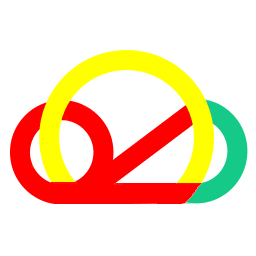Overview of RiceDrive
RiceDrive is a useful tool for downloading videos from M3U8 links and saving them directly to cloud drives like OneDrive. M3U8 is a common video streaming format that breaks videos into small chunks for adaptive streaming. While convenient for streaming, it can be tricky to download M3U8 videos for offline viewing. RiceDrive makes this easy with its built-in M3U8 downloader and cloud drive integration.
The steps: Download m3u8 to OneDrive
To use RiceDrive to download an M3U8 video to OneDrive, follow these steps:
-
Open Chrome and navigate to the video page.
-
Right-click on the page > Inspect > Network.
-
Refresh the page and filter the list by "m3u8".
-
Find master.m3u8 or index.m3u8 and copy the URL.
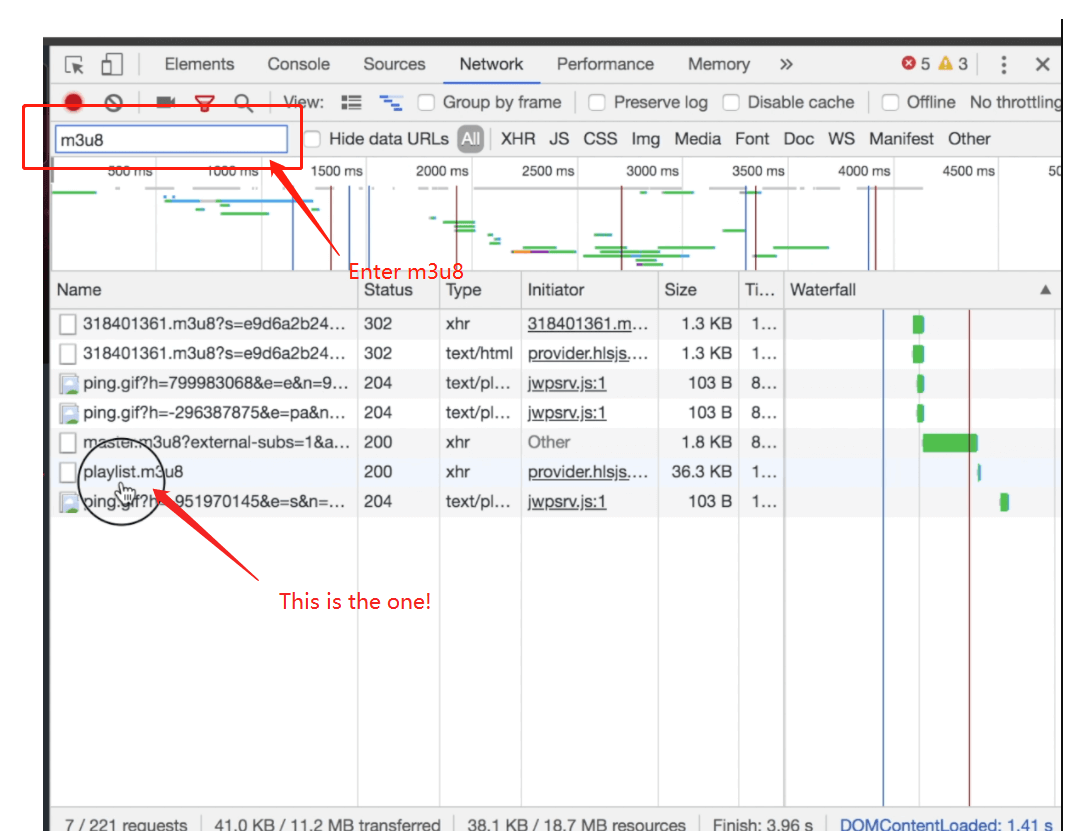
-
Copy the M3U8 video link you want to download. This may be found on a streaming site or video platform.
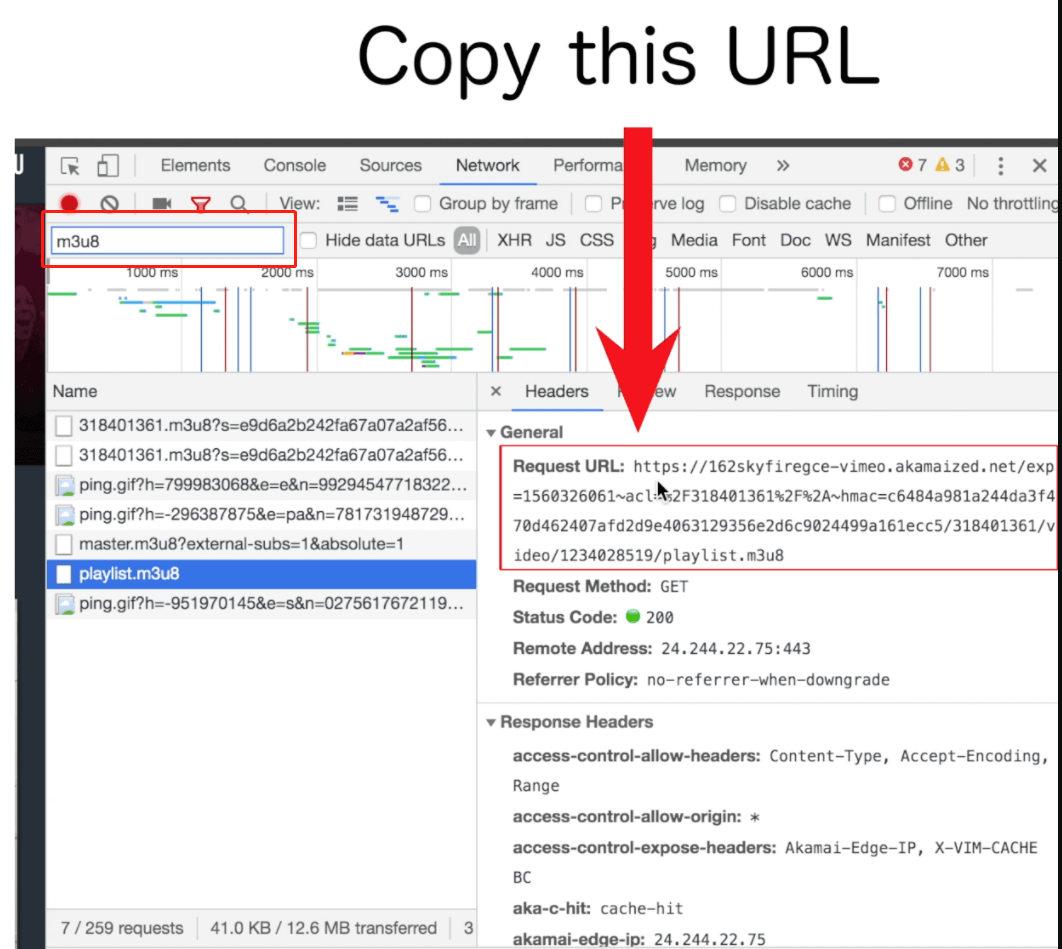
-
Go to RiceDrive official website (https://www.ricedrive.com/).
-
Log into your OneDrive account so RiceDrive can access it.
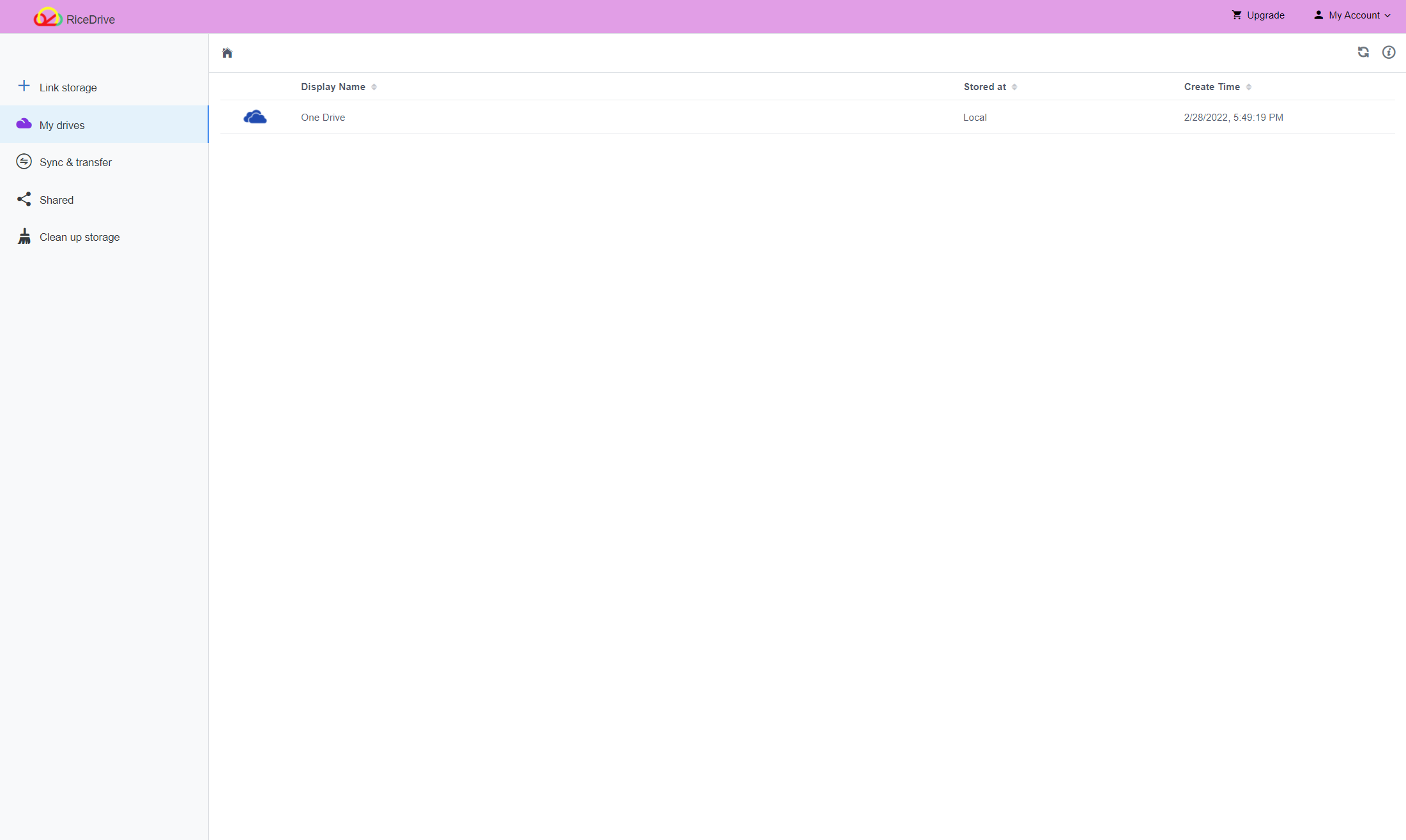
-
Click the "Create Transfer" button in RiceDrive to add a new download. Paste the M3U8 link in the URL field.
-
Under destination, select "OneDrive" from the dropdown menu. Pick the folder in OneDrive you want to save the video to.
-
Adjust any other settings you want like filename, thread count, or download speed limit. Then click the "Start up" button to start.

-
RiceDrive will begin analyzing the M3U8 link to find all video chunks. It will then download them sequentially and combine them into a single video file in your chosen OneDrive folder.
-
You can monitor download progress in the RiceDrive app. It will show status, speed, and ETA for each active download. Video files are named automatically based on the M3U8 info.
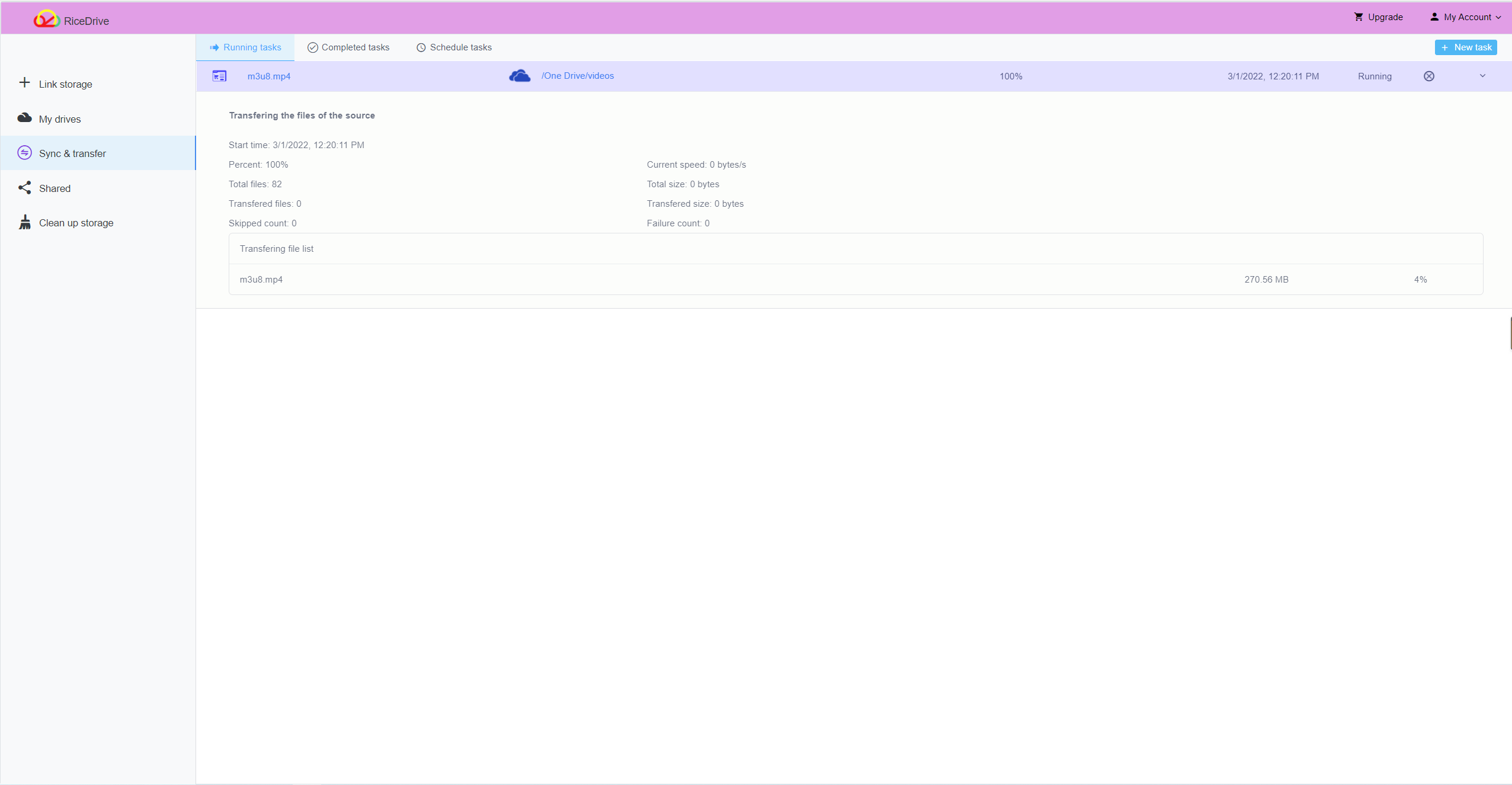
-
When the M3U8 download is complete, you can find the combined video file in your designated OneDrive folder, ready for offline viewing!
More about RiceDrive
RiceDrive makes it easy to cache online videos for offline use. Its M3U8 downloader seamlessly handles these streaming formats and saves them directly to the cloud. With RiceDrive's speed, you can quickly build a personal video library on OneDrive.
Some key benefits of using RiceDrive for M3U8 downloads include:
-
Works reliably with all M3U8 links and handles large files
-
Integrated cloud drive support for convenient one-click saving
-
Fast multi-threaded downloader to maximize download speeds
-
Automatically names files and combines video chunks
-
Intuitive interface for easy queue management
-
Supports leading cloud drives like OneDrive, Google Drive, Dropbox etc.
With its specialized M3U8 handling and cloud drive integration, RiceDrive is the ideal utility for archiving online video streams to your personal cloud storage. It takes the headache out of downloading from common but complex streaming formats like M3U8. For convenient and powerful offline access to streaming video content, RiceDrive is a must-have productivity tool.