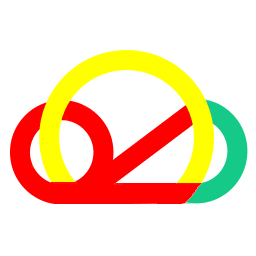I'm certainly not an excellent writer, in fact I don't really enjoy writing boring and tasteless articles. But in order to keep my job, to gain SEO's favor, I have to painstakingly include a bunch of uninteresting words.
Simple 4-Step Process
The tool I want to introduce really doesn't have much to write about. In summary there are just 4 steps:
-
Go to RiceDrive.com and login.
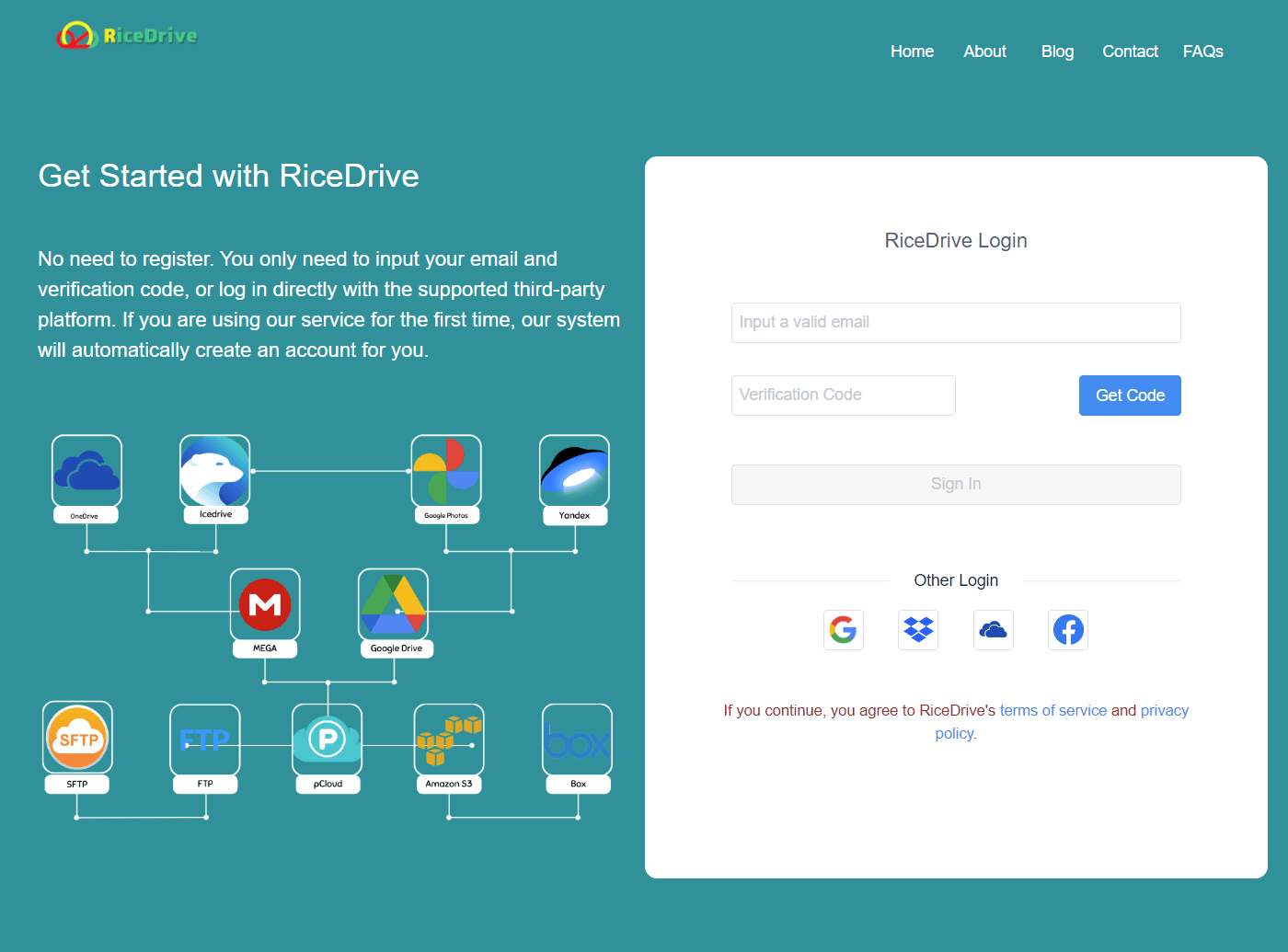
-
Connect Google Drive and OneDrive.
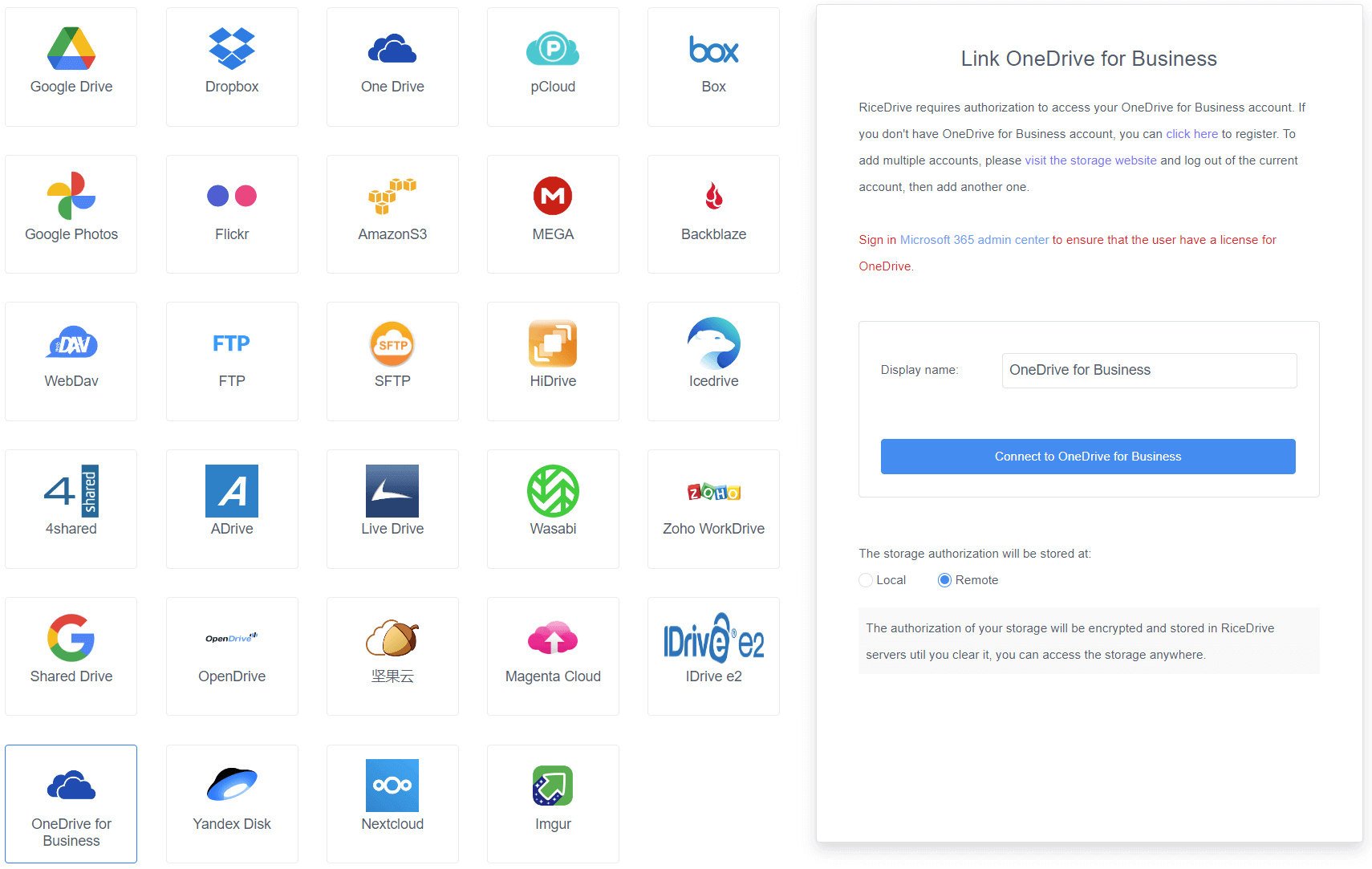
-
Create transfer tasks.

-
Click Start up to run tasks.
After that you can do other things and wait for the tasks to complete.
RiceDrive is Easy to Use
Some tools are always very complex, with some hard to understand services or functions, which force us to spend time and energy to learn them. These tools are not free, we have to pay high prices to purchase them.
RiceDrive on the other hand is a simple and easy to use tool. You can log in directly with just an email, no need to register. It can manage all your cloud drives, transfer files, back up files, and it can also be a music and video downloader. Most importantly, it's free and has no ads.
Seamless Migration from Google Drive to OneDrive
With RiceDrive, migrating from Google Drive to OneDrive for Business is seamless and straightforward. Simply signin RiceDrive without install software, log in with your Google and OneDrive accounts, and create transfer tasks to move folders and files between the two cloud drives.
The intuitive interface allows you to easily select which folders or files to migrate. You can migrate entire drive contents or just specific folders. RiceDrive will replicate the original Google Drive folder structure in OneDrive.
Preserves All File Properties and Metadata
An important benefit is RiceDrive preserves all file properties and metadata during migration. This includes timestamps, file attributes, and permissions. The folder hierarchy also remains intact in the new OneDrive destination.
Fast Transfer Speeds
RiceDrive utilizes multiple threads to accelerate transfer speeds. Large numbers of files and folders can be migrated quickly. The fast speeds ensure minimal downtime when you switch from Google Drive to OneDrive.
Works in Background
Once migration tasks are running, you can continue your normal work. RiceDrive works smoothly in the background without interrupting you. It will not occupy your bandwidth, and turning off the computer will not affect the normal operation of tasks.
The easy 4-step migration takes the complexity out of switching cloud drives. With RiceDrive, organizations can effortlessly move years of archived data from Google Drive to OneDrive.
Ideal for Individuals and Businesses
For individuals, RiceDrive provides an easy way to transfer Google Drive contents when switching to a new Microsoft account for work or school. Families can also use it to migrate Google Drive folders to a shared OneDrive Family account.
For businesses, RiceDrive enables seamless migration at scale when transitioning from G Suite to Office 365. IT admins can migrate hundreds of employee Google Drives to OneDrive for Business. Folder structures, permissions, file properties are retained during wholesale migration.
Eliminates Manual Data Transfer
Without RiceDrive, users would have to manually download data from Google Drive, then re-upload it to OneDrive. This is extremely time consuming for large amounts of data. There's also risk of data loss or corruption.
Simplifies Cloud Drive Consolidation
Many organizations use Google Workspace alongside Office 365, with data siloed in separate cloud drives. RiceDrive makes it easy to consolidate multiple cloud drive accounts into one unified OneDrive environment.
This improves collaboration, sharing, and access control. Valuable time is saved when all files are centrally stored in OneDrive, managed through a single admin console.
Seamless User Experience
For end users, migrating large Google Drive folders to OneDrive could be disruptive without RiceDrive's seamless process. The fast automated transfer means users can access the same files and folders in OneDrive without perceiving any change.
RiceDrive ensures a seamless user experience. Staff can stay productive during the cloud drive migration process. The switch to OneDrive happens in the background without affecting daily work.
Simplify Cloud Drive Management
RiceDrive doesn't just help with one-time migration. It also simplifies ongoing cloud drive management.
RiceDrive enables easy file transfer between multiple cloud drives. This streamlines cross-platform collaboration between Google and Microsoft ecosystems.
The unified view of different cloud drive accounts makes folder and file management easier. RiceDrive enhances productivity when working across Google Drive, OneDrive, Dropbox, Box, and other platforms.
Get Started with Migration
Migrating from Google Drive to OneDrive is straightforward with RiceDrive's simple 4-step process. Get started now by visiting RiceDrive's website to download and install for free. The migration to OneDrive for Business or Office 365 Family takes just minutes to set up. Let RiceDrive securely transfer your valuable data to OneDrive.