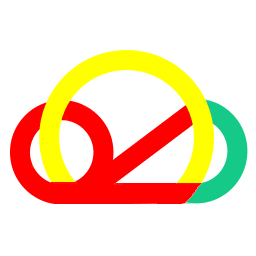With the rising popularity of cloud storage, it's common for users to have data scattered across services like Box, OneDrive, Google Drive and more. While it's great to take advantage of different platforms, managing and syncing files between them can be a headache. This is where a tool like RiceDrive comes in for seamless Box to OneDrive migration.
In this article, we'll walk through the process of using RiceDrive to migrate files from Box to OneDrive. With simple click-through menus and drag-and-drop functionality, RiceDrive makes it easy to get all your data into OneDrive with just a few steps.
Getting Started with RiceDrive
The first step is signing up for a RiceDrive account. Go to www.ricedrive.com and click Sign In in the upper right corner. Choose your login method and enter your credentials. Once signed in, you'll see your dashboard showing connected clouds and transfer tasks.
To connect your Box and OneDrive accounts, click the cloud service icons on the left side of the dashboard. You'll be redirected to the cloud provider's site to enter your credentials and grant RiceDrive permission to access your files. After authorizing access, your Box and OneDrive accounts will sync with RiceDrive.
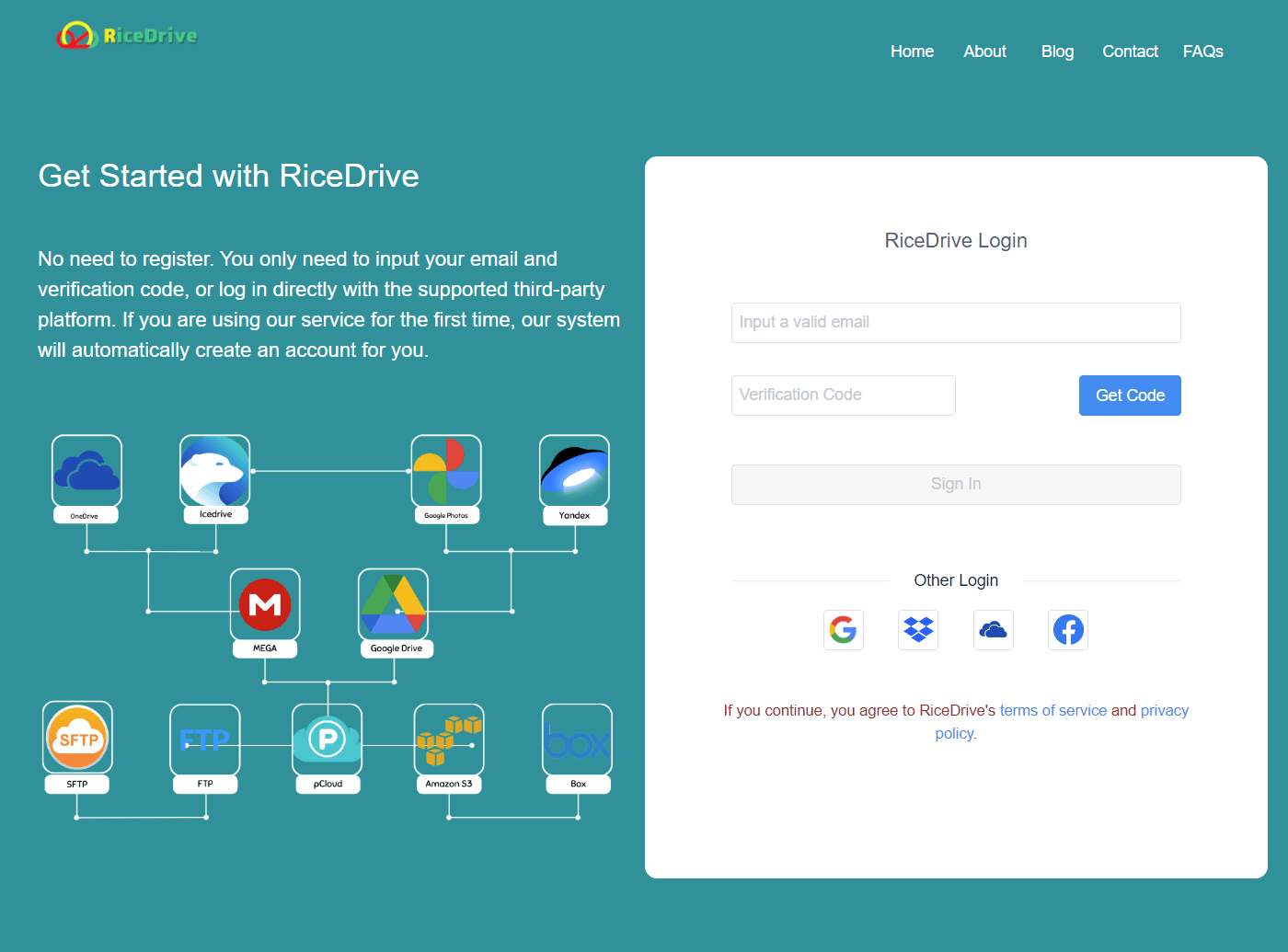
Selecting Files to Migrate
Now you're ready to choose the files to migrate. Click on your Box icon in the dashboard sidebar. This will open your Box file system in the main transfer area. Open folders and select the files you want to move by checking the boxes next to each item. You can migrate entire folders or choose individual files.
As you select items, the transfer queue on the right will update to show the number of files and total size queued for migration. Once you've chosen all the necessary files, click on your OneDrive icon in the sidebar. This will open your OneDrive file system in a new tab.
Navigate to the destination folder where you want to migrate your Box files. If needed, create any new folders you want your content moved into.
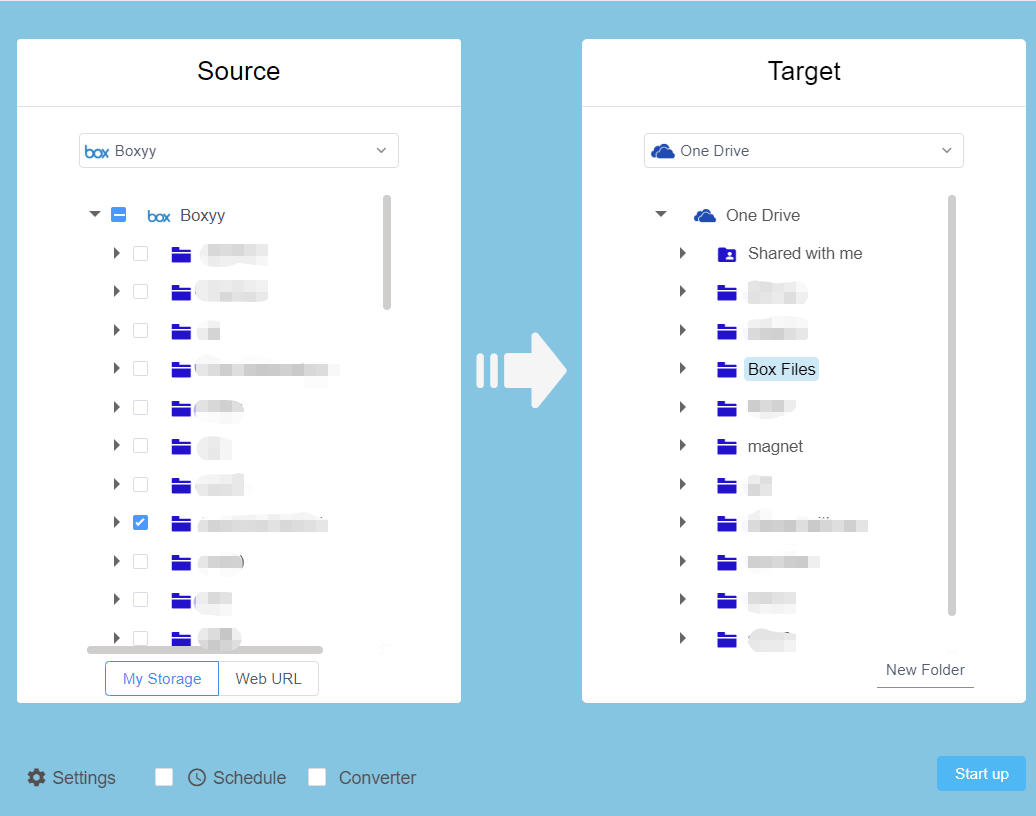
Initiating and Monitoring the Transfer
With source and destination set, you're ready to start the migration. Simply click on the Start up button at the bottom right. RiceDrive will begin uploading your selected files to OneDrive. The transfer speed will depend on your internet connection and total size of files.
The task will show in progress in your transfer queue, indicating the number of files finished and total data uploaded so far. You can also expand the transfer to view the list of files and their individual progress. The main dashboard will show realtime transfer speed and estimated time remaining.
RiceDrive will migrate your files in the background even if you close the browser window. You can pause, restart, or cancel a transfer if needed. Once finished, the task will show as completed in your transfer queue.
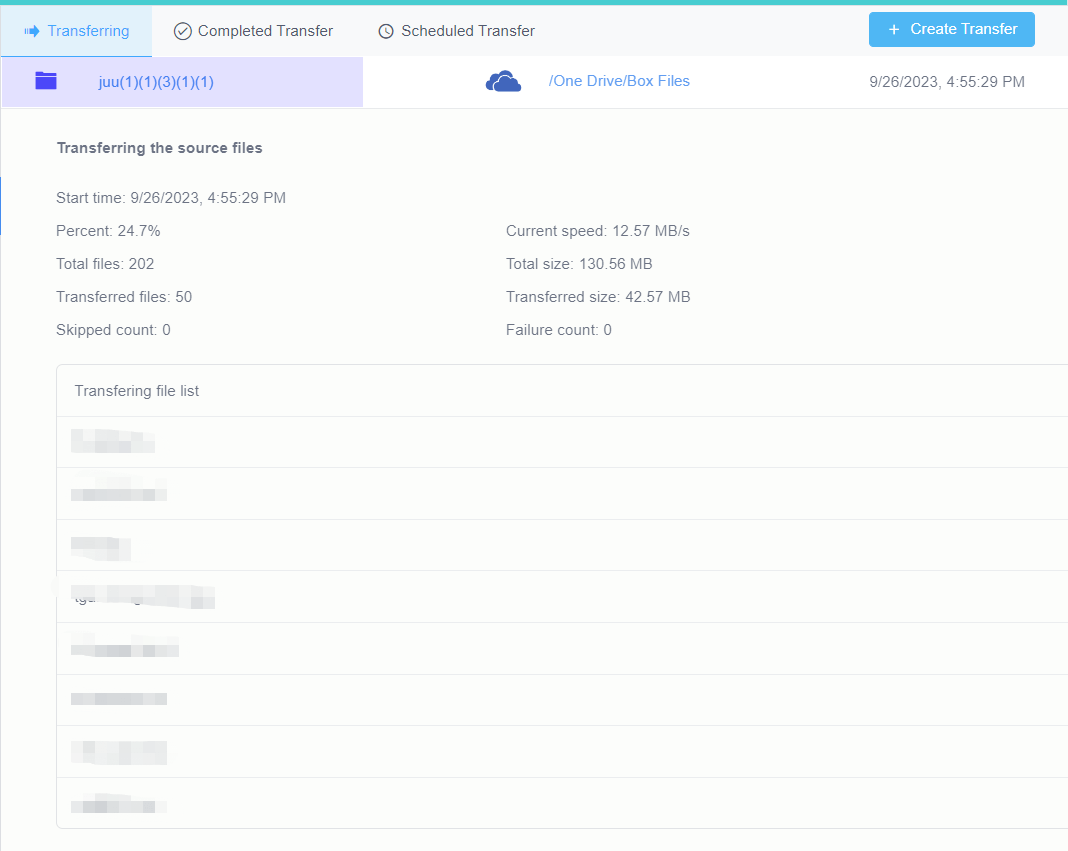
Verifying Transferred Files
To confirm your files migrated successfully, log into your OneDrive account and navigate to the destination folder. You should see all selected files and folders copied over from Box. Open files to verify contents transferred properly without corruption or loss of data.
Check the trash folder in your Box account as well. RiceDrive performs a copy transfer, so your origin files remain intact in Box unless you choose to delete them after migration. Your data is now safely stored and accessible in OneDrive for continued productivity!
Advanced Features in RiceDrive
RiceDrive offers some useful advanced features to enhance transfers and cloud management beyond basic migration. For example, you can:
-
Sync files between connected cloud accounts automatically with two-way sync. This keeps specified folders matched perfectly across clouds.
-
Schedule transfers to run automatically at defined times, like overnight data backups to a secondary cloud.
-
Access cloud files without local storage using the WebDAV feature.
-
File filtering, excluding or only transferring certain file types.
With these features and seamless migration between top cloud platforms, RiceDrive provides an all-in-one hub to centralize and organize your online file ecosystem.
User Tips and Tricks
RiceDrive community members offer useful tips for new users to optimize the tool:
-
When migrating large batches of small files, group them into compressed ZIP files. This speeds transfers and reduces the workload on RiceDrive servers.
-
Want to migrate just your Box favorites? Star files first, then filter files to only view starred items and migrate those.
-
Save and re-use folder pairings that you transfer between frequently. Set up recurring scheduled transfers between these so you never forget.
-
Be selective about which folders you sync two-way. Limit synced folders to active working documents rather than entire accounts.
-
Got a huge transfer queued? Closing the browser window will not interrupt the task.
By following best practices and embracing RiceDrive's capabilities, transferring your data from Box to OneDrive is simple. The platform empowers users to take control over their fragmented cloud ecosystems for simplified file management.
Migrating Box Workflows to OneDrive
Beyond raw file storage and backup, an important consideration when migrating cloud platforms is maintaining equivalent workflows. Users often customize and rely on certain features native to one system that facilitate productivity.
When moving from Box to OneDrive, Microsoft provides helpful tools to mirror key Box capabilities within OneDrive:
-
Box Notes for text document collaboration is replicated in OneDrive with Office Online support for real-time editing.
-
Box Skills workflows can be rebuilt in Microsoft Power Automate using 300+ app connectors.
-
Box Relay for managing business processes is replaced by Microsoft Power Apps and SharePoint workflows.
-
Box KeySafe for encryption keys has equivalents in Azure Key Vault and Microsoft Information Protection.
-
Box Governance capabilities are available within Microsoft Security and Compliance Center policies.
-
Box Zones for geographic data residency can utilize OneDrive geo-locations.
Microsoft even offers a Box Migration Advisor tool to automatically analyze your Box usage and create a roadmap for replicating workflows in OneDrive. This helps smooth the transition so users can maintain similar levels of productivity.
For third-party apps that integrate tightly with Box, Microsoft provides migration resources for finding suitable OneDrive alternatives or making legacy tools interoperable during a transition. With planning and support, the shift from Box to OneDrive can be virtually seamless.
Comparing Box and OneDrive
RiceDrive itself provides neutral migration conduits between clouds, but understanding platforms' relative strengths and limitations can inform longer-term usage and strategy.
Comparing Box and OneDrive reveals some key considerations:
-
Box offers more robust bulk upload capabilities for large enterprise data migration, where OneDrive emphasizes real-time sync.
-
OneDrive provides deeper integration with Office apps for document creation and collaboration.
-
Box has broader file formatting support whereas OneDrive leverages Microsoft-native formats.
-
OneDrive ties into more surrounding Microsoft products like Teams and SharePoint.
-
Box has more third-party app integrations while OneDrive aligns with in-house Microsoft tools.
-
OneDrive offers more advanced AI capabilities and automation driven by Microsoft cloud.
-
Box provides finer access controls and governance capabilities for regulated businesses.
-
OneDrive generally has a lower overall cost structure than Box for scaling storage.
The ideal solution depends on your use cases and integration requirements. But by using RiceDrive to execute a one-time migration, you retain the flexibility to switch clouds again in the future if your needs change.
Conclusion
In summary, RiceDrive provides fast, reliable migration capabilities to consolidate your Box and OneDrive files into one unified cloud storage environment. With simple navigation, robust advanced controls, and complimentary migration advisory resources, transitioning data and workflows from Box to OneDrive is straightforward.
By centralizing your cloud storage through RiceDrive, you can reduce costs, streamline access, eliminate fragmentation, and boost productivity. No longer will valuable data be trapped in disparate clouds, inaccessible when you need it most. RiceDrive delivers quick, dependable migration tools for building a cohesive cloud ecosystem that puts you in control.