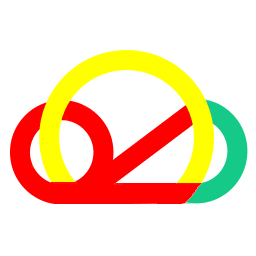As online storage becomes increasingly popular, many users find themselves needing to move large files from one service to another. Two of the most popular cloud storage platforms are MEGA and Dropbox. While both services offer generous free storage quotas, users often outgrow them and need to migrate their files elsewhere.
Transferring large files from MEGA to Dropbox can be accomplished through several methods. This article will explore three main options: 1) syncing the two accounts, 2) exporting and importing files, and 3) using third-party transfer tools. Weighing the pros and cons of each method can help users choose the optimal solution for their needs.
Syncing MEGA and Dropbox Accounts
One straightforward way to move files from MEGA to Dropbox is to sync the two accounts together. This allows you to continue storing files in MEGA while automatically transferring copies to your Dropbox account.
To set up syncing, you must first install the official MEGA desktop app on your computer. Once installed, open the app settings and navigate to the "Syncs" tab. Click the plus icon to create a new sync folder. Select your MEGA folder you wish to sync from the left column, then choose your preferred Dropbox folder on the right. Give the sync connection a name, then click create.
The contents of your selected MEGA folder will now sync to Dropbox in real time. Any files added to MEGA will copy to Dropbox, while deletions and edits will also reflect on both accounts. The sync works two ways, so changes made in Dropbox likewise apply to MEGA.
Syncing provides an effortless way to migrate MEGA files to Dropbox. It maintains up-to-date access across both accounts. However, there are limitations:
-
Only available on desktop, not mobile apps
-
Full MEGA storage not accessible (max 2TB sync)
-
Can't selectively sync individual files or folders
-
Bandwidth-intensive with large transfers
-
Easy to accidentally delete or modify synced files
For large one-time transfers without ongoing syncing, other methods may work better.
Exporting and Importing Files
Another migration tactic is exporting files from MEGA as a zip archive, then importing the archive into Dropbox.
To use this method, open your MEGA account on desktop and navigate to the main folder containing the files you want to transfer. Click the three-dot menu next to the folder name, then select "Export". Save the zip file to your computer.
Next, sign in to Dropbox on the web. Click "Import" in the top toolbar. Either drag and drop your MEGA zip file or click to select it from your computer. Choose where to import the folder within your Dropbox account.
Depending on your file sizes, the export and import can take a while to complete. But it accomplishes the transfer without installing desktop software or ongoing syncing. Users can be selective about which files to migrate this way.
Drawbacks include:
-
Slower than syncing for many small files
-
Need to re-download archive if errors occur
-
File timestamps may reset after export/import
-
Folder structure may not transfer correctly
-
Max zip file size limit on MEGA side
For maximum transfer flexibility, third-party apps provide another option.
Using Third-Party Transfer Tools
Specialized third-party software exists to transfer files between cloud drives like MEGA and Dropbox. These tools can automate migration and give greater control over how content moves.
One popular transfer app is RiceDrive. Go to ricedrive.com, you can connect both your MEGA and Dropbox accounts. RiceDrive then lets you copy or move folders and files between the services through an intuitive web interface.
Additional features include:
-
Selective transfer of individual files or folders
-
Preserves original directory structure
-
Verification checks for errors
-
Faster speeds via accelerated transfer protocol
-
24/7 customer support
Other apps like CloudMounter, ExpanDrive, MultCloud and CloudFi offer similar dual-account access with transfer features. Paid plans add enhancements like scheduled transfers, offline downloading, and technical support.
The main downside of using third-party apps is the security risk of granting access to your cloud accounts. Be sure to use reputable apps that assure data protection. Free versions often have limitations too.
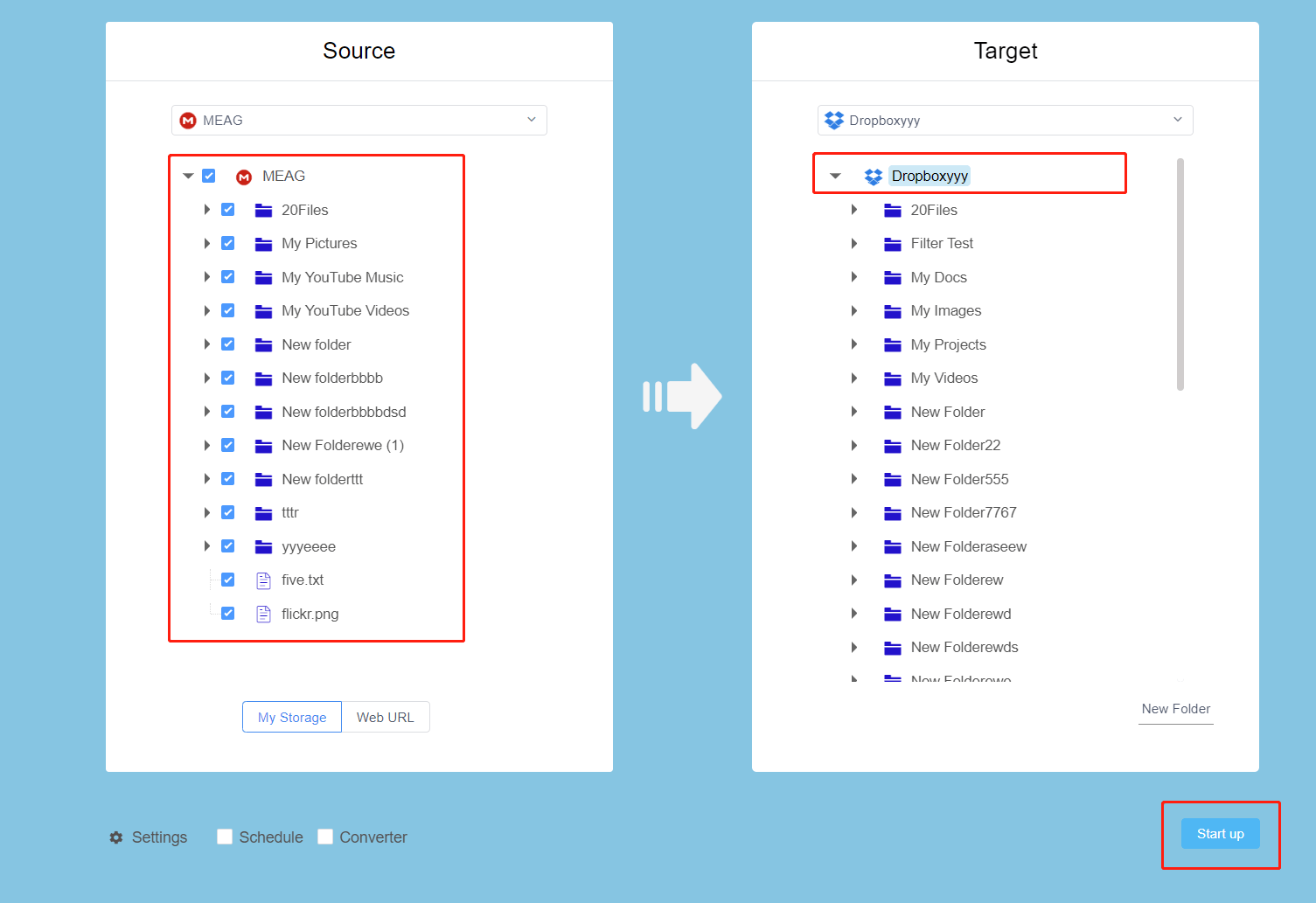
Weighing the Transfer Options
When it comes time to move your files from MEGA to Dropbox, consider which method best suits your needs:
-
Syncing offers effortless real-time transfers but is constrained in storage and flexibility.
-
Exporting and importing delivers selective one-time migration, but with potential drawbacks like time consumption.
-
Third-party apps provide customizable transfer features and efficiency, though security is a concern.
The size and number of files impact the ideal technique as well. Routinely backing up or sharing access across accounts may call for syncing. Large one-off transfers can benefit from dedicated migration tools.
Conclusion
Whichever option you choose, be sure to verify files after the transfer and clear out unneeded duplicates still on MEGA. With smart planning, you can successfully transition your cloud storage needs to Dropbox.
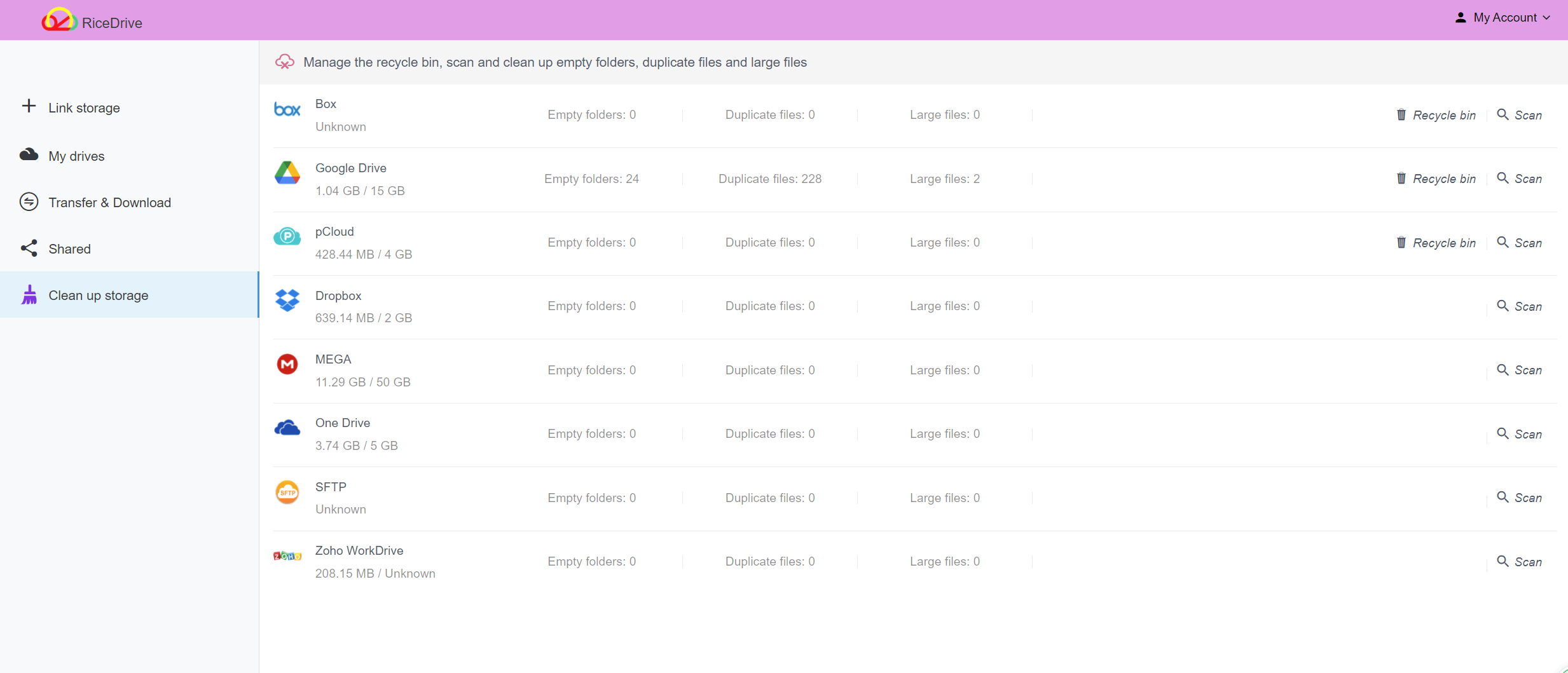
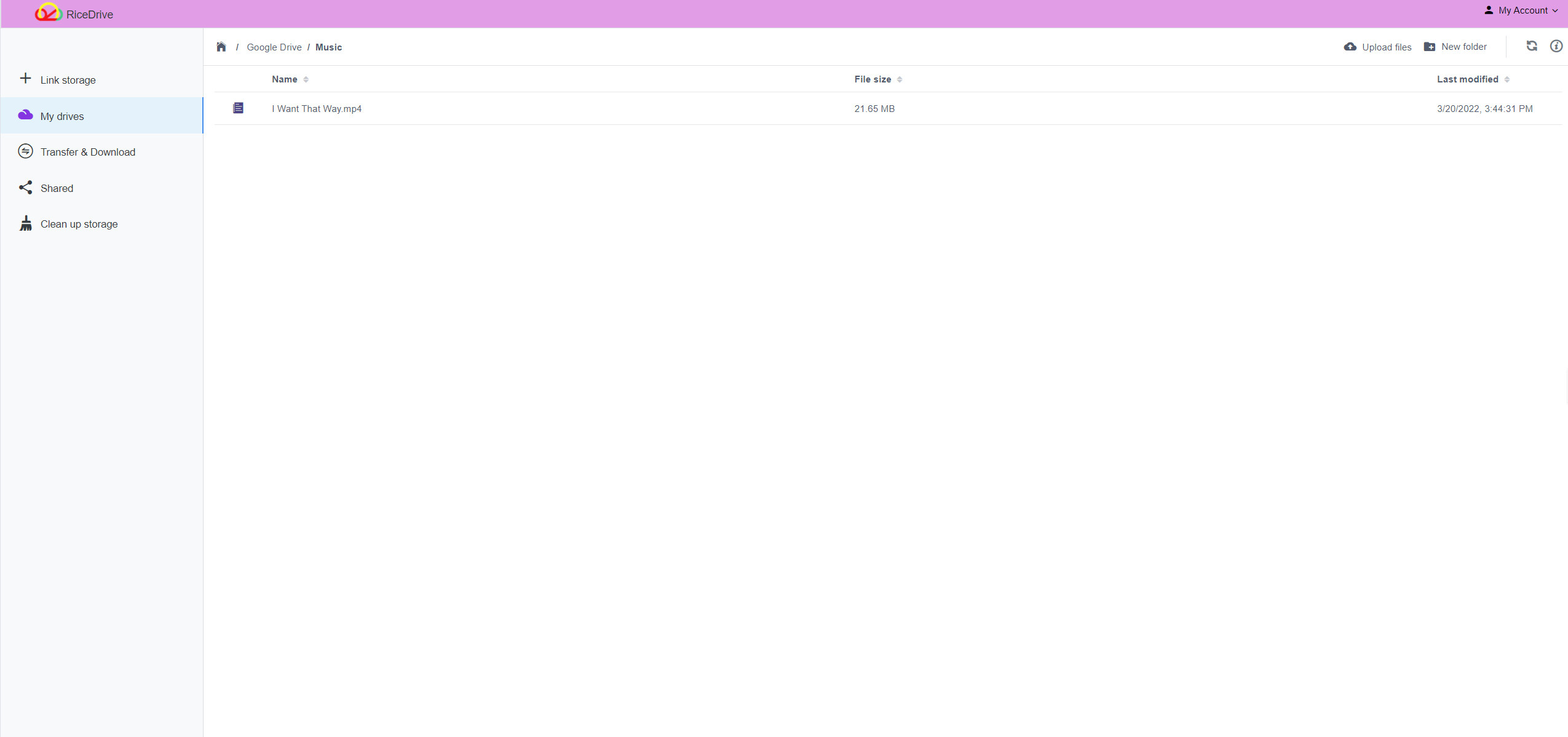
![The better way to download free music [2023]](/static/images/guides/download-u3m8.png)