
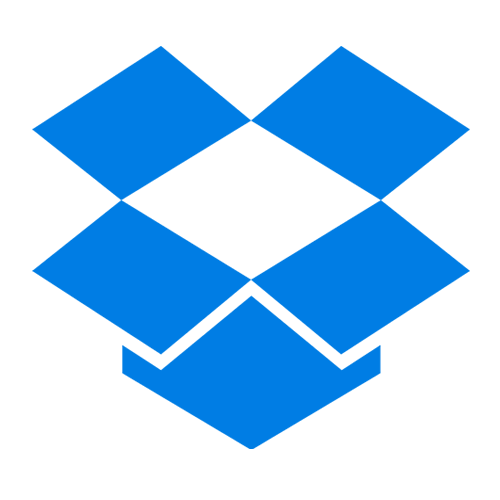

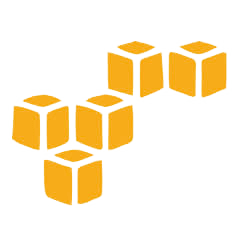











YouTube provides many videos to the public. Do you know how to download YouTube videos in android? If you have a popular cloud storage in your android device, such as Google drive, Dropbox, mega, onedrive, etc., downloading YouTube videos to your android device will be much easier. My plan is download YouTube videos to your cloud storage width RiceDrive, and then you can watch and manage YouTube videos on the storage app in android. Download YouTube videos to the cloud storage to avoid occupying your device space.
First, we need to log in to RiceDrive in android device. You don't need to register RiceDrive. If using ricedrive is the first time, it will automatically register an account for you. If you finish logging in, you can start connecting your cloud storage to RiceDrive. RiceDrive has supported many popular cloud storage. You can select one or more cloud storage to link to RiceDrive. I will show you link GoogleDrive to RiceDrive.
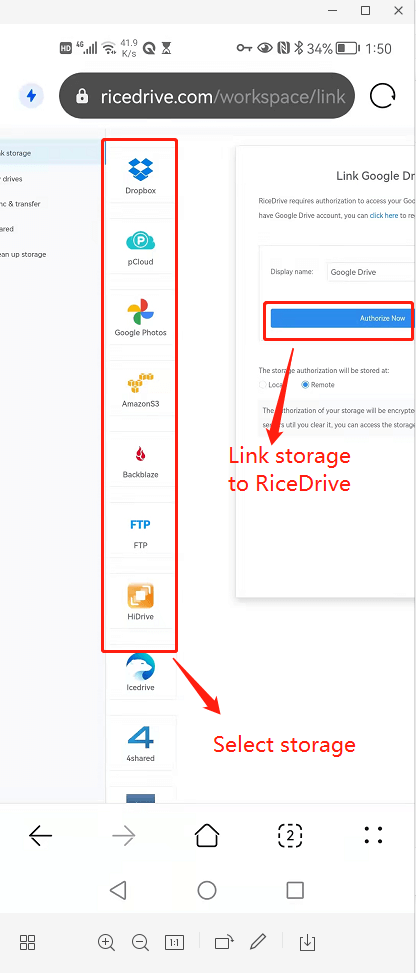
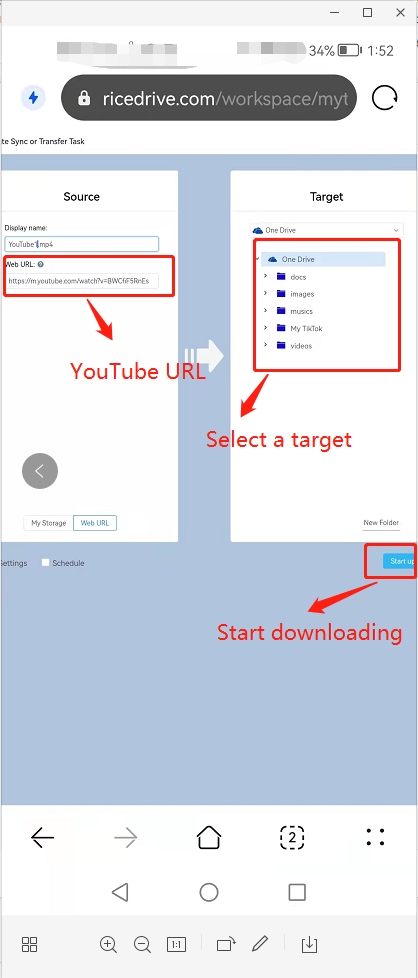
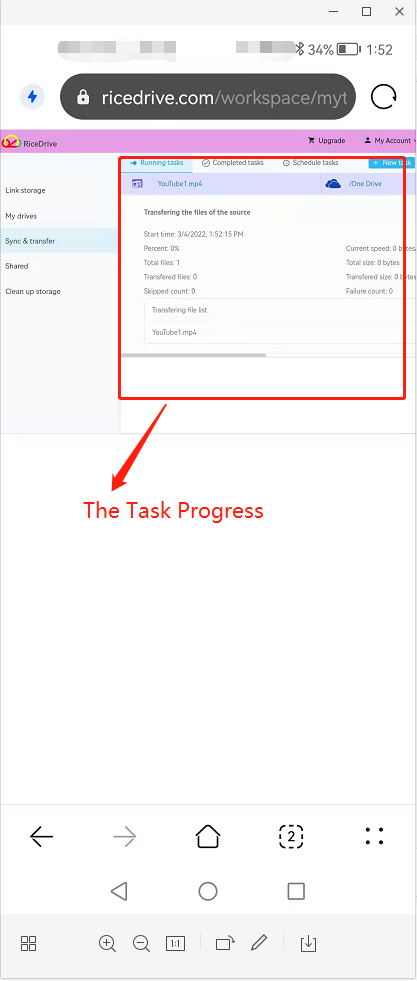
The task is completed, your video will be synchronized to all devices of the storage, You can find downloaded YouTube Videos in your storage app.
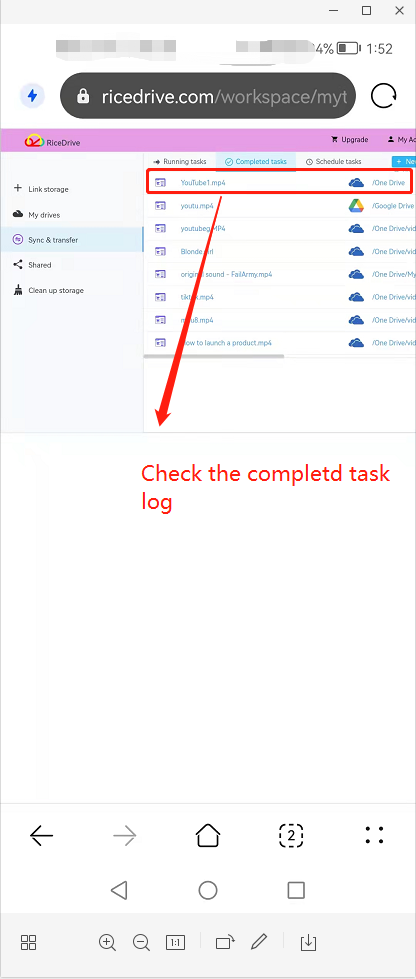
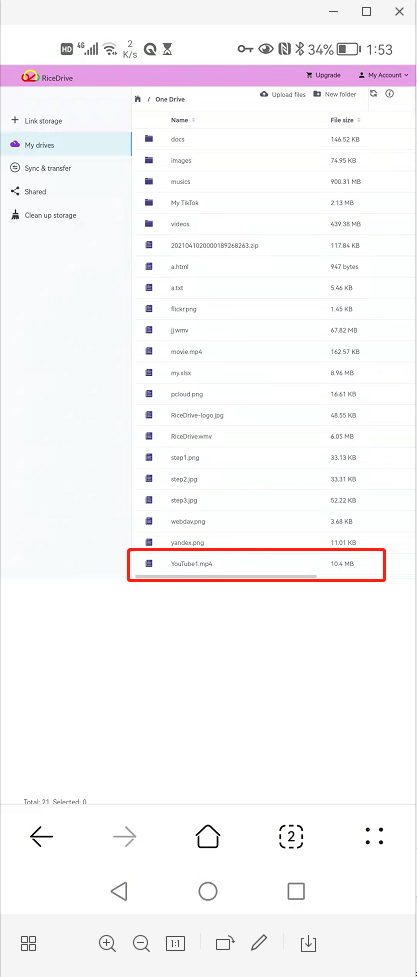
Currently, RiceDrive only has web site, which is not too easy to use with android device.
If there are many videos to download, you can choose computer to download these YouTube videos. The downloaded videos can still appear on android device.
If you have any questions, please contact us.