Dropbox is mainly aimed at enterprise users, providing enterprise level file sharing and collaboration tools. Users can create folders and upload files, but cannot share files with other users. Dropbox also provides functions such as file version control, encryption, compression, and decompression to protect the security and integrity of files.
Google Drive and Dropbox are both very convenient, allowing users to access their own files anytime, anywhere, and access other users' files through the network. The difference between the two is that Google Drive places more emphasis on storage and file sharing functions for individual users, while Dropbox places more emphasis on file sharing and collaboration tools for enterprise users.
If you don't want to give up either Google Drive or Dropbox, RiceDrive can help you manage both Google Drive and Dropbox accounts. RiceDrive can also solve the problem of Google Drive and Dorpbox's data not being automatically synchronized.
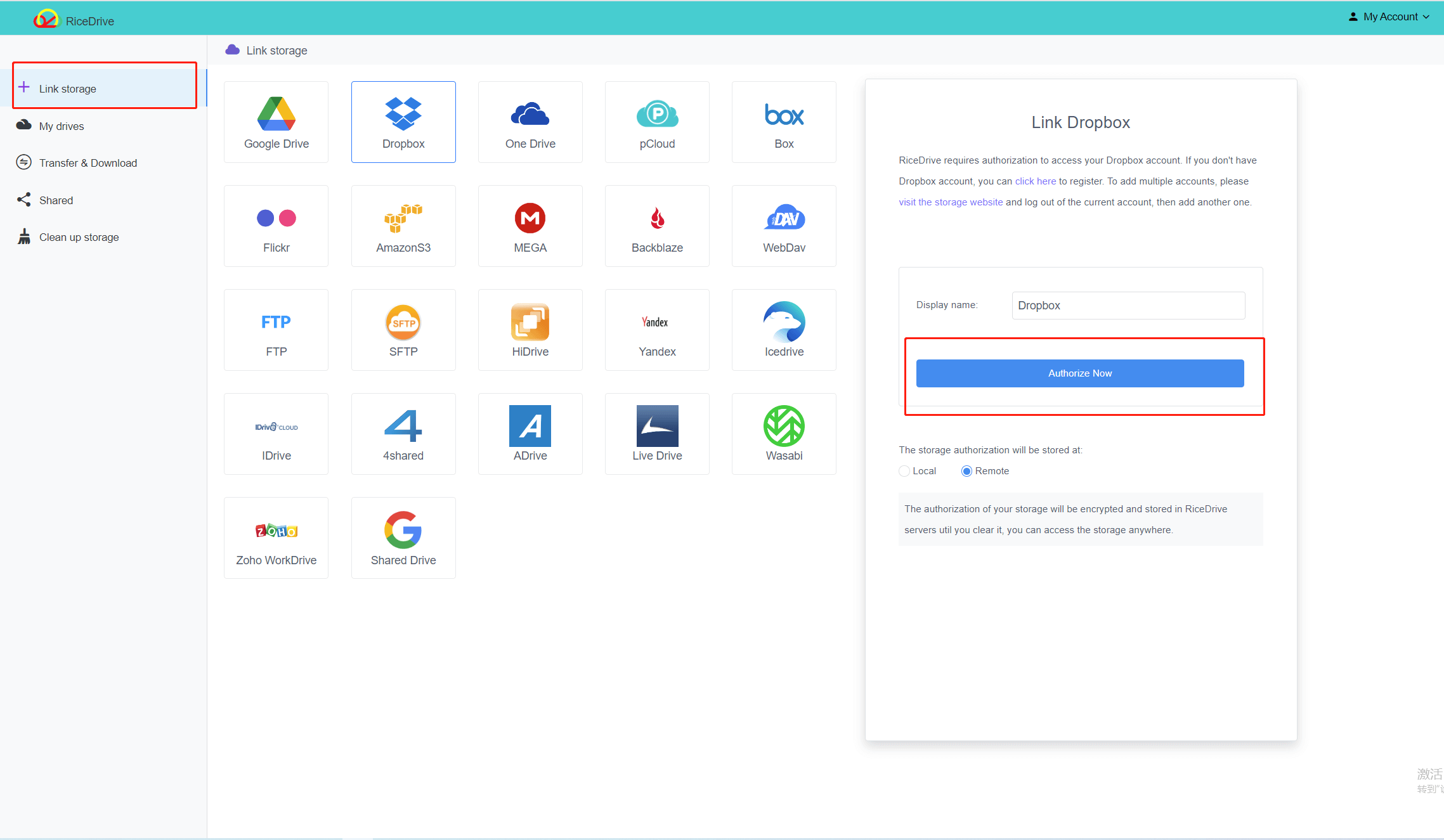
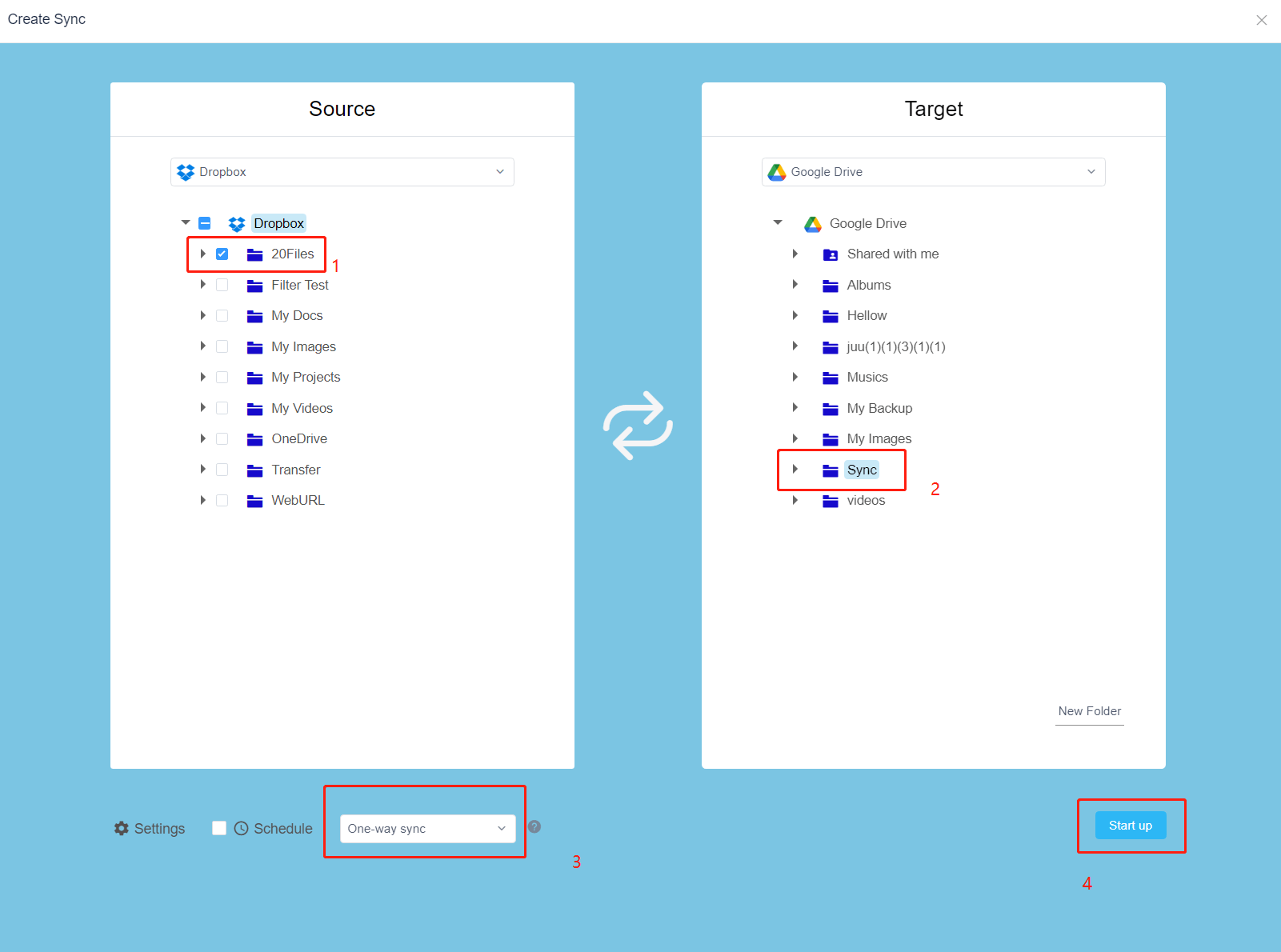
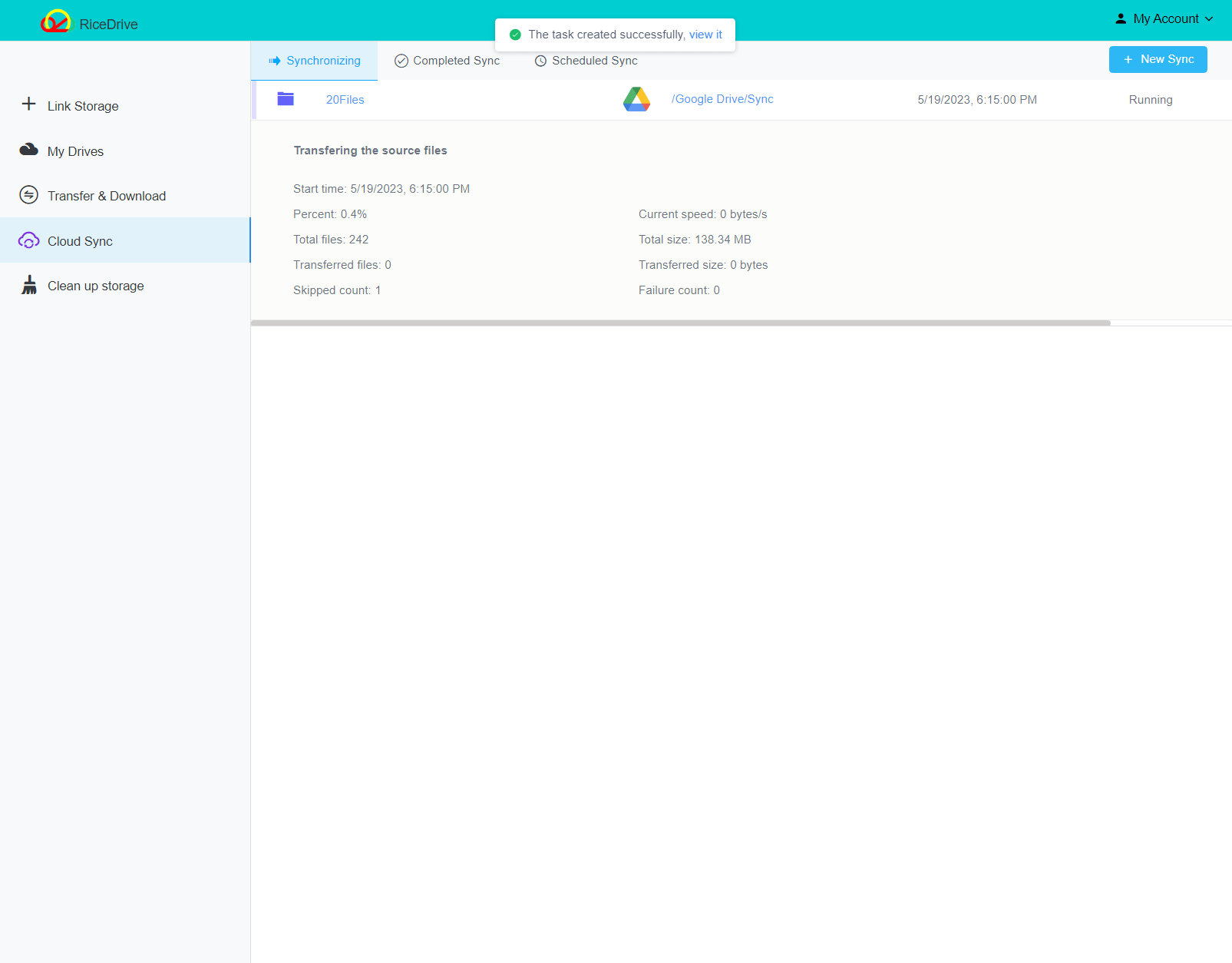
If you need to synchronize a lot of data to Google Drive, it is necessary to upgrade your RiceDrive account to VIP. It allows you to synchronize unlimited and speeds up the synchronization of data.