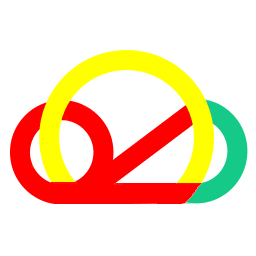Introduction
RiceDrive is a powerful cloud management tool that bridges the gap between various cloud storage services, allowing you to effortlessly transfer, sync, and manage your data across multiple platforms.
Cloud storage services like Yandex and Google Drive have become essential tools for managing and sharing files remotely. However, transferring data between different cloud platforms can be a tedious and time-consuming process. Fortunately, RiceDrive provides a seamless solution for migrating your files from Yandex to Google Drive with just a few clicks.
Overview of RiceDrive
RiceDrive is a free web-based platform that allows seamless transfer of files between over 30 major cloud services including Google Drive, Dropbox, OneDrive, Yandex Disk and more.
Some key features offered by RiceDrive:
-
Transfer files without size limitation or slow speed.
-
Migrate folders while preserving original directory structure.
-
Schedule one-time or recurring transfers through tasks.
-
Bidirectional sync for real-time file updates between accounts.
-
Transfer only new or changed files after first backup.
-
Support for both individual and team/business accounts.
-
Secure platform with end-to-end encryption.
The intuitive browser-based UI makes RiceDrive suitable for novice and pro users alike. It can transfer thousands of files in a single batch efficiently.
Connecting Yandex Disk and Google Drive to RiceDrive
To get started, go to the RiceDrive website and create a free account. Simply enter your email and login code.
On the dashboard, click Link Storage and select Yandex Disk from the list of cloud services. sign in with your Yandex credentials when prompted to connect your account securely to RiceDrive.

Repeat the same process to also add your Google Drive account. Click Add Cloud Drive, choose Google Drive and sign in with your Google credentials.
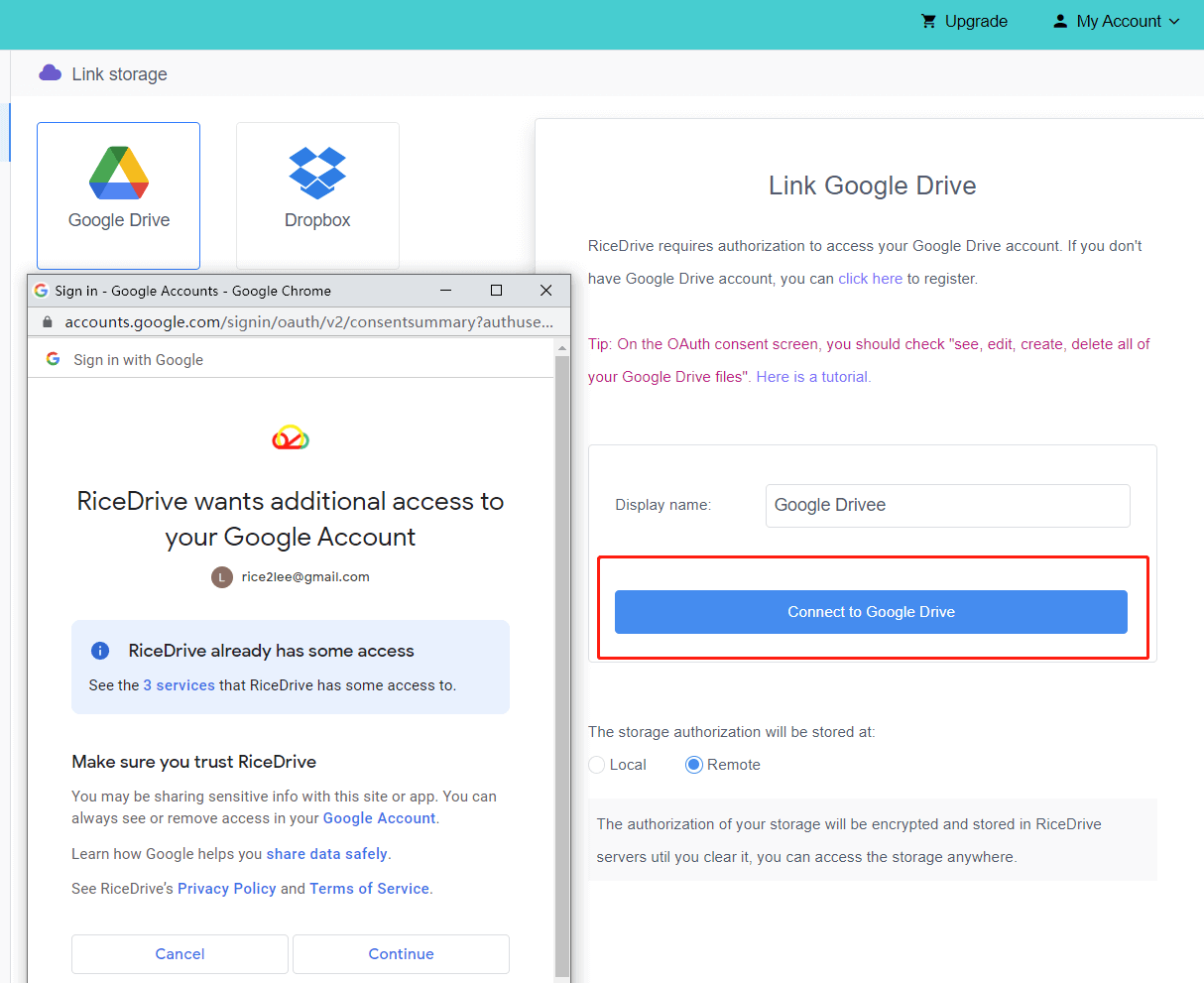
Both Yandex Disk and Google Drive will now show as connected drives within your RiceDrive account. Now files can be easily transferred between them.
Transferring files from Yandex Disk to Google Drive
After integrating Yandex Disk and Google Drive to RiceDrive, go to Transfers &Download > Transfer Create page to set up and run data transfers:
-
Under FROM section, select Yandex Disk as the source cloud drive.
-
Click on the folder within Yandex that you want to transfer files from.
-
Under TO section, choose Google Drive as the destination cloud drive.
-
Select the target folder on Google Drive where files should be transferred to.
-
Click on Start up to initiate copy from Yandex Disk to Google Drive.
-
Transfers will start and progress can be tracked on the Transfer Tasks page.

RiceDrive copies files over with original folder structure intact. Large transfers run smoothly in the background without speed throttling.
You can transfer folders selectively or choose the root account folder to migrate all data from Yandex to Google Drive in one go.
Scheduling recurring transfers
In addition to one-time transfers, RiceDrive also lets you schedule recurring file transfer tasks:
-
After selecting source and destination folders, click on Schedule.
-
Choose a frequency like daily, weekly or monthly.
-
Set the time and days of the week to run transfers.
-
Click Schedule to confirm.
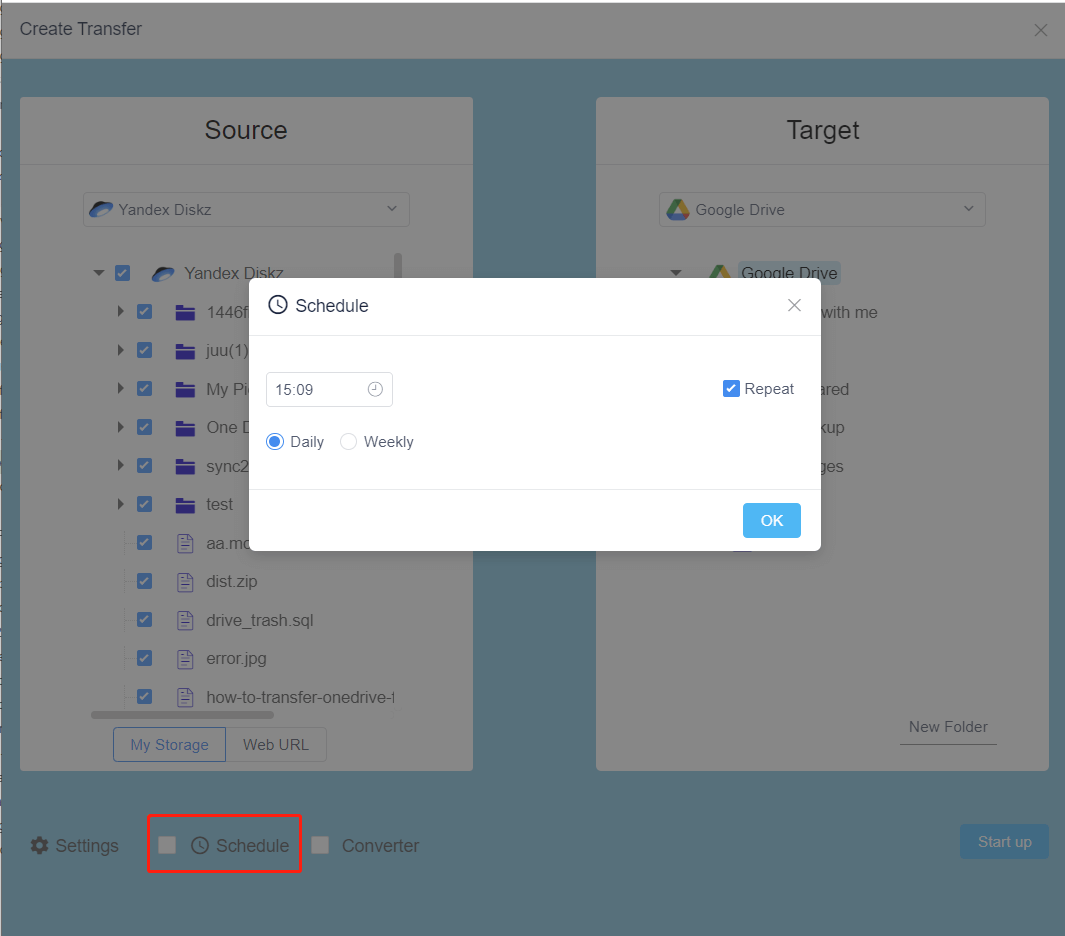
The scheduled task will now automatically start transferring updated files on the set recurrence.
Setting up one-way sync
RiceDrive provides additional options like one-way two-way sync between connected cloud accounts:
-
On the Cloud Sync > Sync Center page, click Create Sync.
-
Pick Yandex Disk as the source and Google Drive as the destination.
-
Select the specific folders you want to sync between the services.
-
Select the One-Way Sync option.
-
Click on Start Up to start bi-directional syncing.
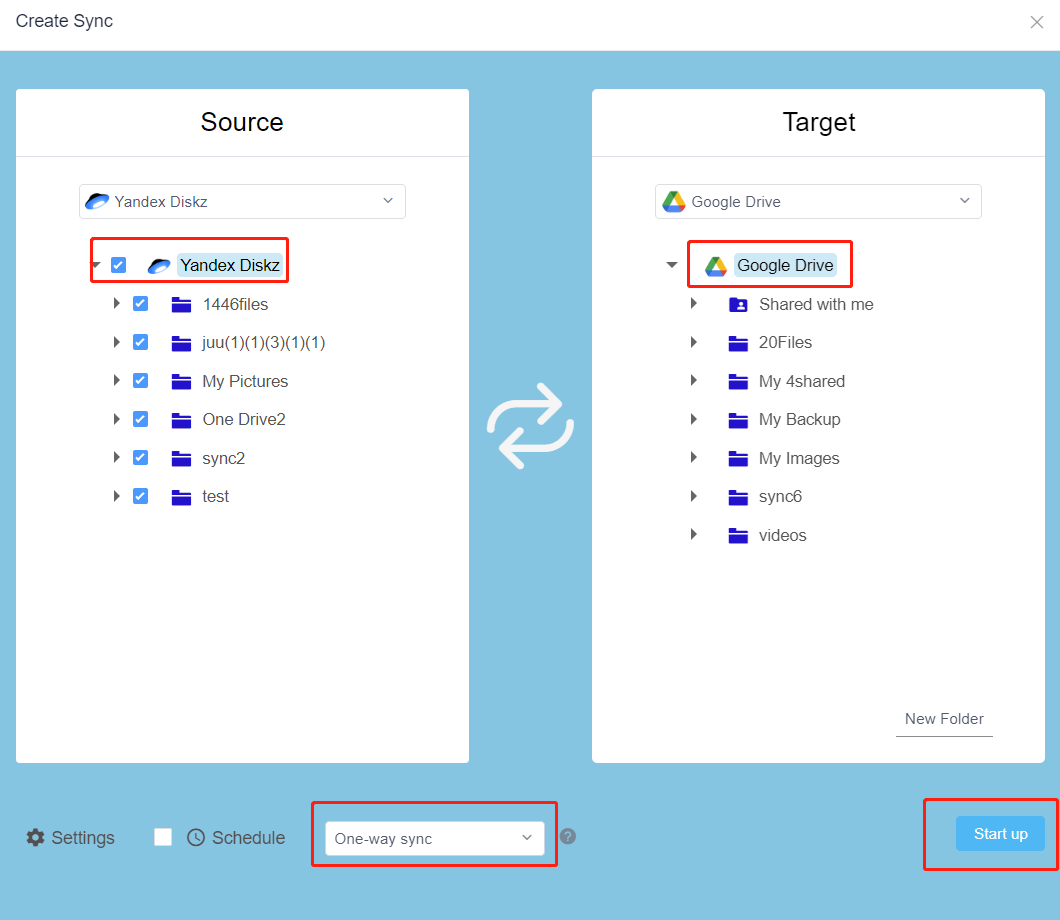
Once active, any new files added or deleted on one folder will instantly reflect on the other folder.
Advanced transfer options
RiceDrive offers advanced configurations to customize transfer behavior:
-
Overwrite files if the destination copy is older.
-
Skip transferring files that are identical.
-
Preserve file timestamps during transfer.
-
Receive email notifications when transfers complete.
-
Set bandwidth limit for transfers.
-
Monitor detailed transfer logs and history.
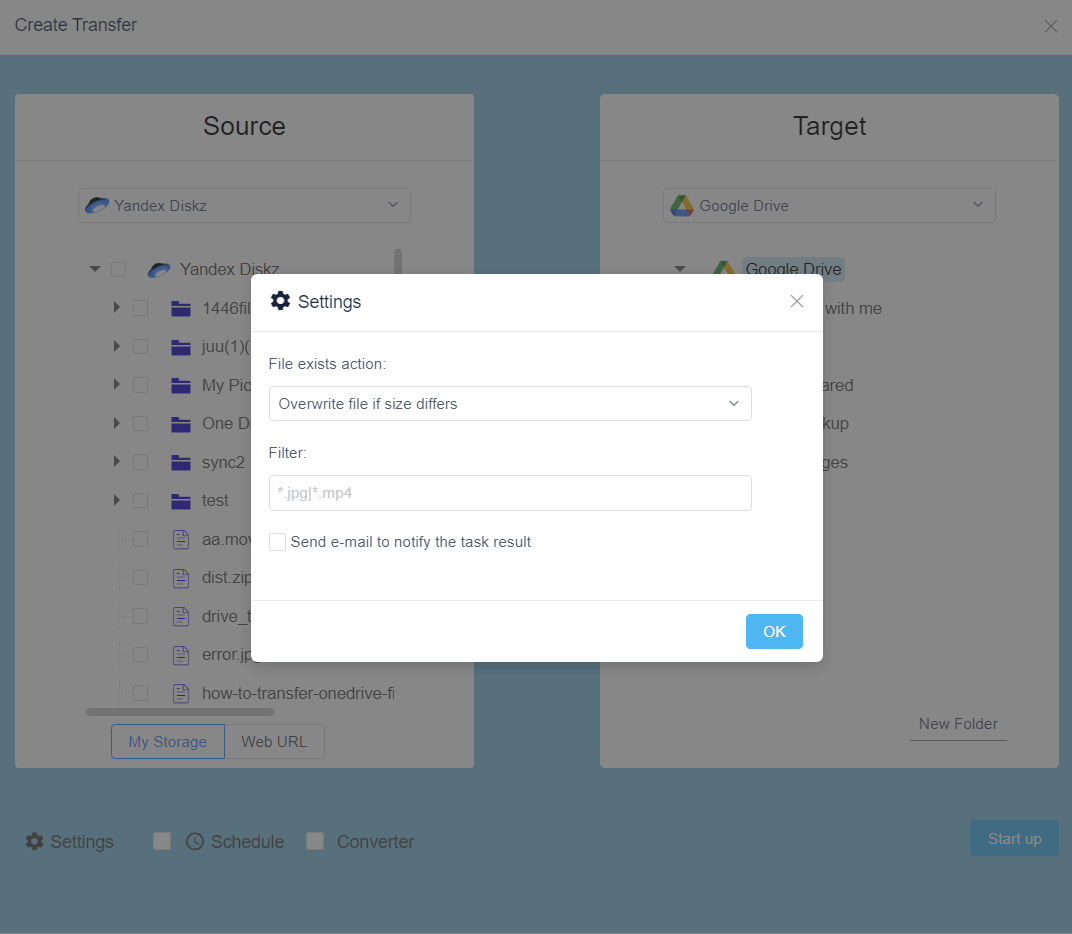
With these options, you can fine-tune Yandex Disk to Google Drive transfers as per your specific needs.
Conclusion
In summary, RiceDrive delivers an enormously useful service for hassle-free data migration between cloud storage platforms like Yandex and Google Drive.
It eliminates the manual effort of transferring large volumes of files between accounts using its simple automation capabilities. Useful for both individuals and teams.
By following this guide, you can leverage RiceDrive to swiftly transfer or continuously sync folders and data between Yandex Disk and Google Drive in just a few clicks. Seamlessly migrate between cloud services.