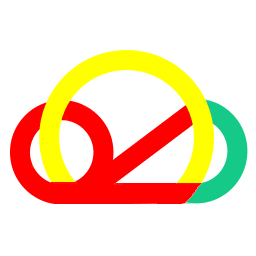If you currently store files on Icedrive but want to switch over to using OneDrive, migrating all your content can be a major obstacle. However, the versatile cloud transfer service RiceDrive makes shifting data from Icedrive to OneDrive quick and easy. With just a few clicks, you can seamlessly transfer any number of files between the two platforms for free.
Why Choose OneDrive Over Icedrive?
While Icedrive offers cheap secure storage, OneDrive integrates far better with Microsoft’s ecosystem of productivity apps. By keeping your files on OneDrive rather than Icedrive, you gain a lot more functionality when working with Office programs, sharing content, real-time coauthoring, and automated backups. For these reasons, you generally get more value from OneDrive.
How RiceDrive Provides the Ultimate Free File Migrate Solution
RiceDrive is a powerful cloud storage manager that supports various cloud storage services, including Icedrive and OneDrive. With RiceDrive, you can easily transfer files between different cloud storage services without downloading and uploading, greatly improving work efficiency.
-
First, you need to register and log in to a RiceDrive account. If you do not already have an account, you can go to the RiceDrive official website to register.
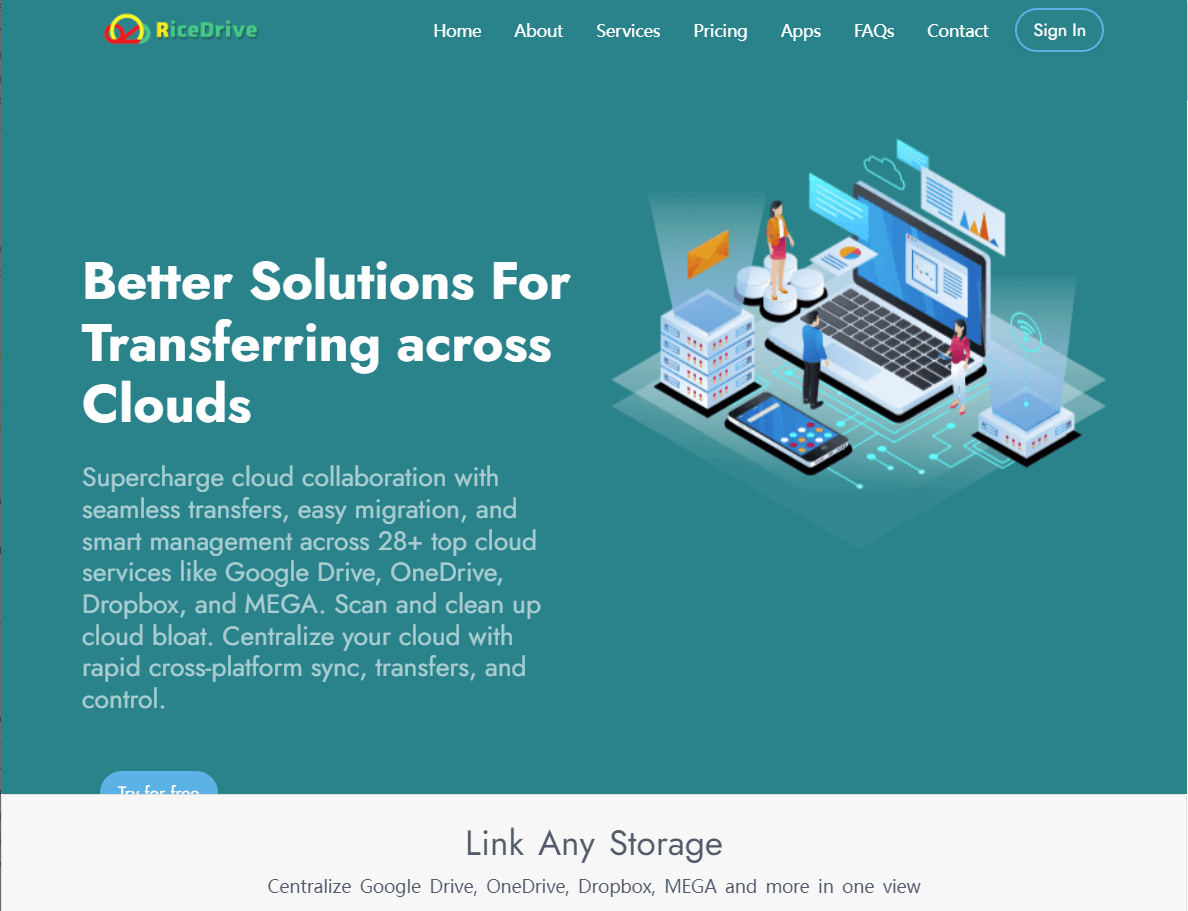
-
Then, add the Icedrive and OneDrive cloud storage services in RiceDrive. Click the "Link Storage" button, select the corresponding cloud storage service, and follow the prompts.
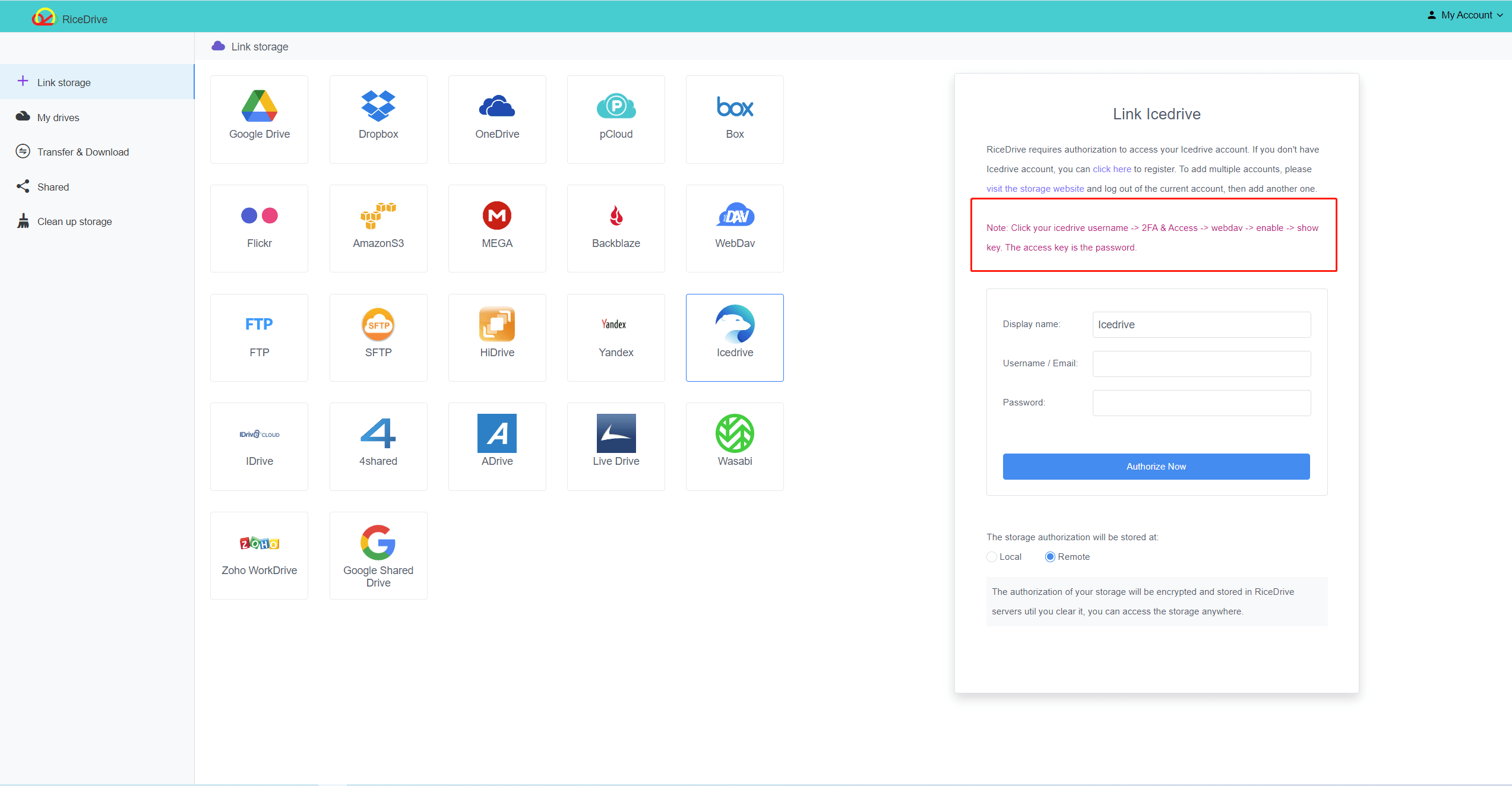
-
After adding them, select the "Transfer" feature on the RiceDrive interface. On the left navigation bar, select Icedrive, then select the files or folders you want to migrate on the right.
-
Next, change the "Target" option and select OneDrive as the target cloud storage service.
-
Finally, click the "Start up" button and RiceDrive will automatically start migrating files. During the transfer, you can pause, resume or cancel the transfer at any time.
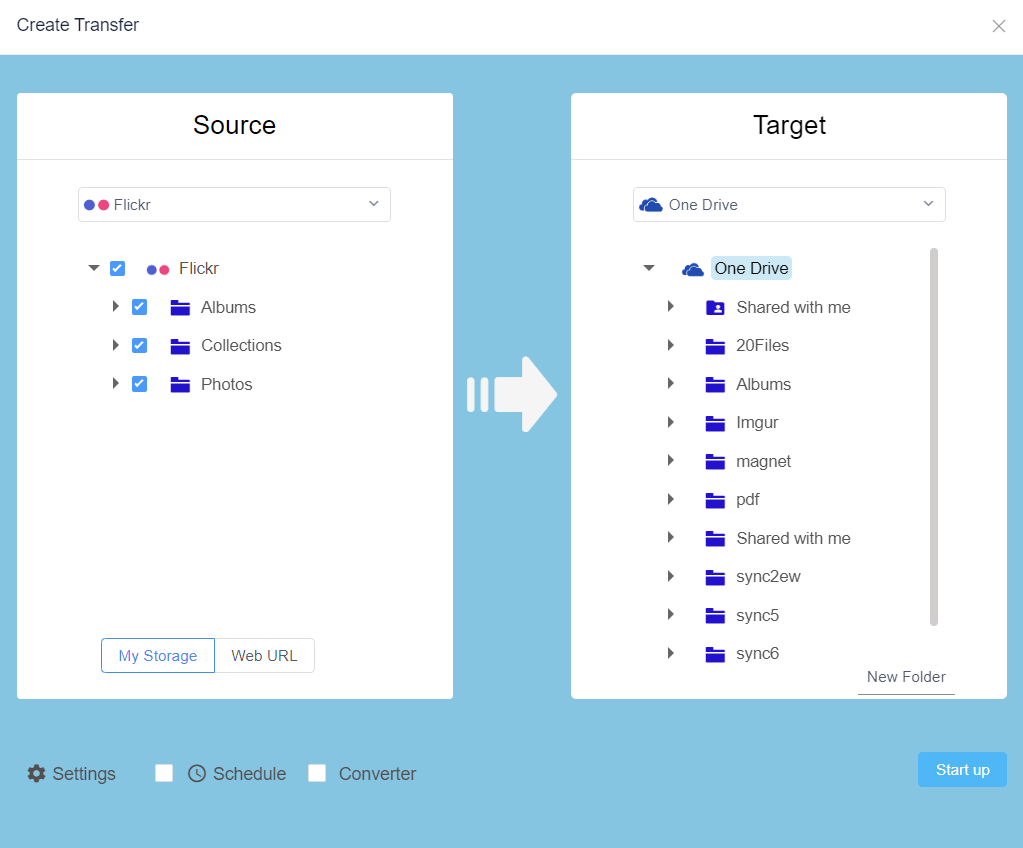
Using RiceDrive to migrate Icedrive files to OneDrive is very simple and convenient. It not only supports file migrates, but also provides other useful features such as cloud drive backups and sync. If you often need to migrate files between different cloud storage services, then RiceDrive is definitely your helper.
Migrate Any Amount of Data from Icedrive to OneDrive Safely and Quickly
It does not matter if you just have a few gigabytes of content to move or multiple terabytes – RiceDrive can shift it from Icedrive to OneDrive rapidly and securely without slowdowns. Should any transfer fail or get interrupted unexpectedly, the tool also provides intelligent resume and retry functions to recover.
Conclusion
Icedrive to OneDrive migration is made almost effortless using the excellent RiceDrive platform to facilitate direct cloud-to-cloud server data transfers instead of manual movements. Sign up today and connect your Icedrive and OneDrive storage solutions to finally consolidate your critical files in one unified place conveniently. The process is straightforward and offered entirely free of charge.