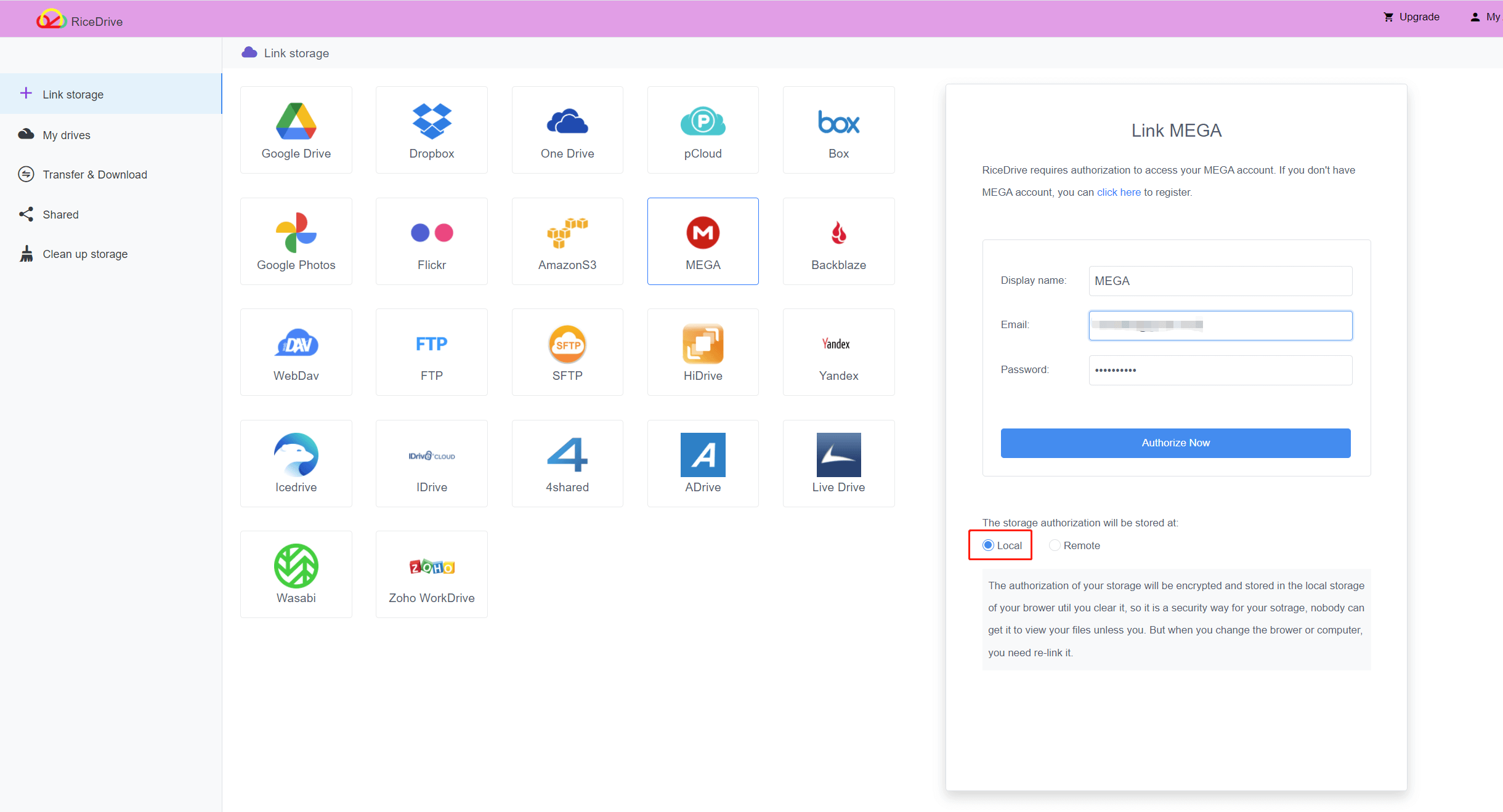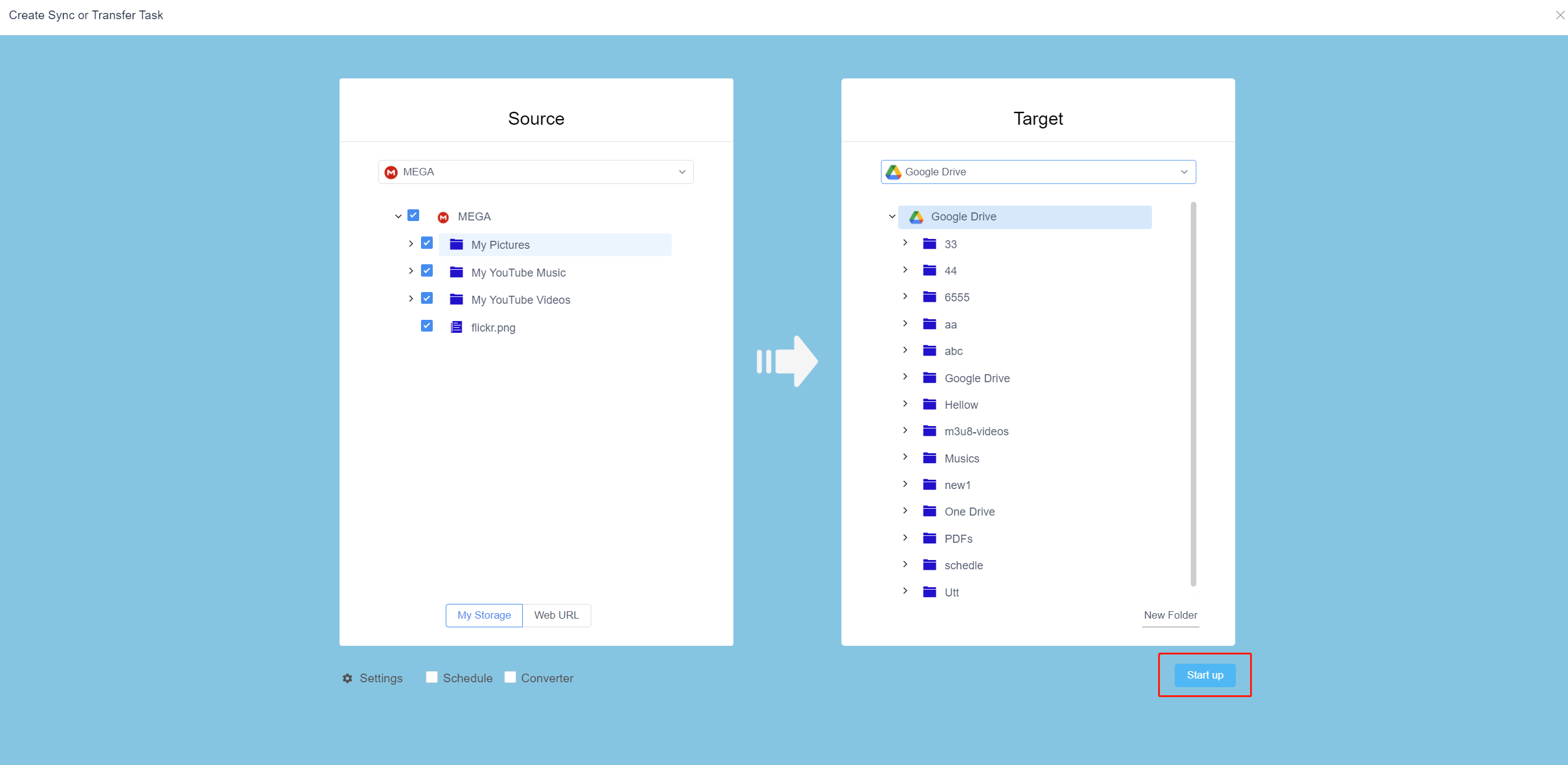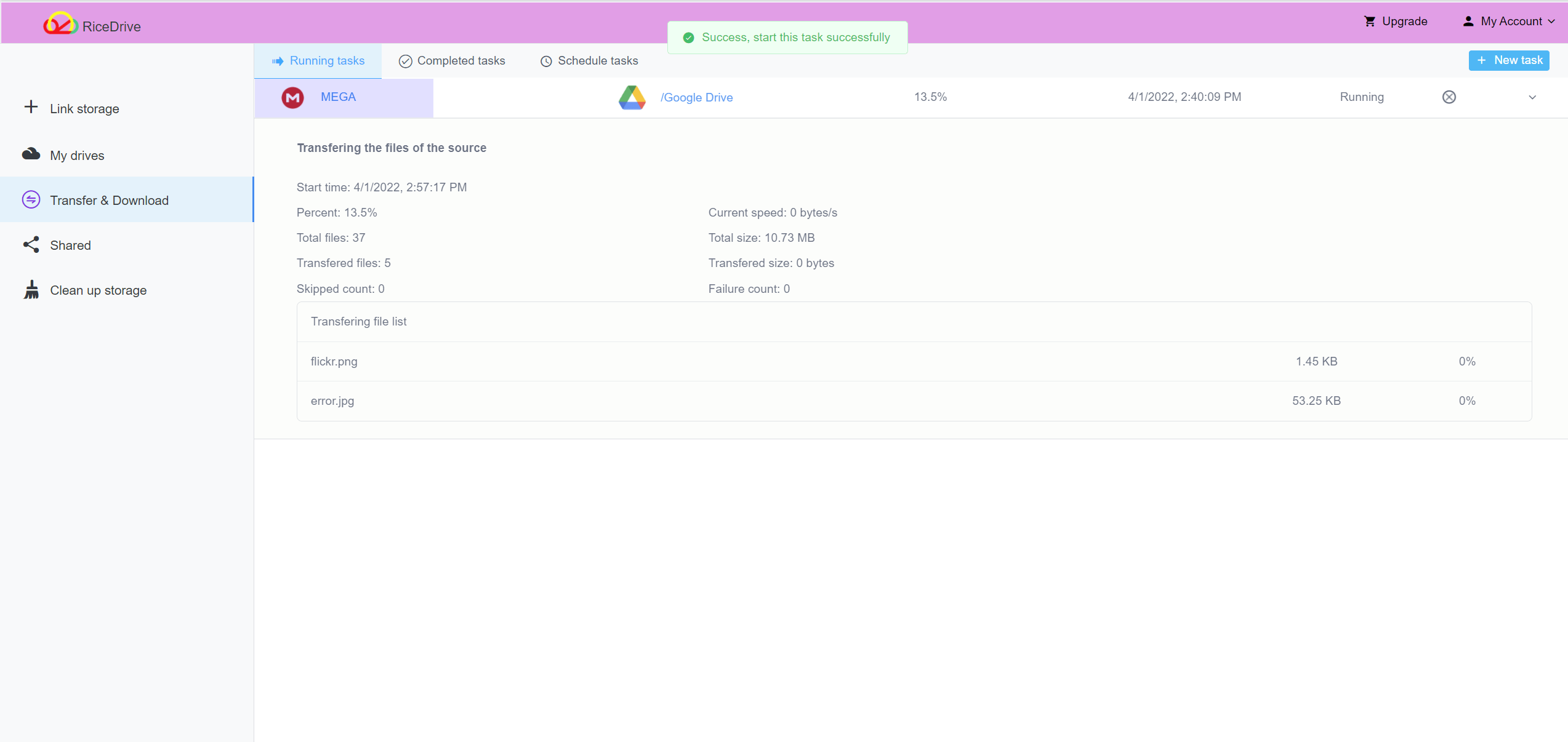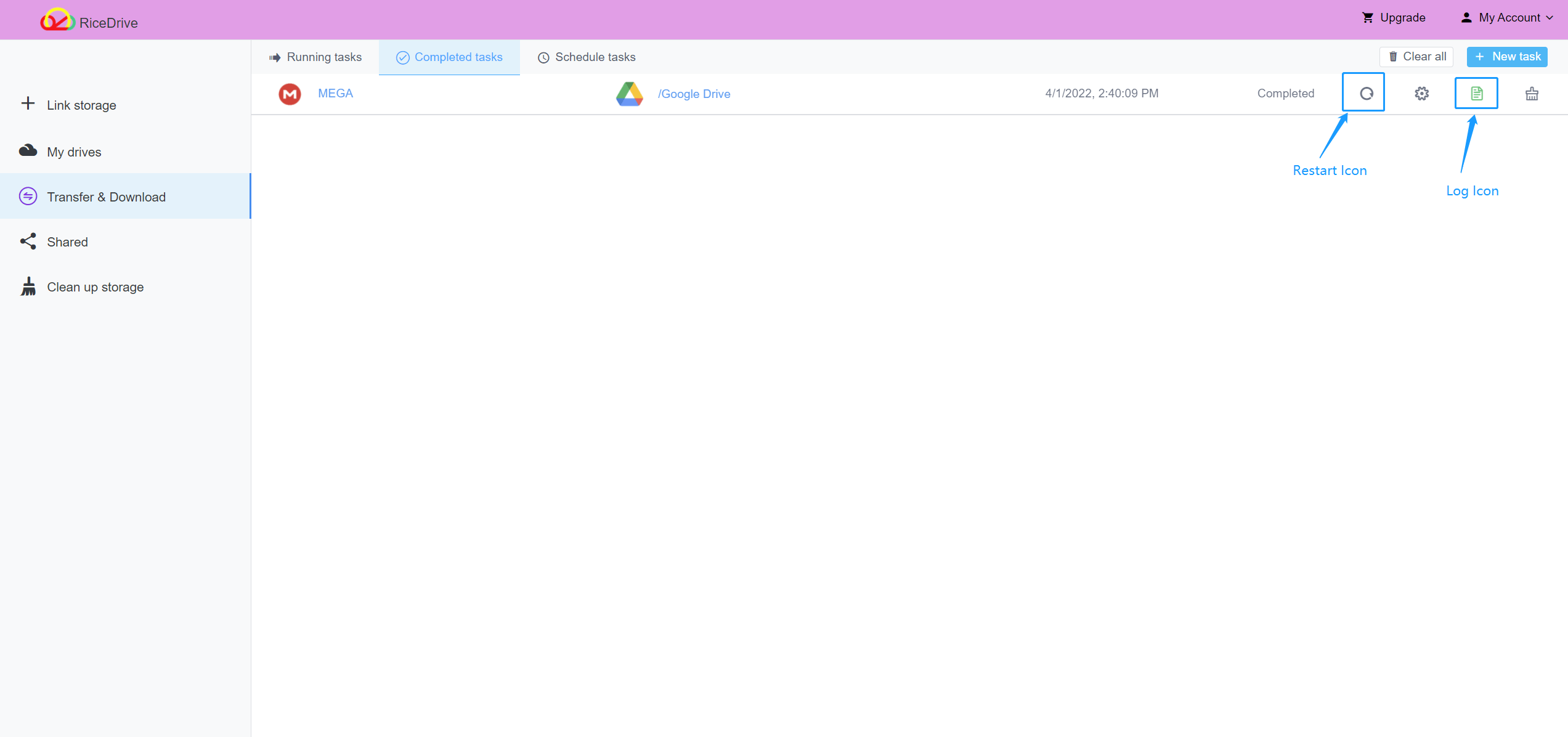Why migrate MEGA and Google Drive?
With the rise of cloud storage services, it is becoming increasingly important for users to migrate their data from one service to another. In 2023, migrating MEGA to Google Drive will be even more important as both services are offering more features and better security.
In this article, we will discuss why it is important to migrate from MEGA to Google Drive and how you can do it quickly in 2023. We will also provide some tips on how to make sure your data is secure during the migration process. By the end of this article, you should have a better understanding of why migrating your data between MEGA and Google Drive is important and how to do it quickly in 2023.
RiceDrive can not only let MEGA interact with Google Drive, but also downloading files from the Internet to your Google Drive and MEGA can be a time-consuming task.
However, with the help of specialized tools, it has become easier than ever to download YouTube music and videos, m3u8 videos, online pictures, and TikTok videos directly to your Google Drive or MEGA account.
How to migrate all data from Dropbox to Google Drive in 2023?
How To Transfer OneDrive Files To Another Account?
How to Download Video By URL?
Migrate MEGA to Google Drive
In 2023, migrating files from MEGA to Google Drive will be a breeze. With RiceDrive, users can link their MEGA and Google Drive accounts and transfer files between them with just a few clicks. This task is far easier than it was in previous years and the process can be completed quickly.
RiceDrive makes it simple to transfer files from MEGA to Google Drive. Users can easily select the files they want to migrate and click on the ‘Transfer’ button. The selected files will then be transferred from one account to another within minutes. This makes it easy for users to keep their data safe without needing any additional software or manual effort.
Step 1 - Link MEGA and Google Drive
Linking MEGA and Google Drive is the first step to accessing your data from both platforms.
This process is very simple and can be done in a few steps. With this connection established, you will be able to access all of your data from both platforms quickly and easily.
First, you need to log in to RiceDrive. Once you are logged in, select "Google Drive" and "Authorize Now".
Second, enter MEGA's email and password to link the two platforms.
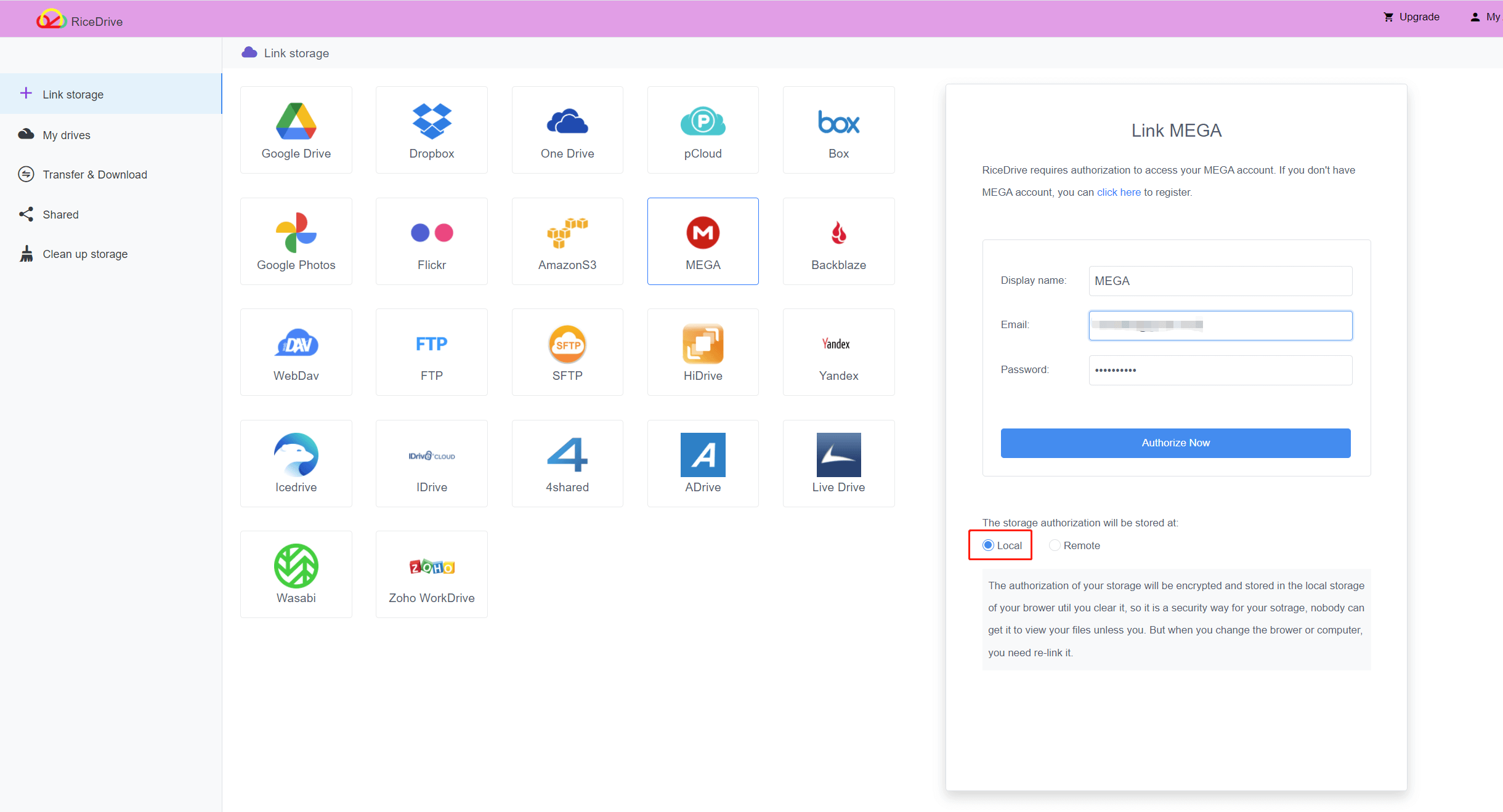
Step 2 - Create task to transfer files from MEGA to Google Drive
Transferring files from MEGA to Google Drive has never been easier. With the click of a button, you can quickly and easily move your files from one cloud storage platform to another.
All you need to do is click "Transfer & Download" > "New task" > "My Storage" and select the MEGA files you want to transfer as the source.
Then, select Google Drive as your destination and click “Start up”. Your files will be transferred in no time!
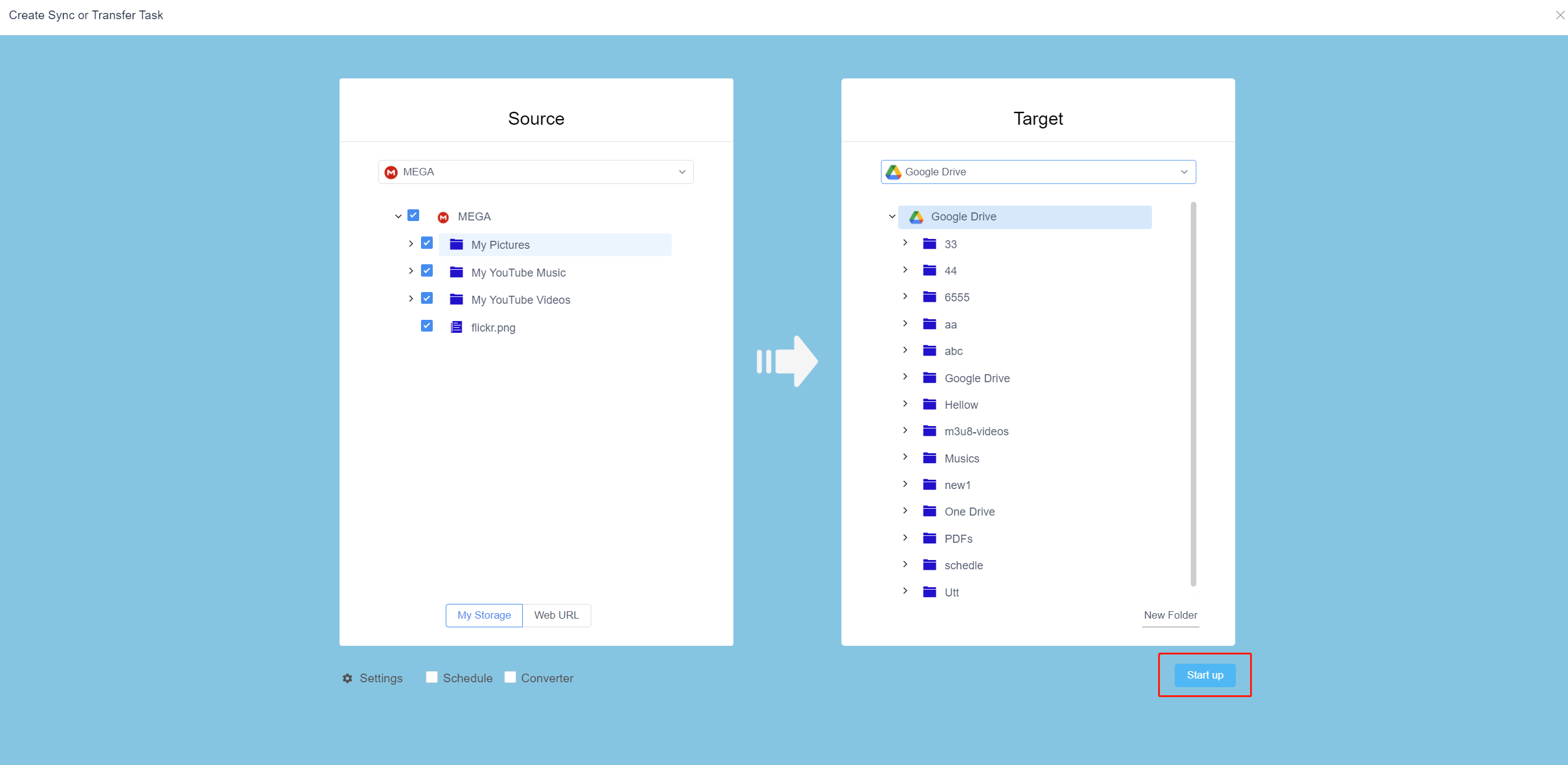
Step 3 - Check task progress and log
Checking task progress and logging are important aspects of any project. To ensure that your tasks are progressing as planned, it is important to keep track of their progress and log them properly.
By clicking "view it" on the task list, you can easily check the progress of your tasks. The task log will also provide you with detailed information about the task such as its start time, duration, and other details. This will help you to assess how much time is being spent on each task and make sure that all tasks are being completed in a timely manner.
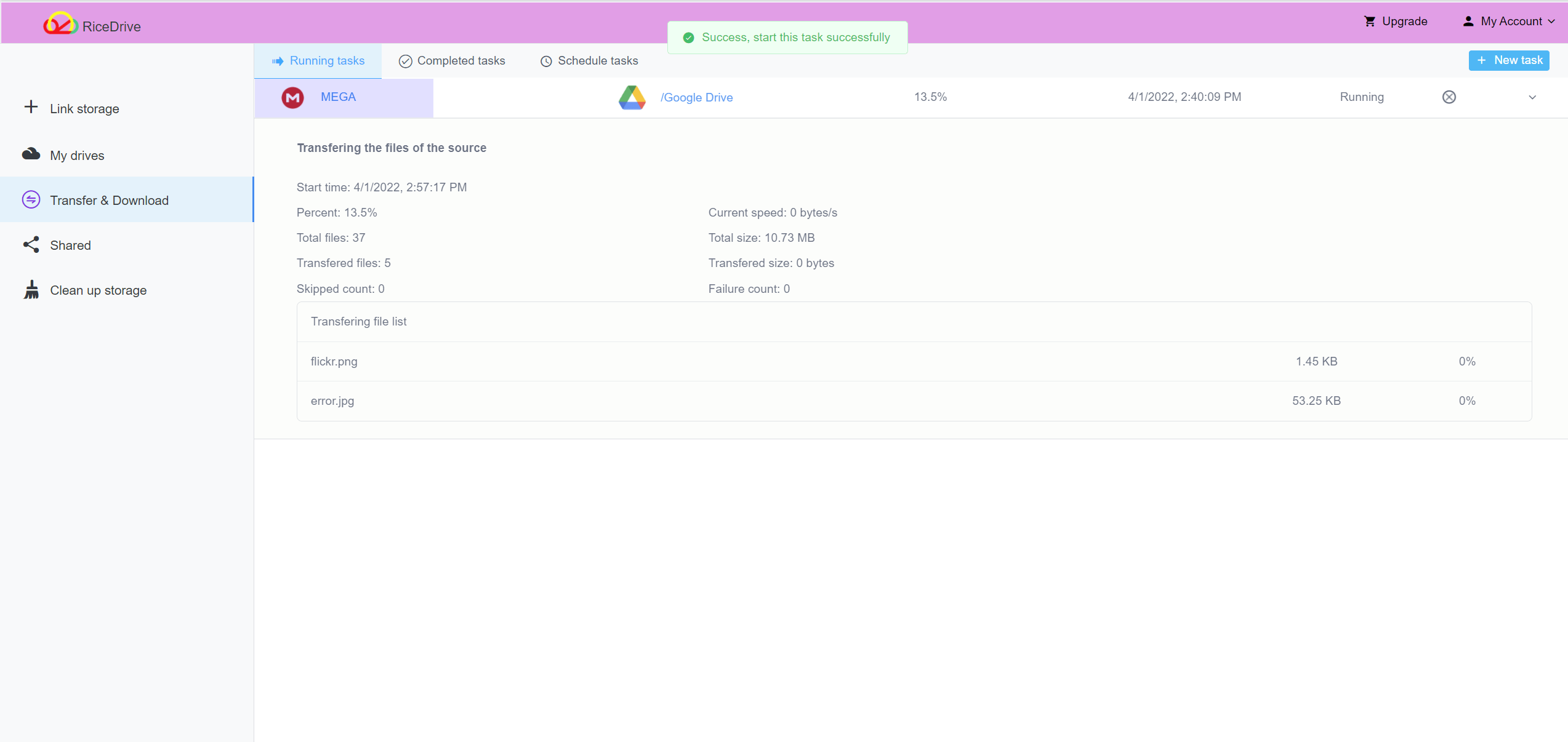
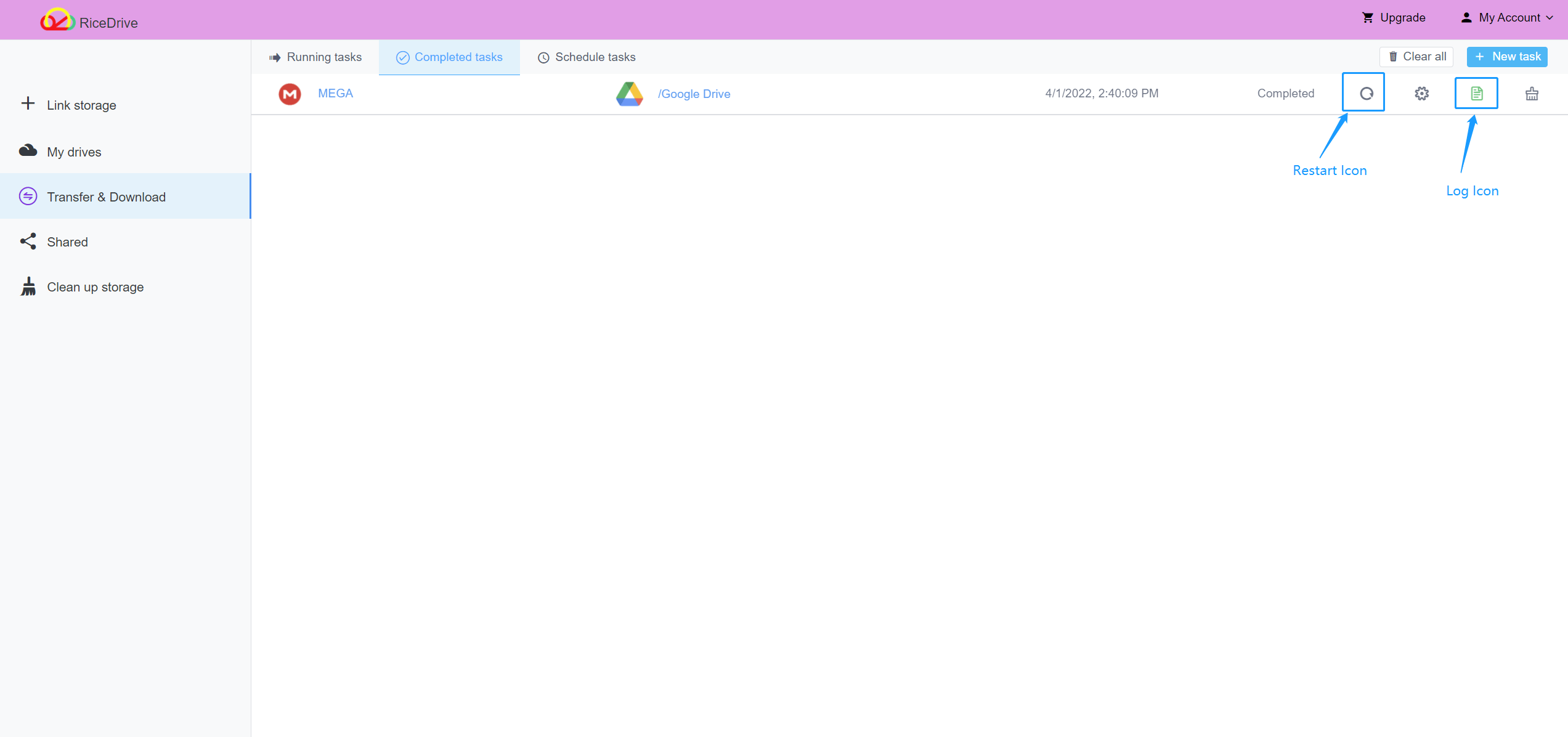
As the use of cloud storage continues to grow, the need for quick and secure migration from one platform to another is becoming increasingly important.
With RiceDrive, users can easily migrate their MEGA data to Google Drive in just a few clicks. RiceDrive provides an intuitive interface that allows users
to migrate their data quickly and securely in 2023. It also supports multiple file types and offers features such as secure encryption, automatic backups,
and advanced search capabilities. With RiceDrive, users can rest assured that their data will be transferred safely and securely while they enjoy
the convenience of having all their files stored in one place.