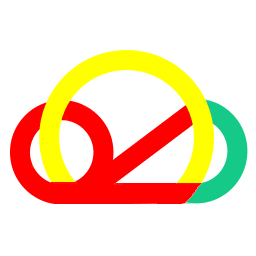In today's digital age, cloud storage has become an integral part of our personal and professional lives. With an ever-expanding array of cloud services available, managing and organizing your data across multiple platforms can be a daunting task. This is where cloud management solutions like MultCloud come into play. In this article, we'll delve into a comprehensive MultCloud review, exploring its features, pros, cons, and, most importantly, alternatives that can offer similar functionalities to cater to your cloud management needs.
Introduction
Brief Overview of MultCloud
MultCloud is a web-based cloud management platform designed to simplify the process of managing multiple cloud storage accounts from various providers. It acts as a bridge between these services, allowing users to access, transfer, and sync files seamlessly without the hassle of logging in and out of different accounts.
Importance of Cloud Storage Management
In an era where data is king, efficient cloud storage management is crucial. It ensures that your data is organized, accessible, and secure across different platforms. MultCloud aims to address these challenges, making it a valuable tool for individuals and businesses alike.
MultCloud Features
Cloud Service Integration
-
Support for Various Cloud Storage Providers MultCloud boasts compatibility with a wide range of cloud storage services, including but not limited to Google Drive, Dropbox, OneDrive, Amazon S3, and more. This extensive support simplifies the process of managing files scattered across different platforms.
-
Cross-Platform Compatibility One of MultCloud's strengths is its ability to work seamlessly on different operating systems and devices. Whether you're using a Windows PC, macOS, or a mobile device, MultCloud ensures a consistent user experience.
File Transfer and Synchronization
-
Seamless File Transfer MultCloud facilitates hassle-free file transfers between cloud accounts. Whether you need to move large files or simply sync folders, the platform offers a user-friendly interface to make this process efficient and straightforward.
-
Scheduled Sync For users who require regular synchronization of data, MultCloud offers scheduled sync options. This feature automates the process, ensuring your files are always up to date across various cloud services.
Security Measures
-
Encryption MultCloud prioritizes the security of your data. It employs encryption techniques to safeguard your files during transfer and while stored on the platform, minimizing the risk of unauthorized access.
-
Two-Factor Authentication To enhance user security, MultCloud supports two-factor authentication (2FA). This additional layer of protection helps prevent unauthorized access to your MultCloud account.
Pros and Cons of MultCloud
Advantages
-
Enhanced Cloud Management
MultCloud simplifies the management of multiple cloud accounts, offering a centralized hub for file operations. This streamlines workflow and saves time. -
Time and Effort Savings
The convenience of managing all your cloud storage services in one place can significantly reduce the time and effort required for data management tasks. -
Multiple Account Management
MultCloud allows you to link and manage multiple accounts from the same cloud storage provider, offering greater flexibility and convenience.
Limitations
-
Limited Free Plan
While MultCloud does offer a free plan, it comes with certain limitations, such as restricted data transfer quotas and fewer advanced features. -
Speed and Performance Issues
Some users have reported performance issues, particularly when dealing with large file transfers. This may impact the overall user experience. -
Security Concerns
Managing multiple cloud accounts in MultCloud can be convenient, but it also raises significant security concerns. If your MultCloud account gets compromised, it means that all your cloud storage accounts become vulnerable to unauthorized access. This is a deeply unsettling scenario, and unfortunately, MultCloud doesn't provide a robust solution to address this issue, posing a substantial risk to its users. -
Data Deletion Risks
MultCloud offers a feature that allows you to transfer data to your target cloud storage and subsequently delete the data from the source cloud storage. However, this functionality comes with inherent risks. Users have reported instances where, if data transfer fails for any reason, MultCloud proceeds to delete the data from the source cloud storage. This could result in the irreversible loss of your data, causing significant harm and inconvenience to users.
Alternatives to MultCloud
While MultCloud offers impressive features, it's essential to explore alternatives that might better suit your specific needs. RiceDrive provides similar cloud management capabilities, including cross-platform compatibility and file transfer/synchronization. It supports a variety of cloud storage providers.
RiceDrive is an online cloud storage management service that allows you to centrally manage multiple cloud storage accounts, whether for personal or business use. Here is an introduction to the key features and functionalities of RiceDrive:
-
Multi-Cloud Support: RiceDrive supports various common cloud storage services, including but not limited to Google Drive, Dropbox, OneDrive, Amazon S3, Box, FTP, and more. This means you can connect multiple cloud storage accounts to one platform, making it easy to manage and transfer files.
-
File Transfer and Sync: RiceDrive allows you to perform file transfer and synchronization operations between different cloud storage providers. You can easily copy, move, upload, and download files without the need to log in to different cloud storage accounts.
-
Cross-Cloud Operations: You can perform cross-cloud operations between different cloud storage services, such as transferring files from Google Drive to Dropbox or syncing files from OneDrive to Amazon S3, making it convenient to manage your data.
-
File Management: RiceDrive provides basic file management features, including folder creation, file renaming, and file deletion. This helps you organize and manage your cloud storage content more efficiently.
-
Security: RiceDrive uses SSL encryption to secure data during transmission and employs OAuth authorization to connect to cloud storage accounts, eliminating the need to share cloud storage account passwords, thus enhancing security. You can also choose to store authorization information locally, so that no one can access your cloud storage data even if your account is stolen. You can only see all your authorized cloud storage accounts after logging in on your local computer. So you don't have to worry about this happening at all.
-
Scheduled Tasks: RiceDrive allows you to set up regular scheduled tasks for automatic file backups, synchronization, or transfers, saving you time and effort.
-
Cross-Platform Access: You can access and manage your cloud storage from any internet-connected device, including computers, smartphones, and tablets.
-
Free and Paid Versions: RiceDrive offers both free and paid versions. The free version has some limitations, while the paid version provides more advanced features and larger data transfer quotas.
In summary, RiceDrive is a convenient tool that helps you centralize the management and operation of multiple cloud storage accounts, making it easier to handle your cloud storage data. Whether you're an individual user looking to organize files in your cloud storage or a business needing to coordinate multiple cloud storage accounts, it provides a convenient solution.
MultCloud VS RiceDrive
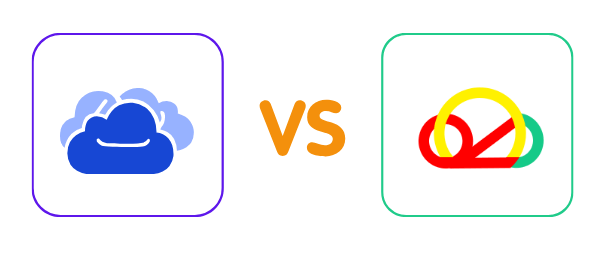
|
|
MultCloud |
RiceDrive |
|---|---|---|
|
Price |
⭐⭐⭐ 5GB free data traffic per month $9.99/month for 100 GB $17.99/month for 200 GB $119/Yearly Unlimited $249/Lifetime Unlimited |
⭐⭐⭐⭐ 10 GB free data traffic per month $6.98/month for 1000 GB $15.98/month Unlimited $189.8/Lifetime Unlimited |
|
Basic Features |
⭐⭐⭐10 threads for data transfer Scheduled transfer/sync/backup Transfer/sync/backup across clouds High-speed data transfer 30+ leading cloud storage services |
⭐⭐⭐12 threads for data transfer Scheduled transfer/sync Transfer/sync across clouds High-speed data transfer 30+ leading cloud storage services |
|
Security |
⭐⭐⭐ In-transit encryption |
⭐⭐⭐⭐⭐
In-transit encryption |
Overall, when comparing the pricing, MultCloud is significantly more expensive than RiceDrive. In terms of security, it is acceptable but comes with certain risks. Users with extremely high confidentiality requirements should exercise caution. Taking additional security measures is also necessary. If you prioritize cost-effectiveness and have specific security requirements, RiceDrive is a good choice.
In summary
In conclusion, MultCloud is a powerful cloud management solution with a range of features that can simplify the management of multiple cloud storage accounts. However, it's essential to consider alternatives to ensure you choose the platform that aligns best with your needs. By evaluating the features, pricing, and user experiences of MultCloud and its alternatives, you can make an informed decision to enhance your cloud storage management.