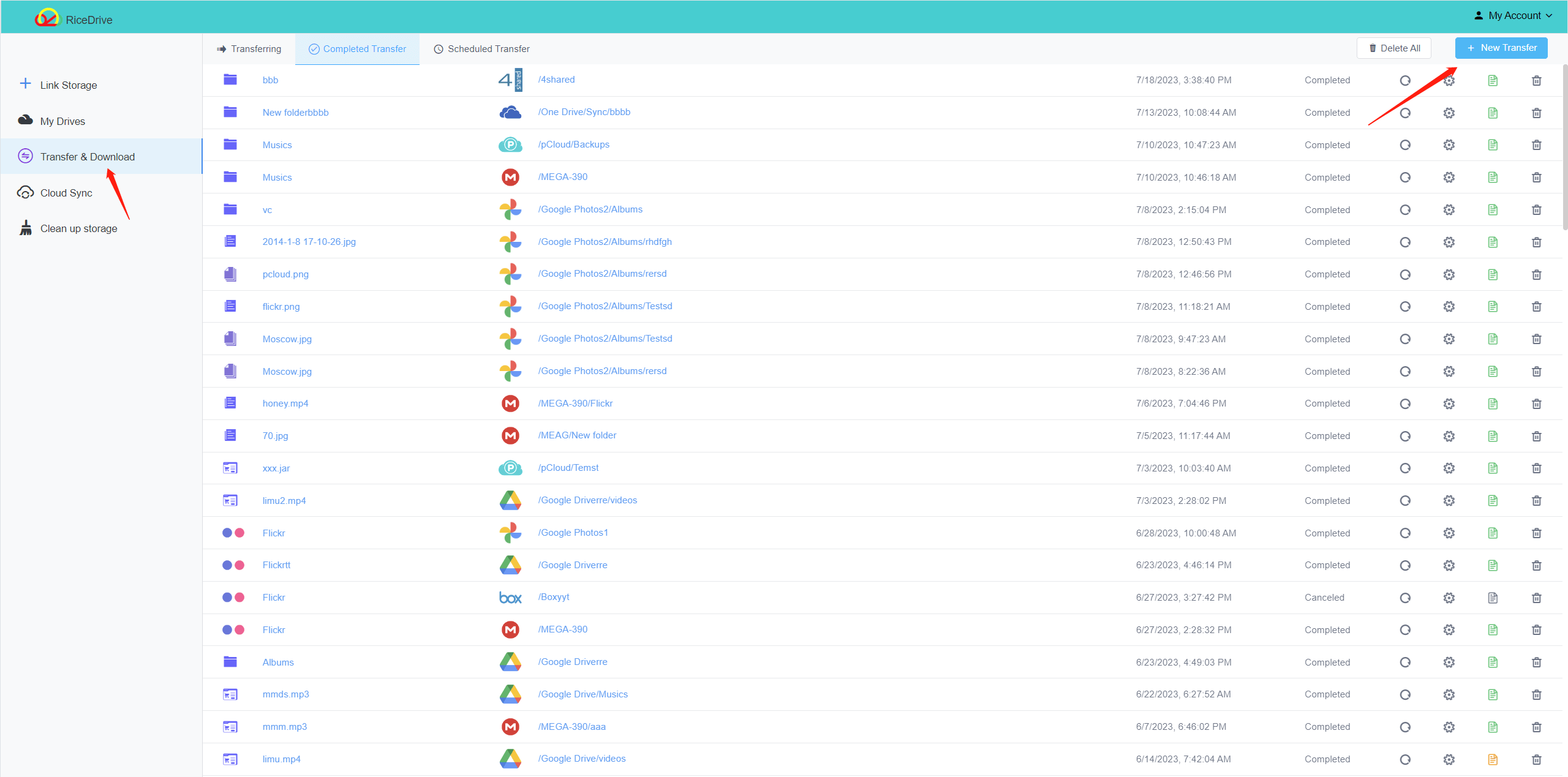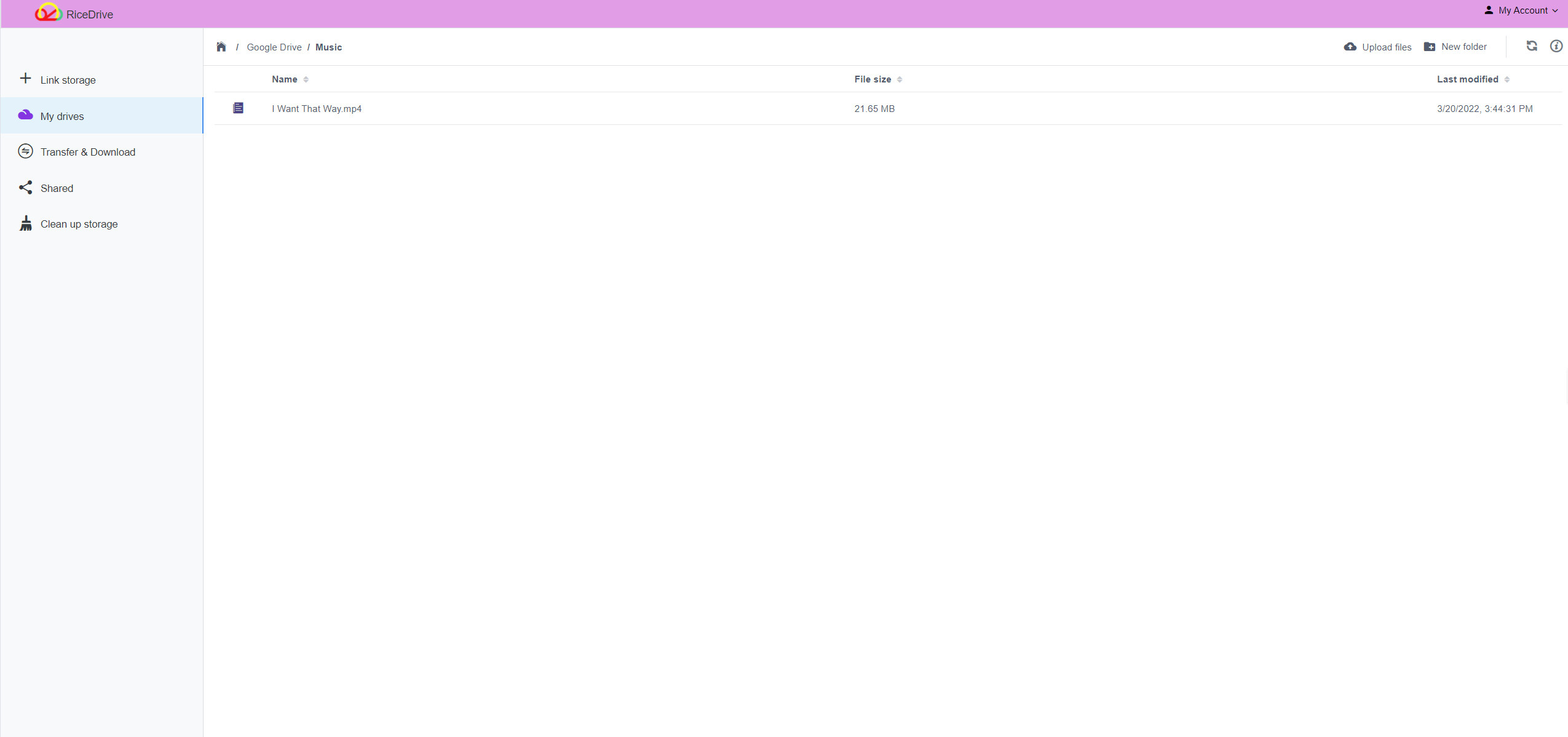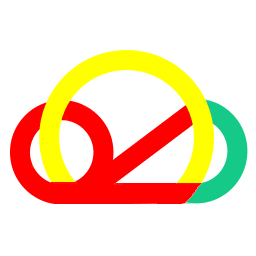Imgur is a popular image hosting platform where users can upload photos and share them by links. The service is especially popular with Reddit users who often use Imgur to host images they want to share on Reddit.
While Imgur is great for sharing photos publicly, it lacks advanced organization and storage options. That's where Google Drive comes in. Google Drive offers much more storage space and ways to organize your photos. By transferring your Imgur albums to Google Drive, you can keep your images safe and accessible while taking advantage of Drive's many features.
In this guide, I'll go over a few different methods for transferring your Imgur albums to Google Drive, step-by-step.
Prerequisites:-
A Google account and Google Drive storage
-
The Imgur albums you want to transfer already created
-
The Imgur app installed on your mobile device (optional)
-
The Imgur website accessible on your computer
Method 1: Download from Imgur Website and Upload to Google Drive
The most straightforward way to transfer Imgur albums to Google Drive is by manually downloading the images from the Imgur website and then uploading the images to Drive. Here are the steps:
-
Open the Imgur album page on your computer
-
Click the download icon on the upper right corner of the album page.
-
A zip file containing all the images in the album will download onto your computer. Unzip the file.
-
Go to drive.google.com and log into your Google account.
-
Click New and select File Upload.
-
In the upload box, select all the images you want to upload. You can click and drag the images too.
-
Set the destination folder in Drive where you want to upload the images.
-
Click Upload.
-
The images will now upload from your computer to the folder in Google Drive.
This method gives you total control over the transfer process. However, it can be time consuming if you have many albums or high-resolution images.
Method 2: Use Imgur App and Share Albums to Google Photos
A quicker way is to use the official Imgur app for Android or iOS and share albums directly to Google Photos. Here is how:
-
Install and open the Imgur app on your mobile device.
-
Tap the album you want to transfer.
-
Tap the three dots menu icon on the upper right corner.
-
Select Share Album.
-
Choose Google Photos from the share options.
-
Follow the prompt to allow Imgur to share the album to your Google Photos app.
-
The images from the album will be imported directly into Google Photos.
The main downside of this method is it shares the images to Google Photos rather than Drive. However, Photos syncs seamlessly with Drive so you can easily access the transferred albums from both services.
Method 3: The Third-Party Tool - RiceDrive
RiceDrive is a free platform that lets you automate digital tasks. It works by creating task that trigger an action between different cloud storages and services when specified conditions are met.
We can use RiceDrive to automatically transfer Imgur albums to Google Drive. Here is how to set it up:
-
Sign in with a RiceDrive account at ricedrive.com or install the RiceDrive app.
-
Connect the Imgur and Google Drive services to your RiceDrive account.
-
Open "Transfer & Download", click "Create transfer" button.
-
In the task creation page, select Imgur albums as the source and a folder in Google Drive as the destination.
-
Click "Start up" to transfer imgur albums.
-
It will now automatically transfer Imgur images into your specified Google Drive folder.
The main advantage of this method is automation. Once set up, you don't have to manually move albums around. However, there may be limitations on how many past Imgur images can be transferred over.
Method 4: Use Google Apps Script
For advanced users, Google Apps Script allows you to write custom scripts to move files between different Google services.
With Apps Script, you can write a script to pull Imgur album photos into Google Drive automatically. The script would use the Imgur API to download image files and the Drive API to upload them.
Here are the general steps:
-
Go to script.google.com to open Apps Script.
-
Enable the Imgur and Drive advanced services.
-
Write a function to authenticate your Imgur account and retrieve album data.
-
Write a function to download the image files from their Imgur URLs.
-
Write a function to upload the images into a Drive folder.
-
Set a trigger to run the script on a schedule, like daily.
-
The script will automatically transfer your latest Imgur albums to Drive each day.
Apps Script gives the most flexibility for advanced transfer options. But it does require Javascript programming knowledge to implement.
Tips for Managing Transferred Photos
Once you’ve transferred albums over, here are some tips for managing your photos on Google Drive:
-
Put images into folders and sub-folders to stay organized.
-
Add images to albums from Drive to group similar photos.
-
Use search to easily find photos by file name, date, or content.
-
Use the Photos app to view Drive images like a gallery.
-
Enable auto-tagging to automatically label photos by detected objects.
-
Turn on Backup and Sync to also save Drive photos to your desktop.
-
Use shared albums to privately share Drive photos with other people.
-
Adjust permissions on individual photos or whole folders to control access.
-
Use Drive's version history to restore old copies of photos if needed.
Migrating your Imgur collection to Google Drive takes a bit of work but opens up much more long-term storage and organization capabilities. Using any of the methods above, you can keep your Imgur albums safe and accessible in Drive for years to come.