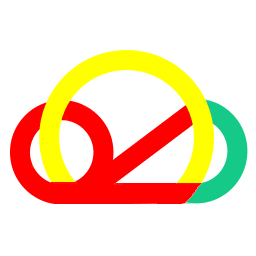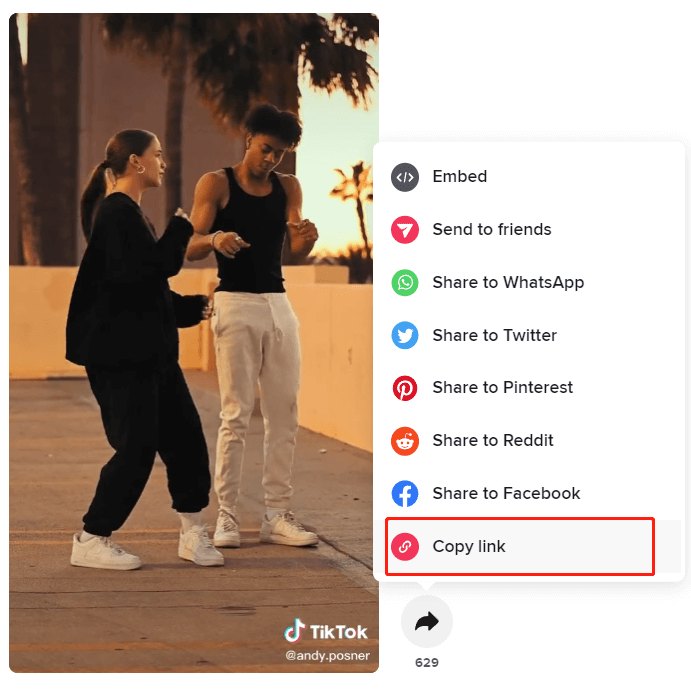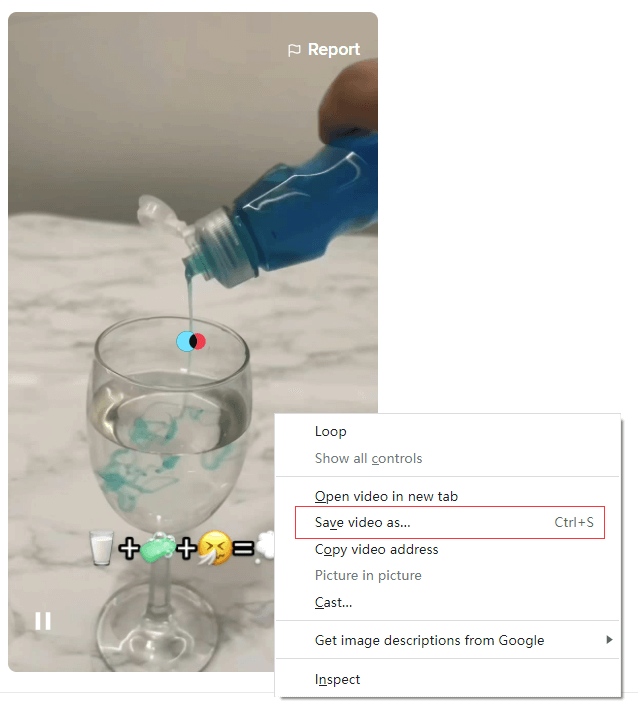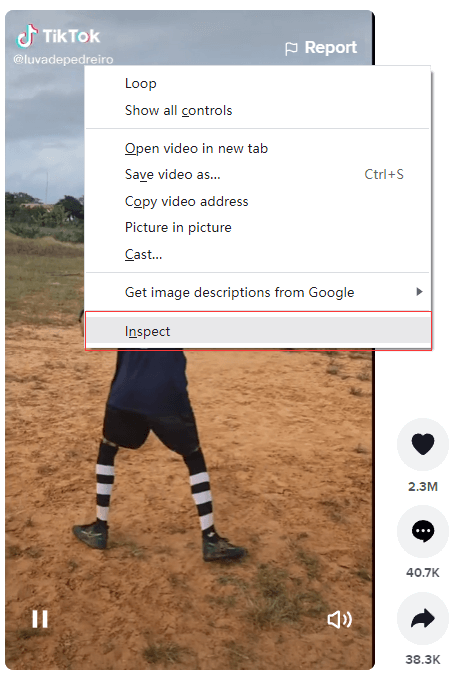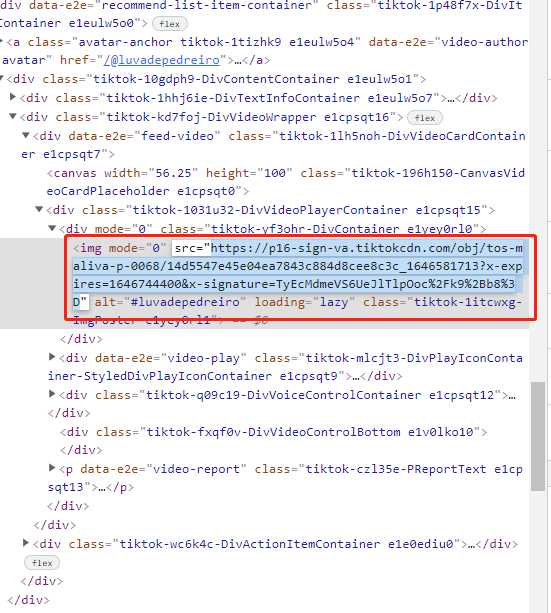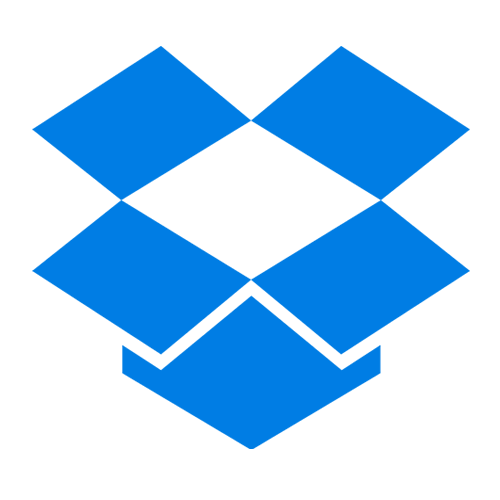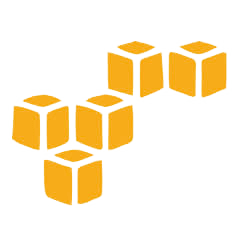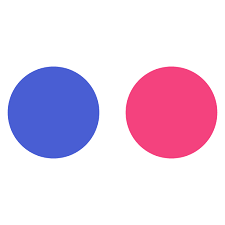3 Ways to Save Videos from TikTok
We are fans of TikTok video. When we browse these short videos, we will find some good videos. These google videos make us want to save them. But do you know how to save TikTok videos? I will provide you with three ways to save videos from TikTok.
Get Started