
Nowadays, the world has entered the era of cloud computing, and more and more people are using cloud storage services. As many people have different cloud storage accounts on different platforms, it has become increasingly important to transfer data between different cloud storages. Although this provides more storage space, it may be inconvenient to access files scattered across multiple cloud drives. Fortunately, moving files from one cloud storage to another is not difficult to achieve. In this article, we will explore some simple methods to transfer files between various cloud storages while avoiding the risks of file loss or damage. Below are two methods to transfer files from one cloud storage platform to another.
When transferring data from one cloud storage to another, the download and upload method usually refers to downloading data from the source platform by connecting to both cloud storage platforms, and then uploading the data to the target platform to transfer the data.
Step 1: First, log in to your source cloud storage service through a browser.
Step 2: Select the files you need to transfer in that cloud service, and download them to your computer.
Step 3: Log in to the target cloud storage service, create a new folder in the target cloud drive, and upload the downloaded data from your computer to the cloud storage.
If your data volume is not large, this may be the easiest method. It does not require additional software installation, and data migration can be completed with just a web browser. However, if a large amount of data is being transferred, it will occupy a lot of network bandwidth resources, consume a considerable amount of time and cost, and affect other activities. Because downloading and uploading large amounts of data from the cloud takes time and requires consideration of bandwidth restrictions and network stability for uploading. Therefore, if you need to transfer data from one cloud storage to another, I recommend using the second method.
RiceDrive is a professional cloud migration service that helps companies or individuals transfer files from one cloud storage platform to another. RiceDrive supports common cloud storage platforms such as Google Drive, Dropbox, OneDrive, Amazon S3, and Box, among others. By using RiceDrive for cloud migration, you don't need to register. You only need to log in to RiceDrive with an email verification code and connect different cloud services, making it easier to move data between two or more cloud storages. Let's take a detailed look at how to use RiceDrive.
Step 1: Log in to RiceDrive. You do not need to register; simply log in with your email verification code.
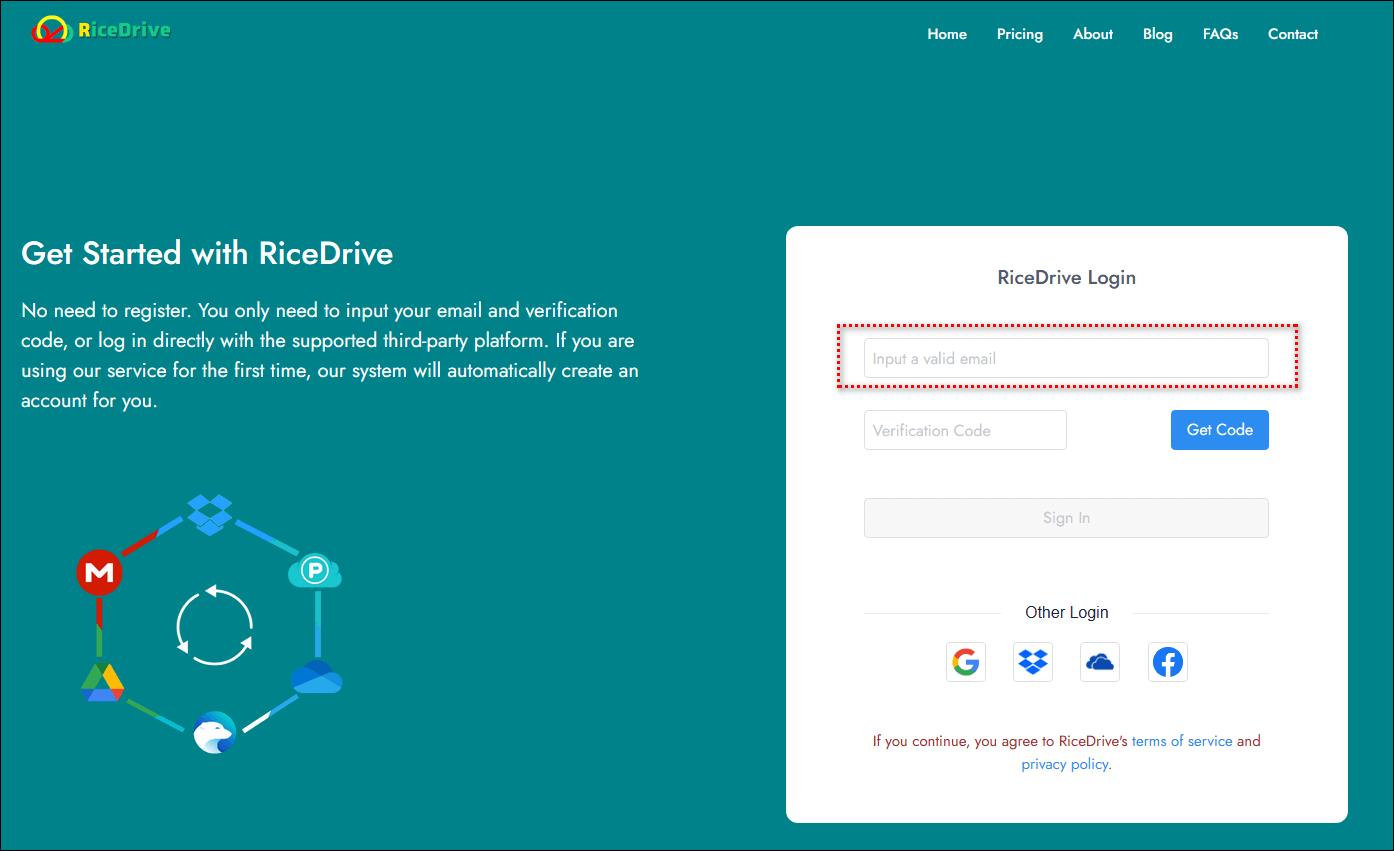
Step 2: Determine which cloud storage you are transferring files from and where you want to transfer them to, and add them all to RiceDrive. First, go to the "Link storage" page, select the cloud storage you wish to migrate, and then authorize it to RiceDrive. Repeat the process and add another cloud storage platform to RiceDrive as well.
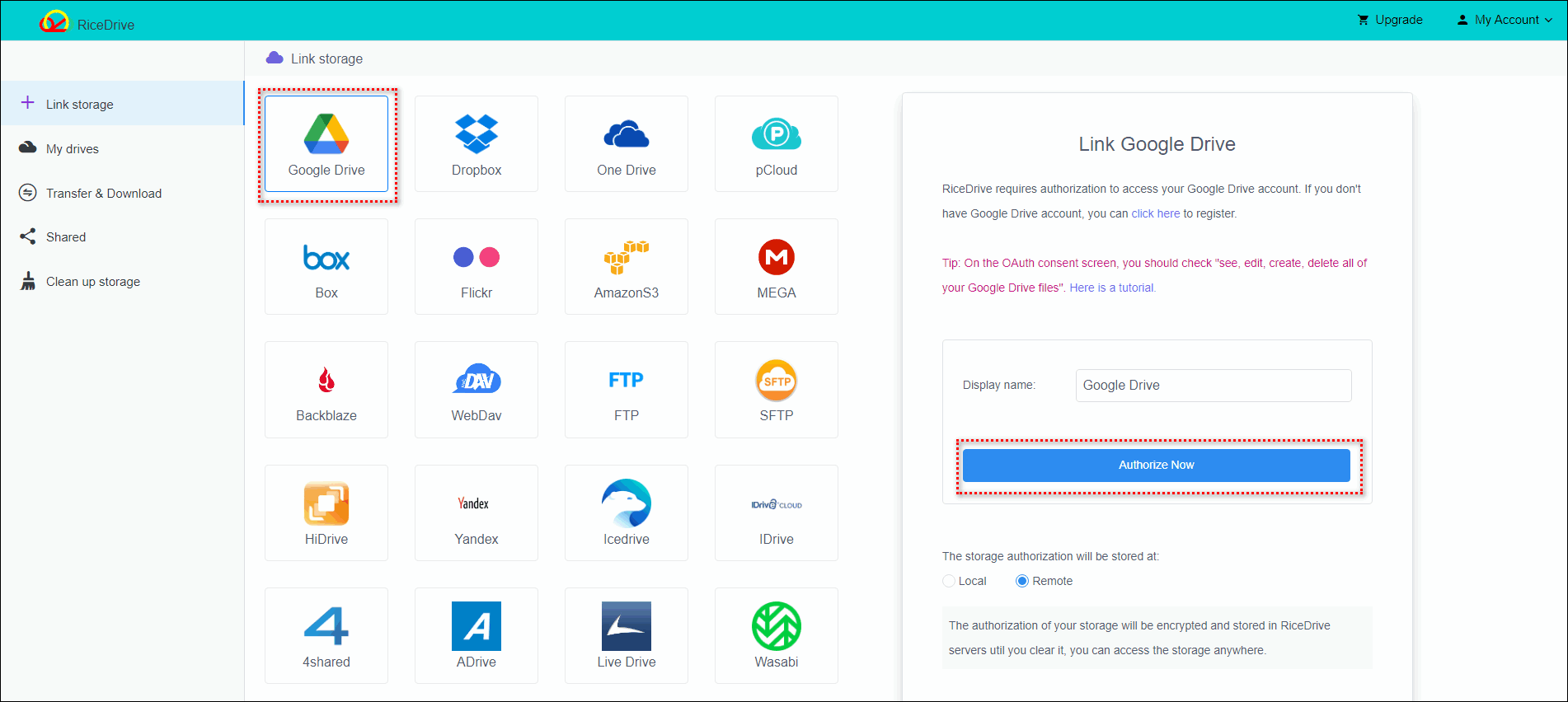
Step 3: Create a cloud transfer task. Go to the "Transfer & Download" page, click the "New task" button to start the task creation process. On the task creation page, select the cloud storage you want to transfer files from, check the files you want to migrate in the file list, select the cloud storage where you want to store the data in the destination, and then click the Start button to create and begin the task. You can also open the "Schedule" setting in the lower left corner to set a daily schedule to help you perform incremental synchronization more easily.
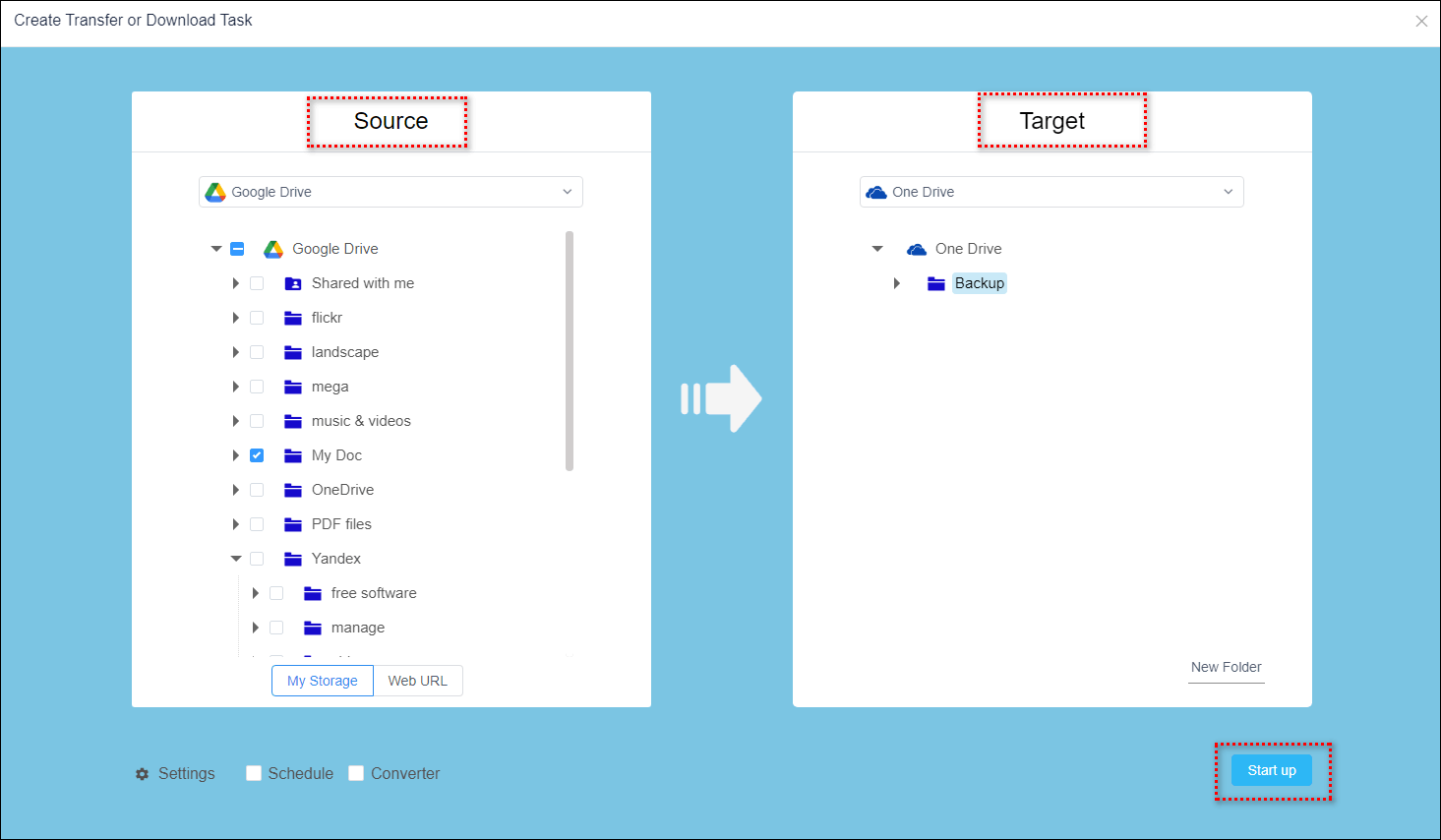
Step 4: Check the execution results, execution logs, and files or folders transferred to the target path to ensure the completeness of the files and guarantee that the task was successfully executed.
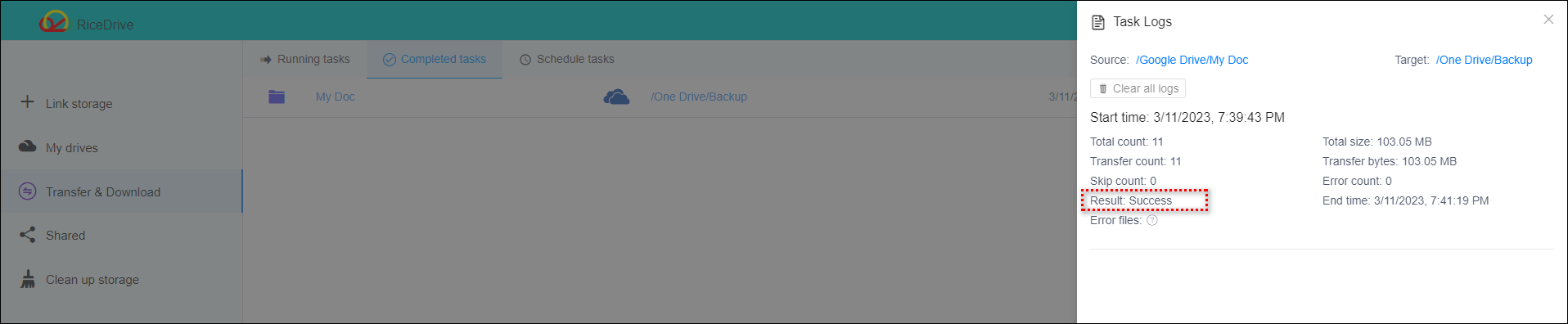
Using RiceDrive makes it easy to move cloud storage data. This method is faster and easier to use because RiceDrive uses high-speed and stable upload and download technology, which can quickly transfer files from one cloud storage platform to another. Using RiceDrive for cloud migration is much faster, saves time, and reduces labor costs than manually migrating files. This allows companies or individuals to focus more on their core business instead of focusing on data migration work. If you need more detailed video tutorials, you can visit RiceDrive's YouTube channel.
The above two methods of transferring data can be used in conjunction with each other. You can find the most suitable solution according to your own needs or according to different scenarios. Regardless of the method, the overall goal is to make your files flow more efficiently on cloud storage platforms. RiceDrive is a safe and reliable, multi-party compatible cloud migration tool, which provides great convenience for enterprises or individuals. It can greatly reduce the time and cost required to transfer cloud storage platforms, and protect the security and integrity of your data. Its transmission service can effectively simplify data storage and management work, provide portability between different cloud storage platforms, reduce costs, and improve efficiency. Whether it is a company or an individual, this technology is very useful for everyone who needs to allocate time reasonably today.