

Some people may have been long-term users of cloud storage but don't want to spend too much money on data storage. Google Drive is an excellent and comprehensive cloud storage with many people choosing it to store data. If we want to get more space, we have to pay some fees every month or year. This adds up to be a huge expense. Icedrive provides 10GB of free space, not only at a low price but also with a lifetime version of 5TB. Alright, maybe you're ready to start using Icedrive. So how do you migrate a large amount of data from Google Drive to Icedrive?
1. you can download the data from Google Drive one by one to your device.
2. upload them to Icedrive
This seems to be a simple way. But you have to prepare a sufficiently large hard disk and you need to manually download and upload these data.
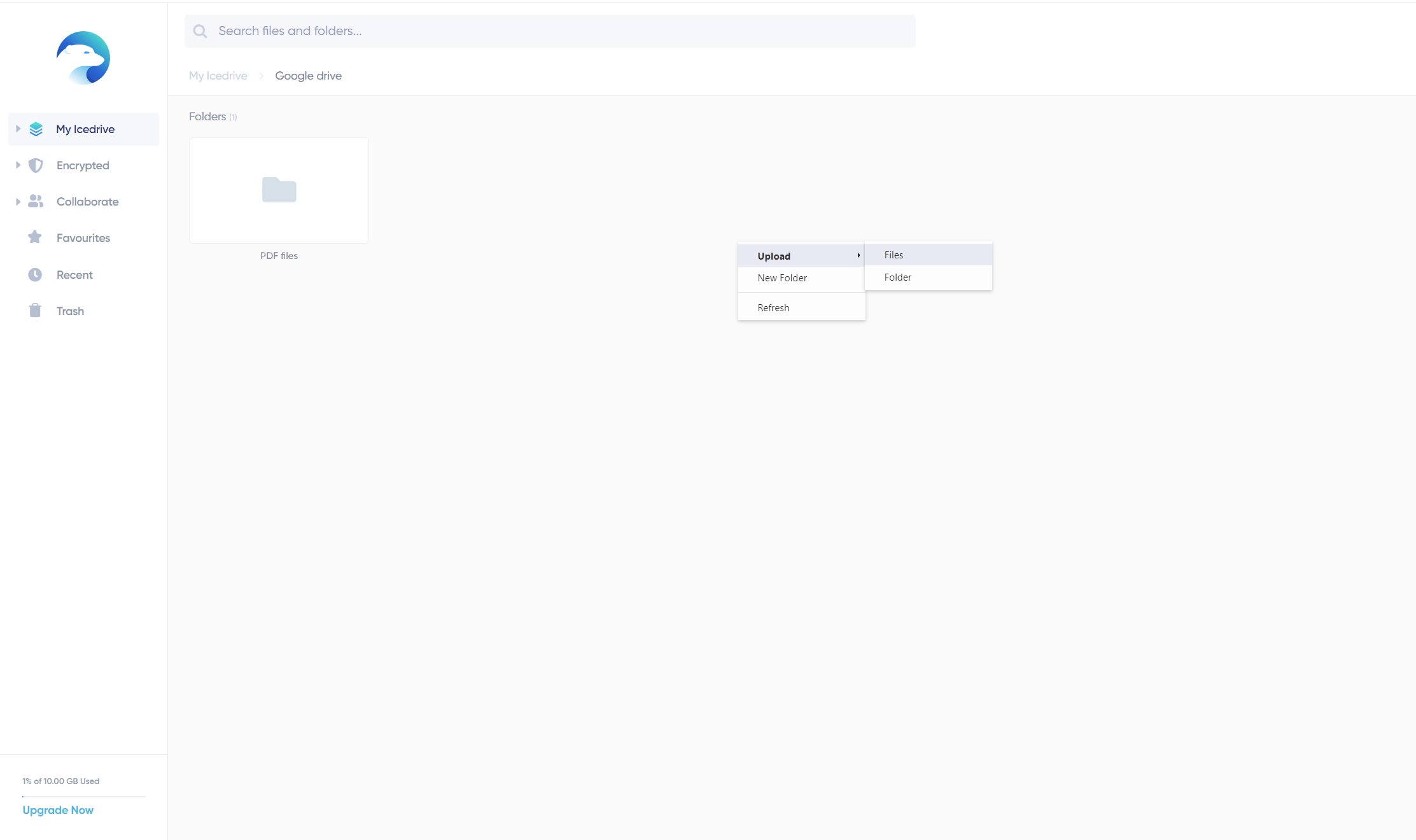
1. Download and install the apps for Google Drive and Icedrive.
2. Synchronize the data on Google Drive to your device.
3. upload the Google Drive folder to Icedrive by Icedrive app.
This seems to be a viable option, but you also have to provide an adequate storage space. These files will take up a lot of disk space, and insufficient disk space may lead to system crash of your device.
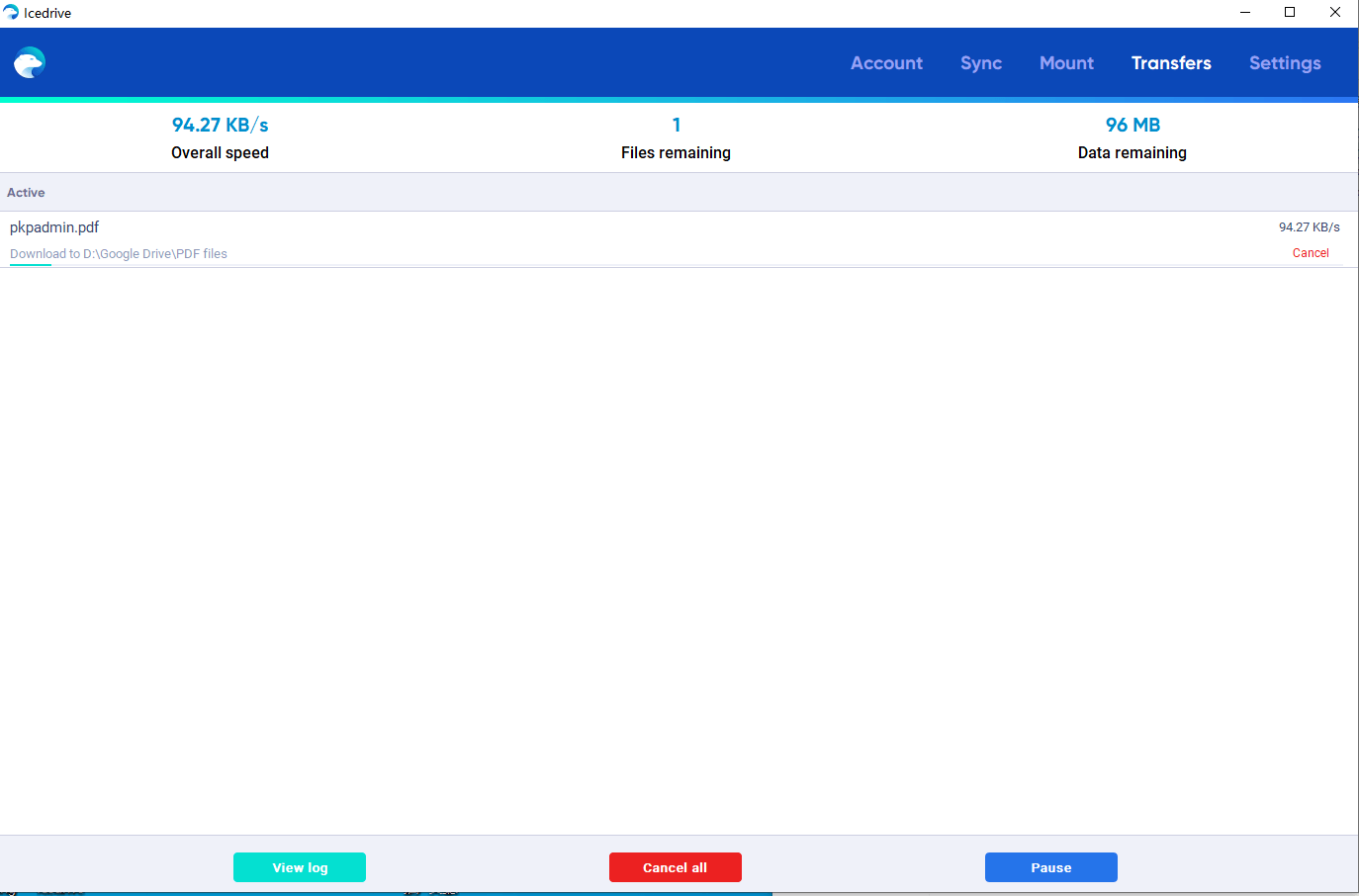
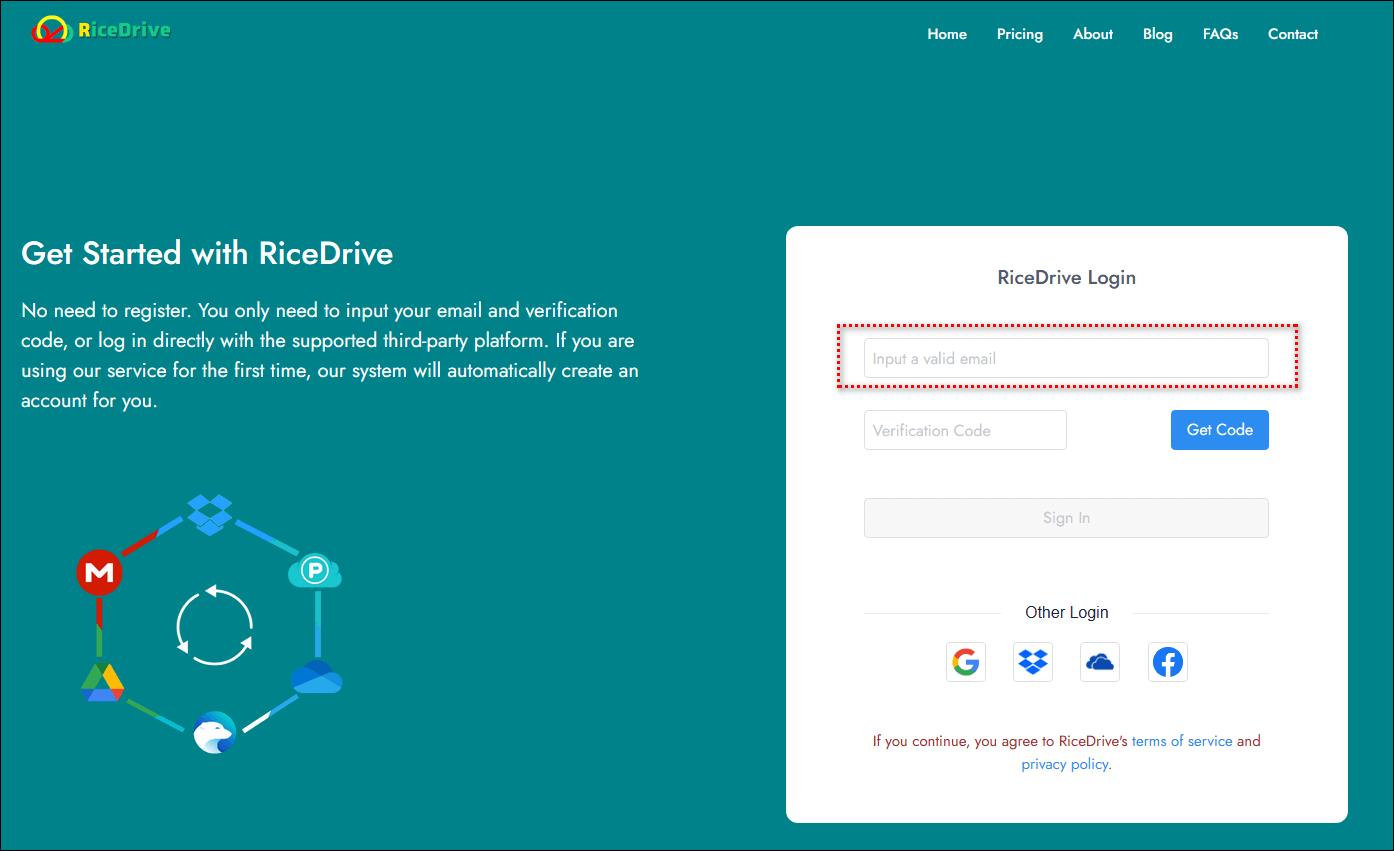
You can log in to RiceDrive directly using Google Drive. If you use other emails, you just need to enter your email address and the verification code in the email when logging in. The first time you log in to the RiceDrive system, an account will be registered for you automatically.
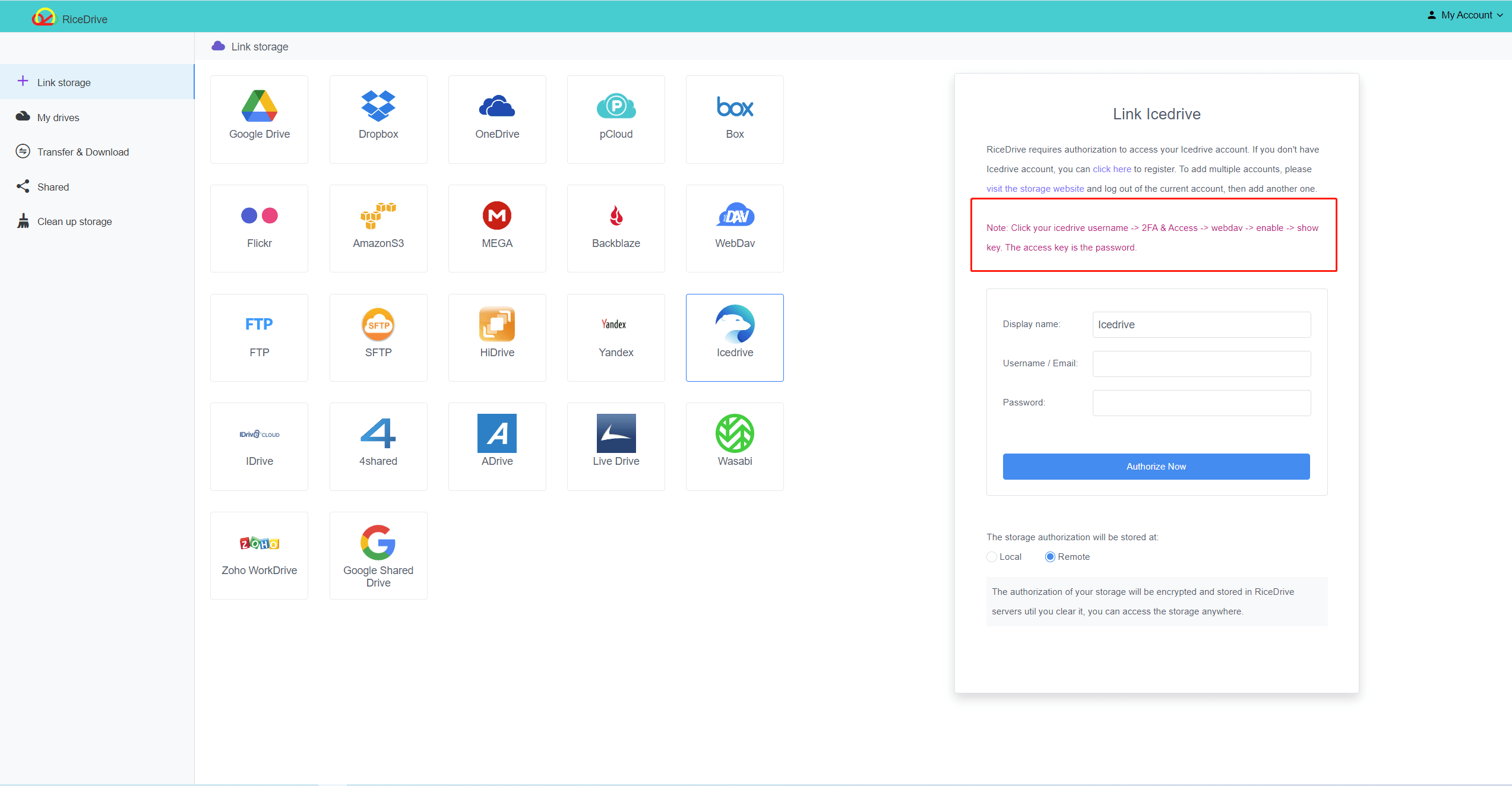
1. Fill in Icedrive email.
2. To find and fill Icedrive password.
Login to your Icedrive workspace -> the avatar in the top right corner -> "2FA & Access" -> "WebDAV" -> "enable" -> "show key". (Note: Enabling WebDav requires upgrading your Icedrive)
3. Click "Authorize Now"
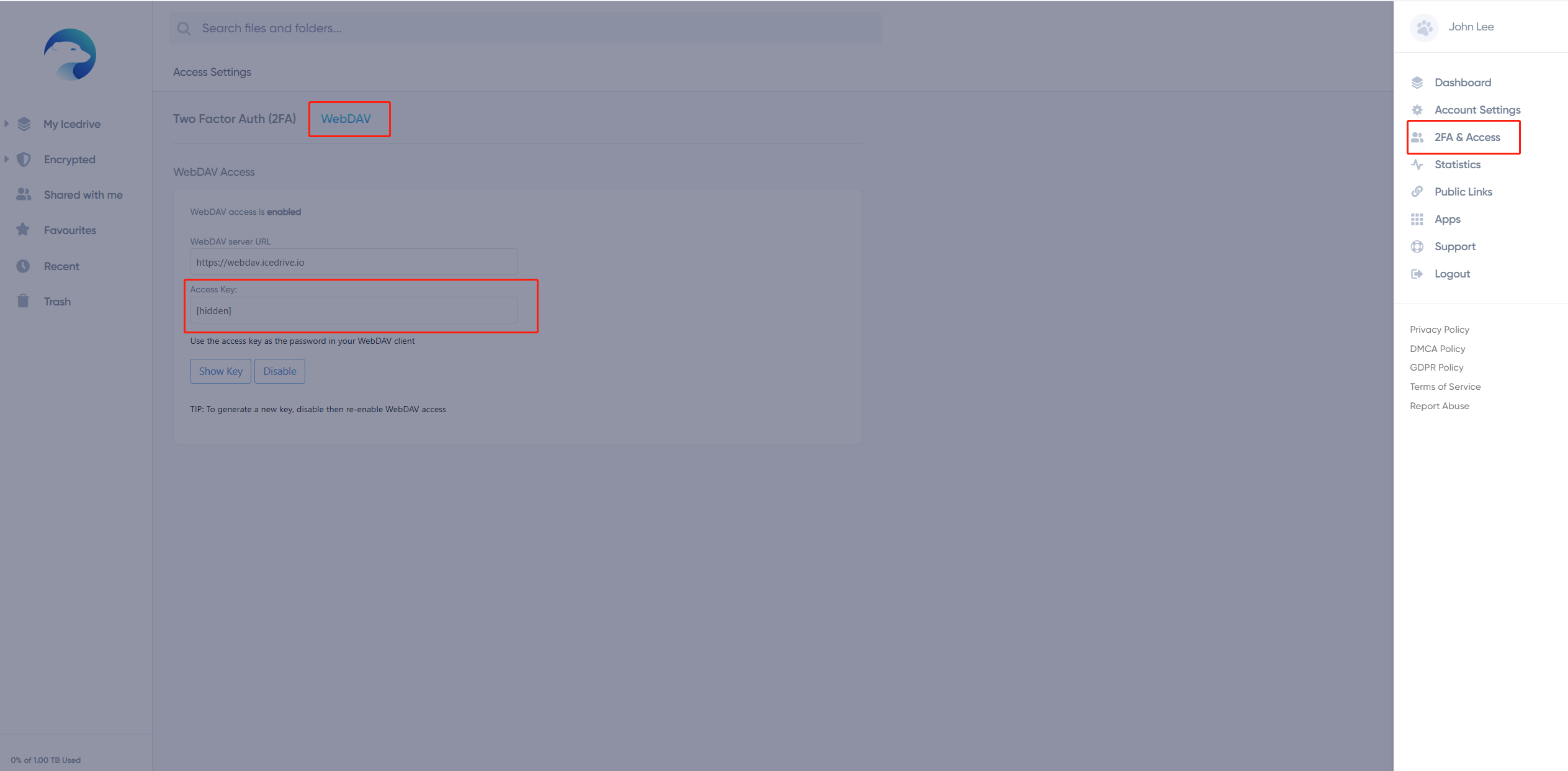
Adding Google Drive is relatively simple. After selecting "Google Drive", click "Authorize Now". (Tips: On the authorization page of Google Drive, you need to check "see, edit, create, delete all of your Google Drive files")
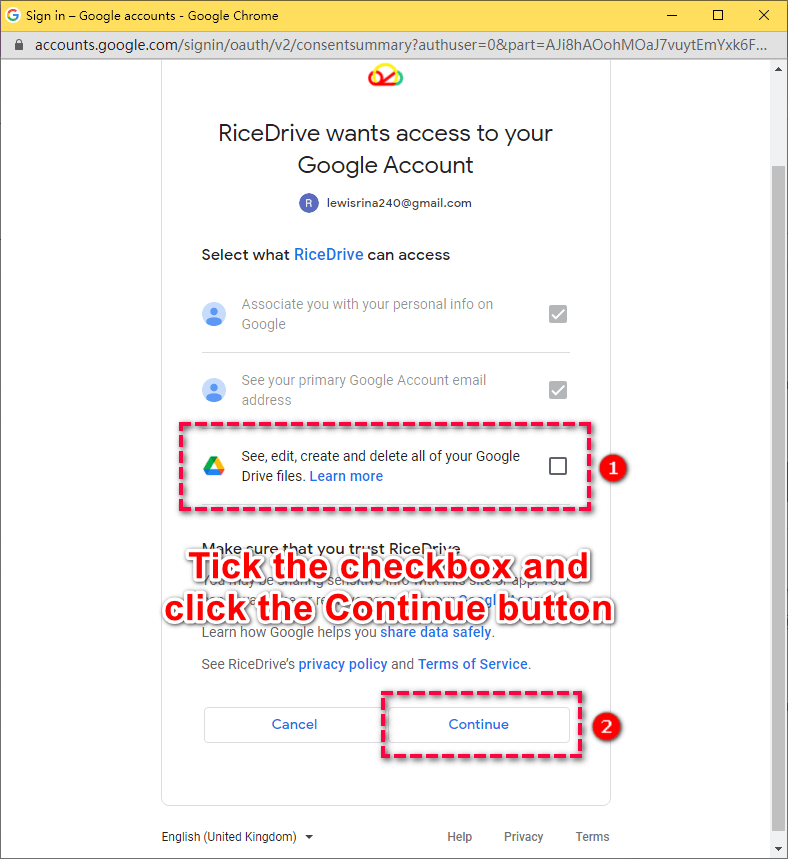
1.Click "Transfer & Download",
2. Click "New Task" button,
3. Select Google Drive as the source,
4. Select Icedrive as the target,
5. Click "Start up" to transfer files from Google Drive to Icedrive.
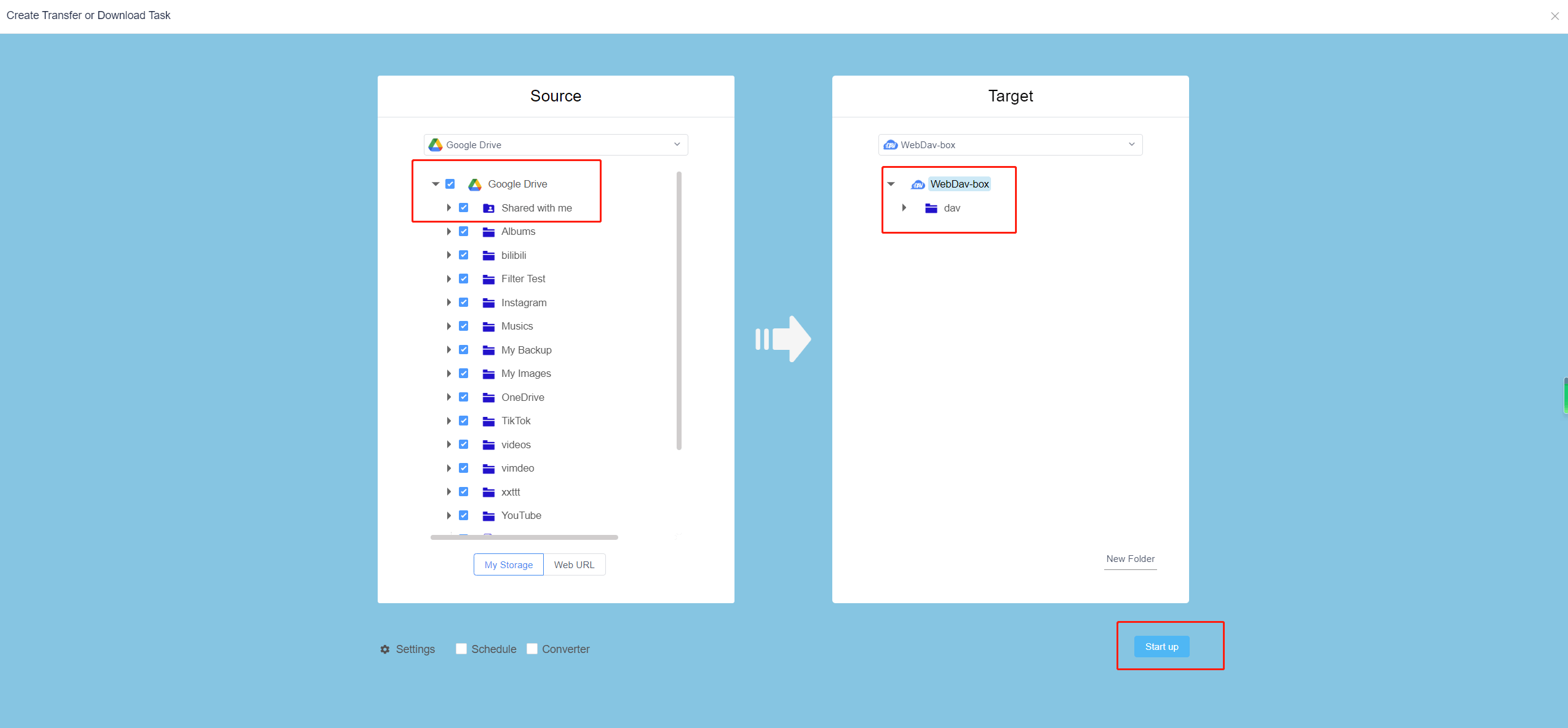
Close the Create Task dialog to check the progress of your tasks. No need to wait for tasks to finish, you can close RiceDrive's workspace page. You can log in to RiceDrive at any time to check the progress and results of the tasks.
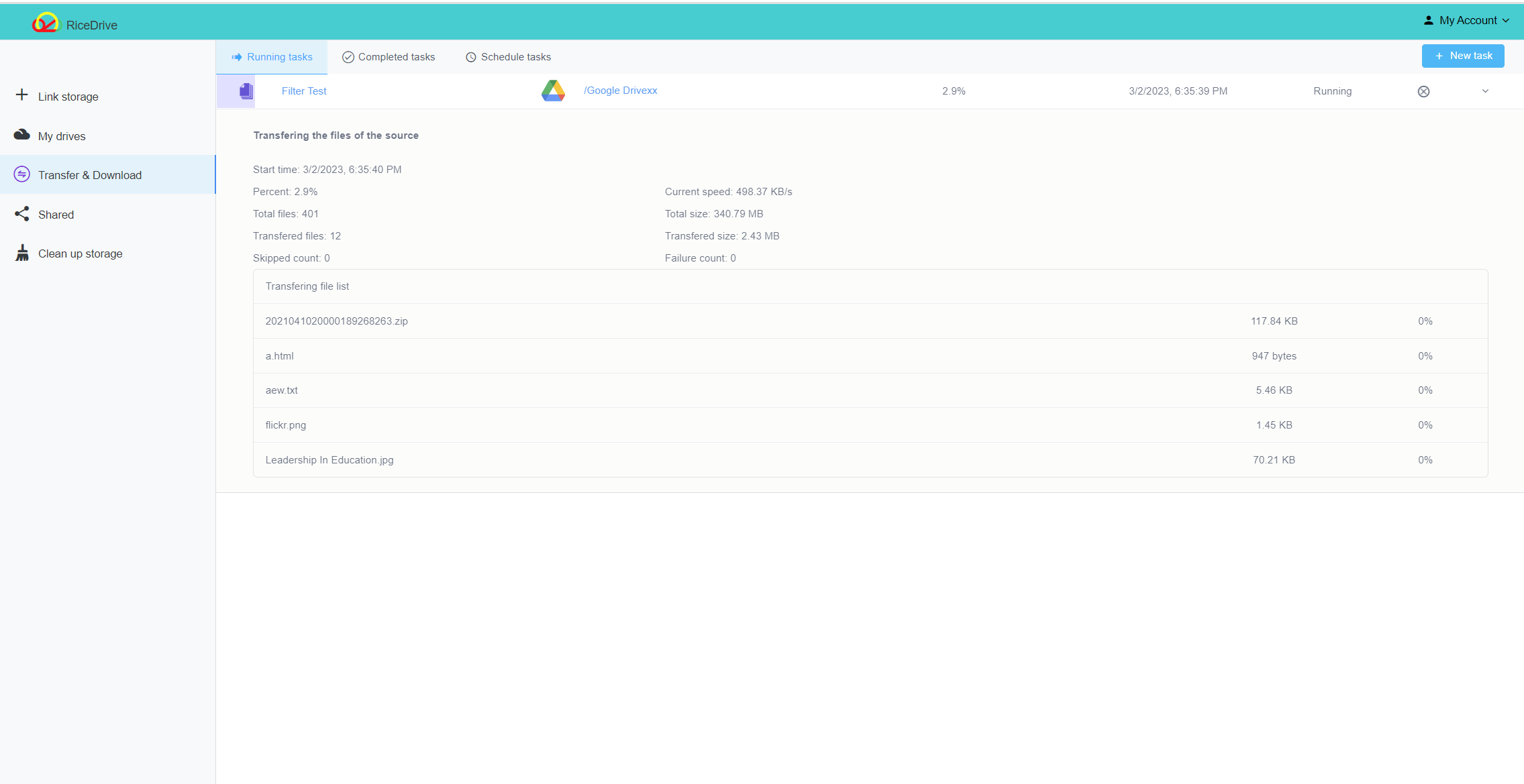
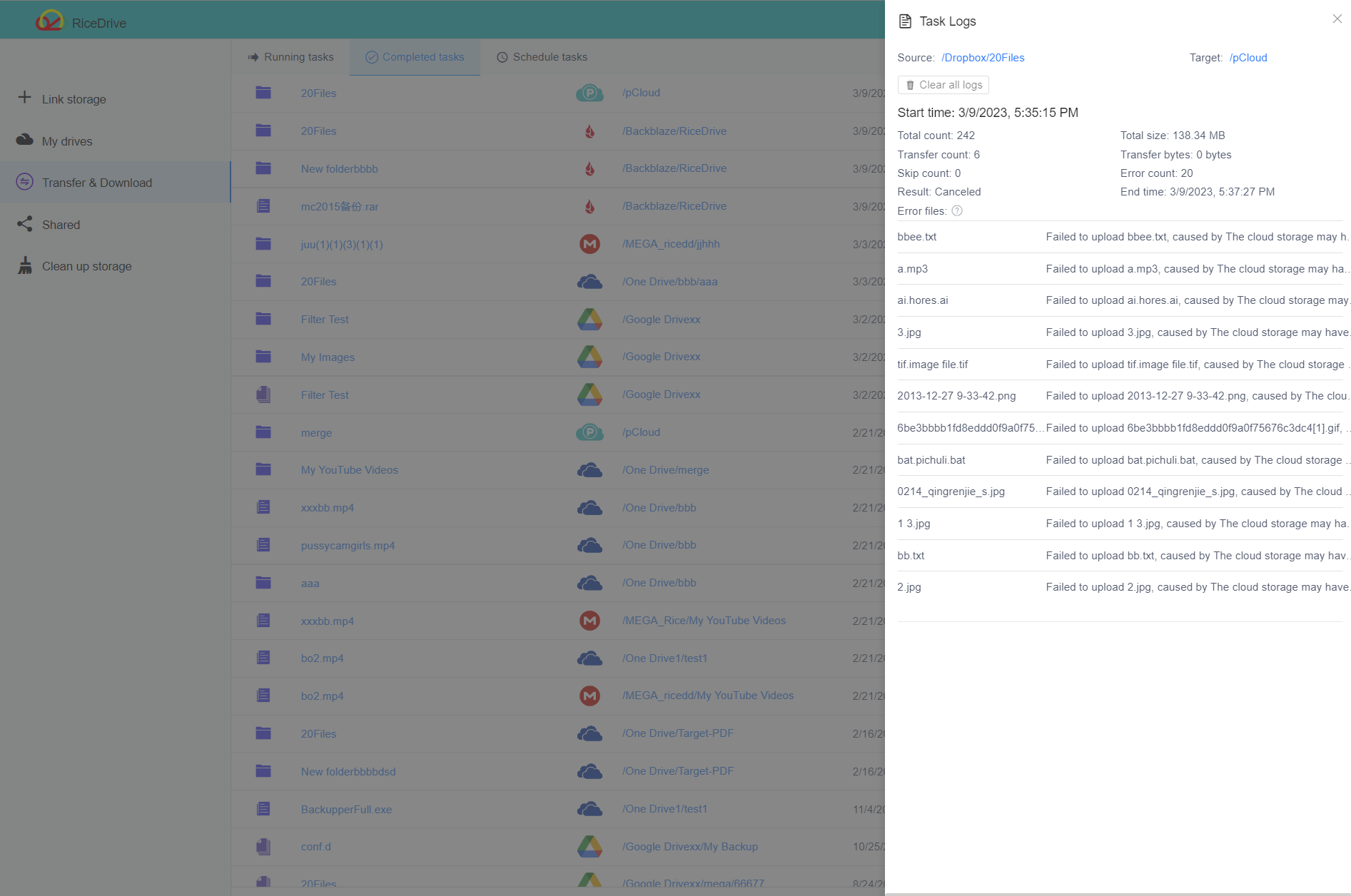
The price of data migration depends on the amount and priority of the data you choose.
If your Googe Drive data is less than 10GB, RiceDrive can help you migrate to Icedrive for free. If the data size is 100GB or even more,
you can purchase 100GB of transfer traffic for only $3.99, and $9.98 for unlimited traffic and achieve faster transmission speed.
Check out our prices and services.
If the number of files in the GoogleDrive is relatively small, all three options are feasible. However, if the number exceeds 100, options 2 and 3 can help you out. If you have a large amount of data in your Google Drive, you can only finish the migration of these files through third-party tools such as Icedrive. RiceDrive is very professional in file migration and can help you quickly complete the migration of a large number of files.
You might be interested in these articles:
How To Transfer OneDrive Files To Another Account?