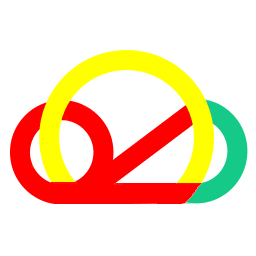More efficient way to manage multiple FTP / SFTP
I own five FTP accounts and two SFTP servers. I used to use FileZilla to manage them. But I find it is difficult to use FileZilla to manage multiple accounts. I need to constantly switch accounts, and I can't transfer my files between these FTP / SFTP. I hope to have a safe and easy-to-use tool to manage my FTP / SFTP accounts.
I found that RiceDrive has a very good feature. It can manage my multiple FTP / SFTP accounts, and the account and password are directly encrypted and saved in my local browser. I try to use it to manage my FTP / SFTP account. RiceDrive does not need to install any software, and it doesn't need to register to log in directly with an email.
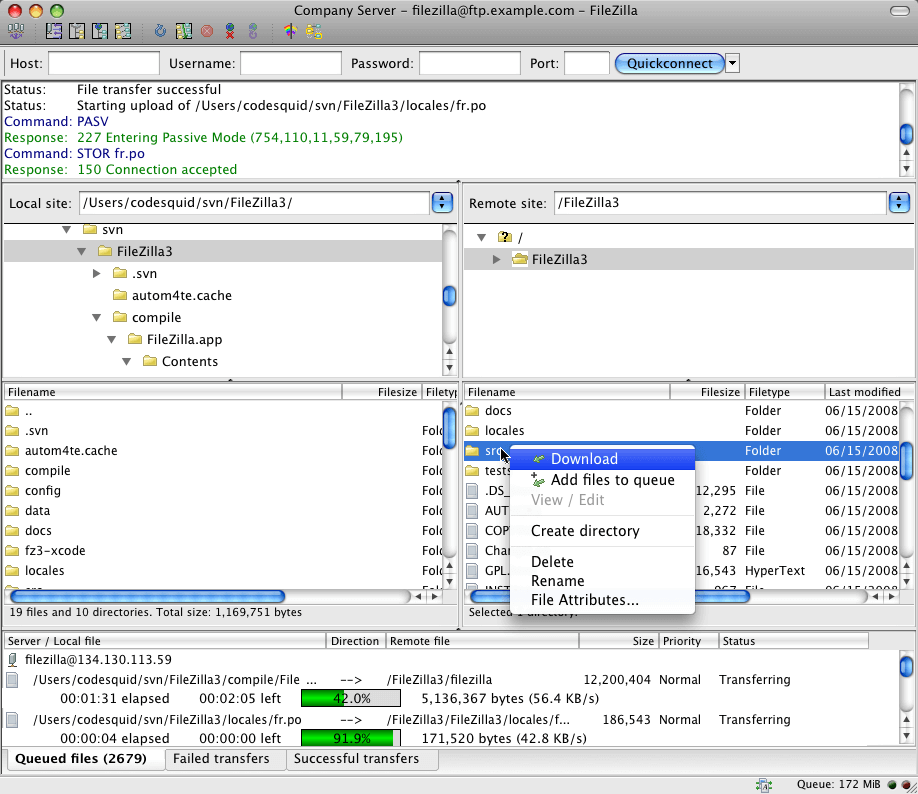
Authorize FTP / SFTP to RiceDrive
Here I logged in to RiceDrive and started adding an FTP account. I need to fill in Display name, FTP server address, user and password. The most important is that I select the authorization information be store at local, and then click "Authorize Now".
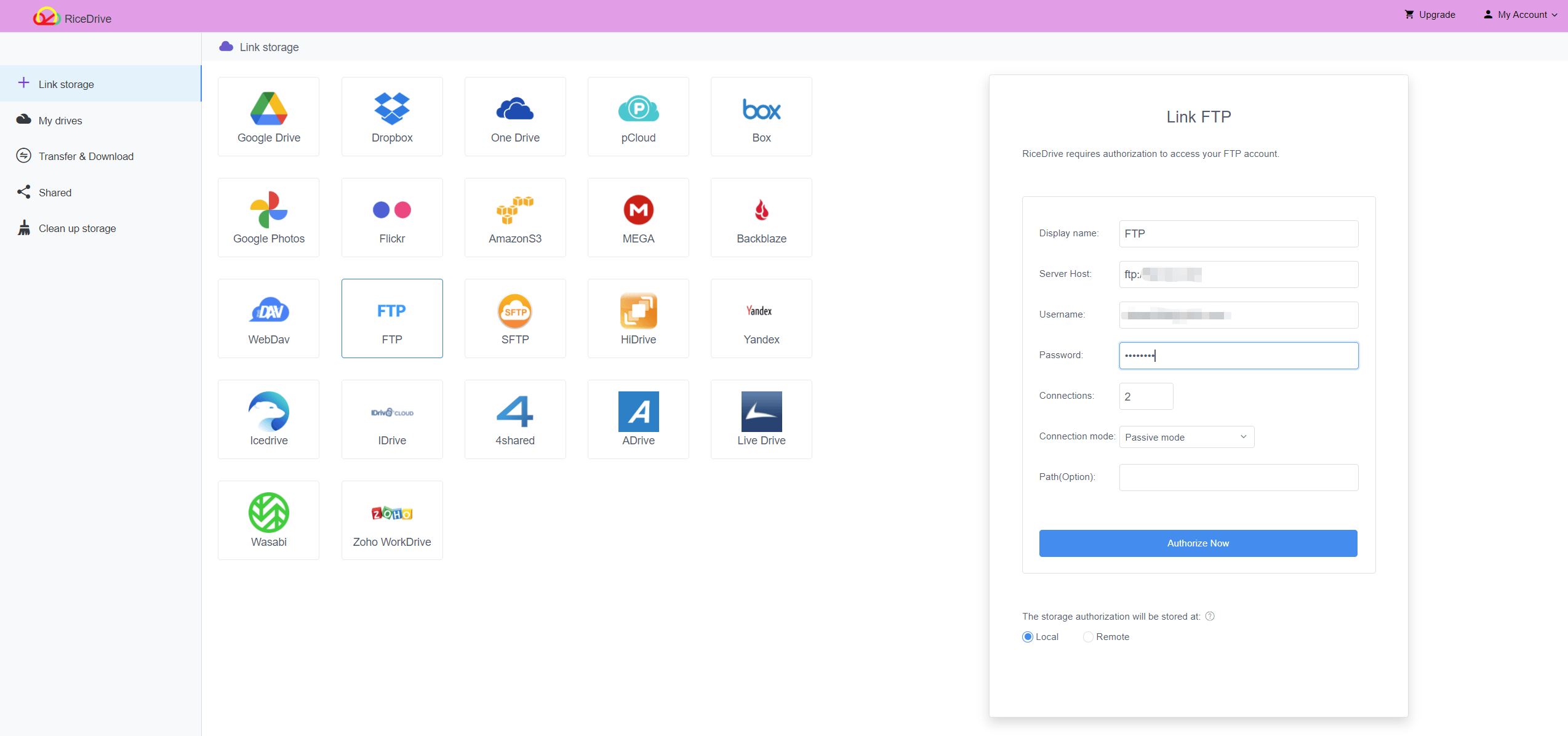
I added SFTP account in the same way as adding FTP. If your SFTP is logged in with a password, you can directly fill in the password here; If your SFTP uses SSH login, you need to convert private file into PPK file with puttygen.exe. If there is a password in the PPK file, you need to fill in the password field.
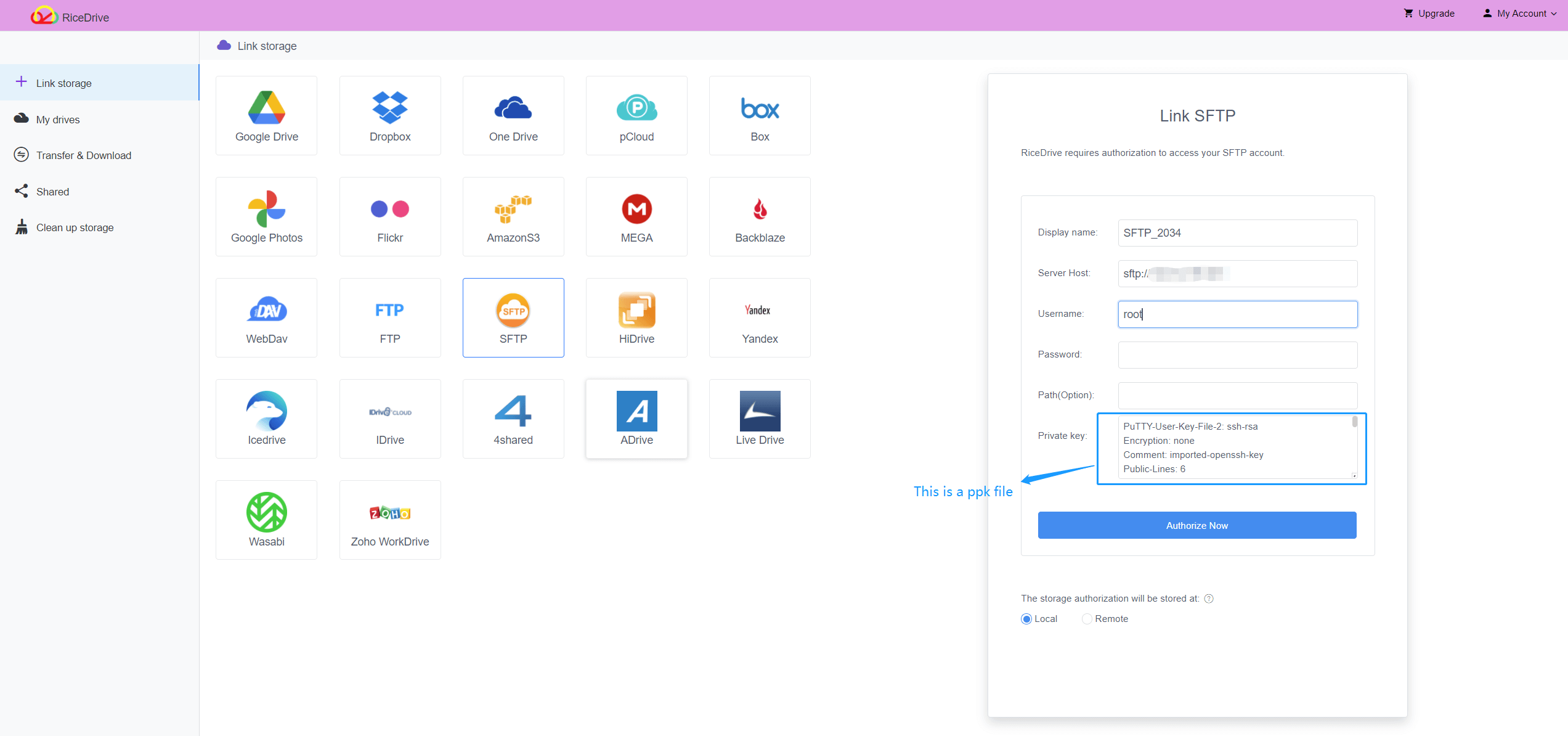
My Feelings
After using RiceDrive to manage multiple FTP / SFTP, I found it very simple. Uploading, deleting, downloading and creating are easier to operate. I can also back up the important directories in my FTP / SFTP to cloud storage. Now I can transfer files between my FTP / SFTP servers.